A Comprehensive Guide to Using LaTeX and R Markdown
LaTeX excels in complex typesetting, while R Markdown integrates R code for dynamic reports. Together, they create professional documents with embedded data analysis, perfect for academic papers and technical reports.
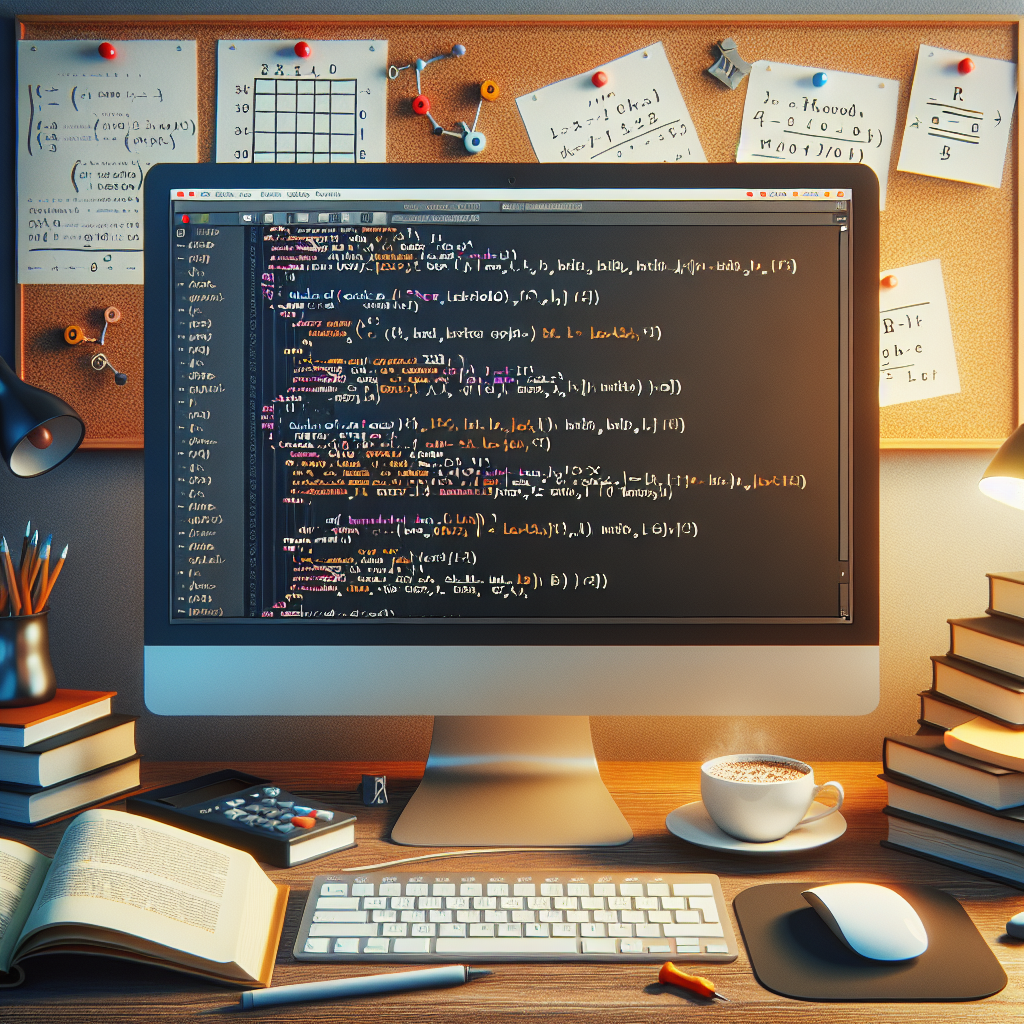
"Need to convert or format Markdown? Check out our free tools– they're easy to use and always available."
LaTeX and R Markdown are powerful tools in the fields of academia and data analysis. Each has its strengths, but when used together, they can be even more effective. This article will provide a detailed overview of the features of LaTeX and R Markdown and demonstrate how to integrate LaTeX into R Markdown for efficient document preparation and data analysis.
1. What is LaTeX?
LaTeX is a document preparation system based on the TeX typesetting system, known for its ability to handle complex document structures, mathematical formulas, and citations. LaTeX uses plain text files, which makes it highly portable and extensible.
2. What is R Markdown?
R Markdown is part of the R language ecosystem, combining the simplicity of Markdown with the powerful data processing and analysis capabilities of R. R Markdown documents can include R code chunks, with the results of the code directly embedded in the document, making it an ideal tool for data analysis reports, dynamic documents, and academic papers.
3. Combining LaTeX and R Markdown
R Markdown supports embedding LaTeX code, allowing for complex typesetting and mathematical formulae display. This enables users to perform data analysis and present the results professionally within a single document. Below is a simple example:
---
title: "R Markdown with LaTeX"
author: "Author Name"
date: "2024-08-07"
output: pdf_document
---
# Introduction
This document demonstrates the integration of **LaTeX** in **R Markdown**.
## Mathematical Expression
Here's an example of an inline LaTeX equation: $E = mc^2$.
And here's a displayed equation:
$$
\int_{a}^{b} f(x) \, dx
$$
## R Code Example
```{r}
summary(cars)
The table above shows the summary statistics for the cars dataset.
#### 4. Tips and Tricks
##### 4.1 LaTeX Mathematical Formulas
In R Markdown, you can write mathematical formulas using LaTeX syntax. Inline formulas use `$...$`, and block-level formulas use `$$...$$`. For example:
```markdown
Inline formula: $y = mx + b$
Block formula:
$$
\sum_{i=1}^{n} i = \frac{n(n+1)}{2}
$$
4.2 Inserting Plots
R Markdown allows you to run R code to generate plots and embed them in the document. For example:
```{r, echo=FALSE}
plot(mtcars$wt, mtcars$mpg, main="Scatterplot of wt vs mpg", xlab="Weight", ylab="Miles per Gallon")
##### 4.3 Citations
When writing academic documents with R Markdown, you can use LaTeX's citation feature. First, prepare a BibTeX file (e.g., `references.bib`) and then cite in the document:
```markdown
According to Smith (2020)[^1], ...
[^1]: Smith, J. (2020). *Title of the Book*. Publisher.
Add the citation settings in the YAML header:
bibliography: references.bib
5. Output Formats
R Markdown supports multiple output formats, including HTML, PDF, and Word. Specify the output format in the YAML header, for example:
output:
pdf_document: default
6. Conclusion
By combining LaTeX and R Markdown, users can create documents that include complex mathematical formulas, dynamic data analysis, and high-quality typesetting. This approach is especially suitable for writing academic papers, technical reports, and data analysis reports.
We hope this article helps you better understand and use LaTeX with R Markdown.



Comments ()