A Guide to Adjusting Font Size in R Markdown
Adjusting font size in R Markdown can be done through basic Markdown syntax, inline R code, CSS styles, Pandoc Markdown, or global parameters. Choose the method that best fits your document's needs for a polished and professional look.
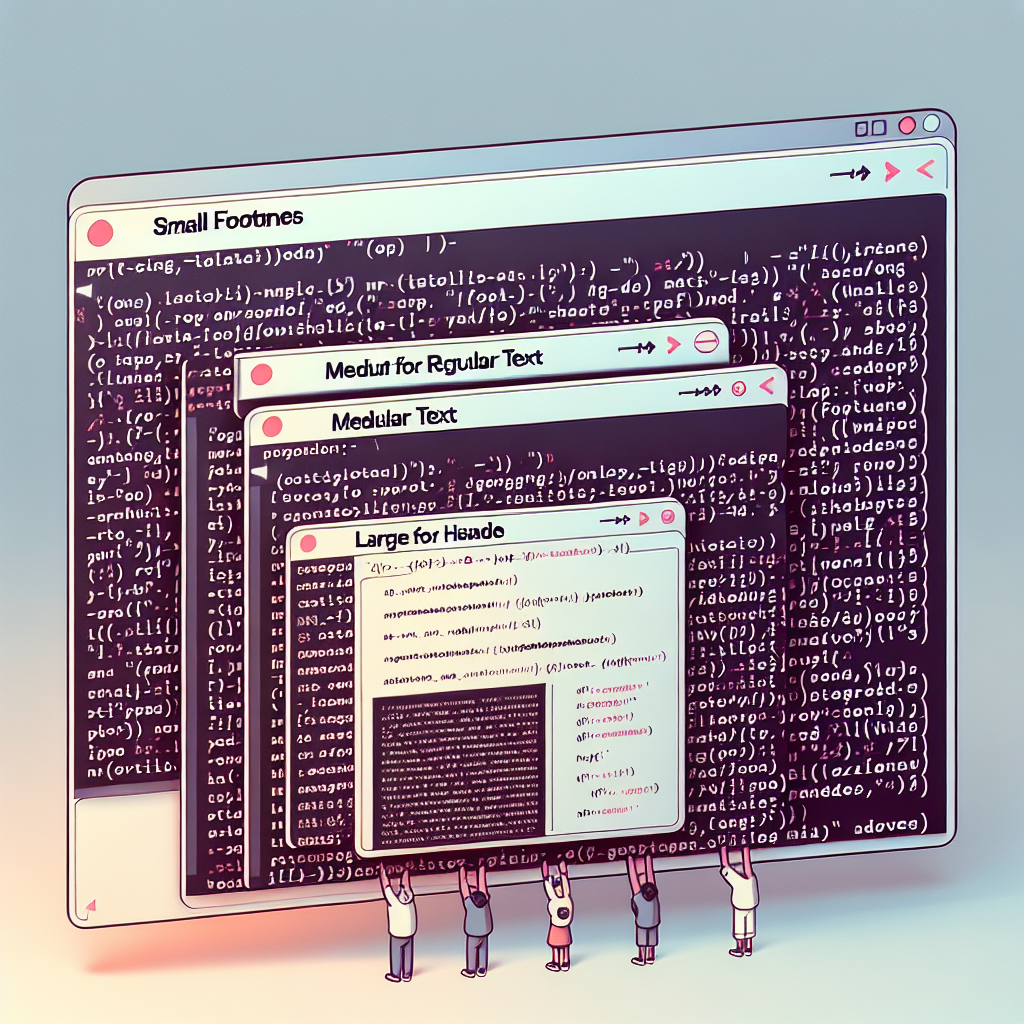
"Why struggle with Markdown formatting? Our free tools make it easy to create beautiful, professional-looking documents in seconds."
In the realm of data analysis and report creation, R Markdown is an incredibly powerful tool. It allows users to generate dynamic documents by combining Markdown syntax with R code. However, for beginners, adjusting the font size of text can be somewhat tricky. This article will detail how to adjust font sizes in R Markdown documents.
1. Basic Markdown Syntax
R Markdown supports basic Markdown syntax, including headings and paragraphs. You can adjust the size of headings as follows:
# Heading Level 1
## Heading Level 2
### Heading Level 3
#### Heading Level 4
##### Heading Level 5
###### Heading Level 6
The number of hash symbols (#) determines the size of the heading, with one hash being the largest and six hashes being the smallest.
2. Using Inline R Code
In R Markdown, you can use inline R code to dynamically adjust font sizes. For example, if you want to set the font size of a paragraph to 14 points, you can use the following code:
`r paste0("<span style='font-size:14pt;'>", "This is text with a 14pt font size", "</span>")`
3. Using CSS Styles
For more complex formatting adjustments, you can use CSS styles. Add CSS styles in the YAML header of your R Markdown document, like so:
---
title: "Adjusting Font Size"
output: html_document
css: styles.css
---
Then define your styles in the styles.css file:
p {
font-size: 14pt;
}
h1 {
font-size: 24pt;
}
h2 {
font-size: 20pt;
}
4. Using Pandoc Markdown
Since R Markdown is based on Pandoc, you can leverage Pandoc's Markdown extensions to adjust font sizes. For example, using Span and Div attributes:
This is normal text.
::: {style="font-size: 14pt;"}
This is text with a 14pt font size.
:::
5. Using R Markdown Parameters
You can also define global parameters in the YAML header and reference these parameters in your document:
---
title: "Adjusting Font Size"
output: html_document
params:
font_size: 14
---
Then use these parameters in your document:
This is text with a `r params$font_size`pt font size.
Summary
There are multiple methods to adjust font sizes in R Markdown, ranging from basic Markdown syntax to using inline R code, CSS styles, Pandoc Markdown extensions, and defining global parameters. Choose the method that best suits your needs to make your documents more aesthetically pleasing and professional.



Comments ()