Advanced Techniques: Using SVG in Markdown to Enhance Visual Presentation
This article introduces advanced techniques for using SVG in Markdown. It covers optimizing inline SVG, adding interactivity with external JavaScript, and applying detailed styles with CSS. Practical examples, like data visualization, show how these methods enhance Markdown documents.
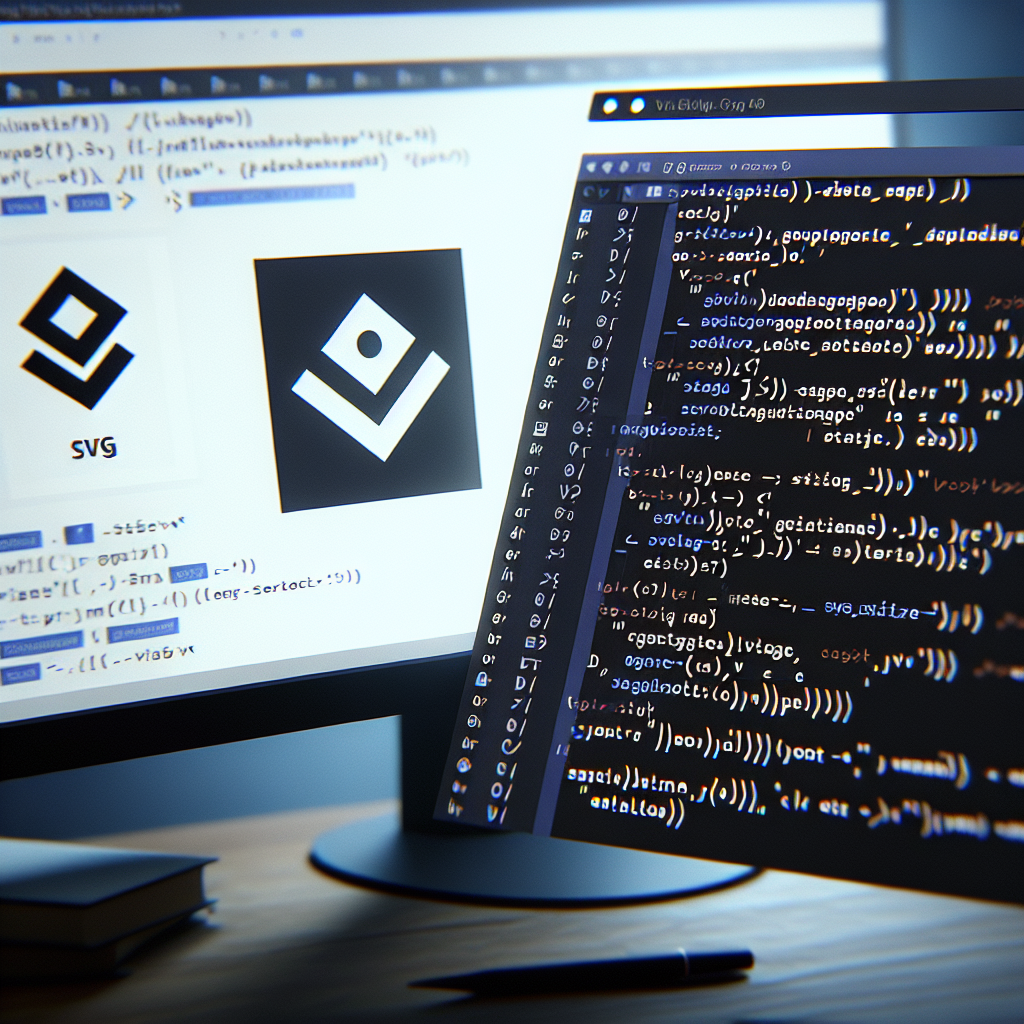
"Explore our suite of free Markdown toolsto convert, format, and enhance your documents with ease."
Introduction
In modern web design and development, the quality and flexibility of visual effects are becoming increasingly important. While Markdown, as a lightweight markup language, may lack native support for SVG, clever techniques can still achieve high-quality vector graphics display in Markdown documents. This article introduces some advanced techniques to effectively use SVG in Markdown and enhance your document's visual presentation.
Advanced Technique 1: Optimizing Inline SVG Code
Optimizing inline SVG involves two aspects: code minimization and performance optimization. Using compression tools like SVGOMG can reduce the size of inline SVG code, improving load performance.
Example of optimized SVG code:
<svg width="100" height="100" xmlns="http://www.w3.org/2000/svg">
<circle cx="50" cy="50" r="40" fill="#F00" stroke="#000" stroke-width="3"/>
</svg>
Advanced Technique 2: Implementing Interactivity with External JavaScript
By embedding external JavaScript files within SVG, you can achieve more complex interactive effects, such as animations and event handling:
<svg width="100" height="100" xmlns="http://www.w3.org/2000/svg" id="interactive-circle">
<circle cx="50" cy="50" r="40" fill="blue" />
</svg>
<script>
document.getElementById("interactive-circle").addEventListener("click", function() {
alert('SVG element clicked!');
});
</script>
Advanced Technique 3: Applying Detailed Styles with CSS
SVGs can have detailed style controls through CSS, which significantly enhances maintainability and reusability:
<svg width="100" height="100" xmlns="http://www.w3.org/2000/svg">
<style>
.custom-circle { fill: green; stroke: black; stroke-width: 3; }
</style>
<circle cx="50" cy="50" r="40" class="custom-circle" />
</svg>
This method allows you to easily change the style of SVG graphics without modifying the SVG code itself.
Practical Example: Data Visualization in Blogs
In technical blogs and project documentation, it is often necessary to present data analysis results. The combination of Markdown and SVG can create dynamic and interactive visual charts.
Here is an inline SVG example of a line chart:
<svg width="300" height="200" xmlns="http://www.w3.org/2000/svg">
<polyline points="0,150 50,100 100,150 150,50 200,75 250,100 300,20"
style="fill:none;stroke:black;stroke-width:2" />
</svg>
Conclusion
By mastering and utilizing advanced techniques for SVG, you can achieve excellent visual effects and interactive experiences in Markdown documents. Whether through inline optimization, external JavaScript, or CSS integration, these methods provide a rich toolkit for documentation creation, enhancing professionalism and readability.
References
These two articles aim to deepen your understanding of using SVG in Markdown. If you have any questions or need further assistance, feel free to contact me.



Comments ()