astering Markdown Numbering: A Complete Guide
Markdown is a lightweight markup language used for text formatting, especially for numbered lists and structured content. This guide covers how to create and optimize numbered lists, solve common issues, and follow best practices, enhancing information organization and presentation.
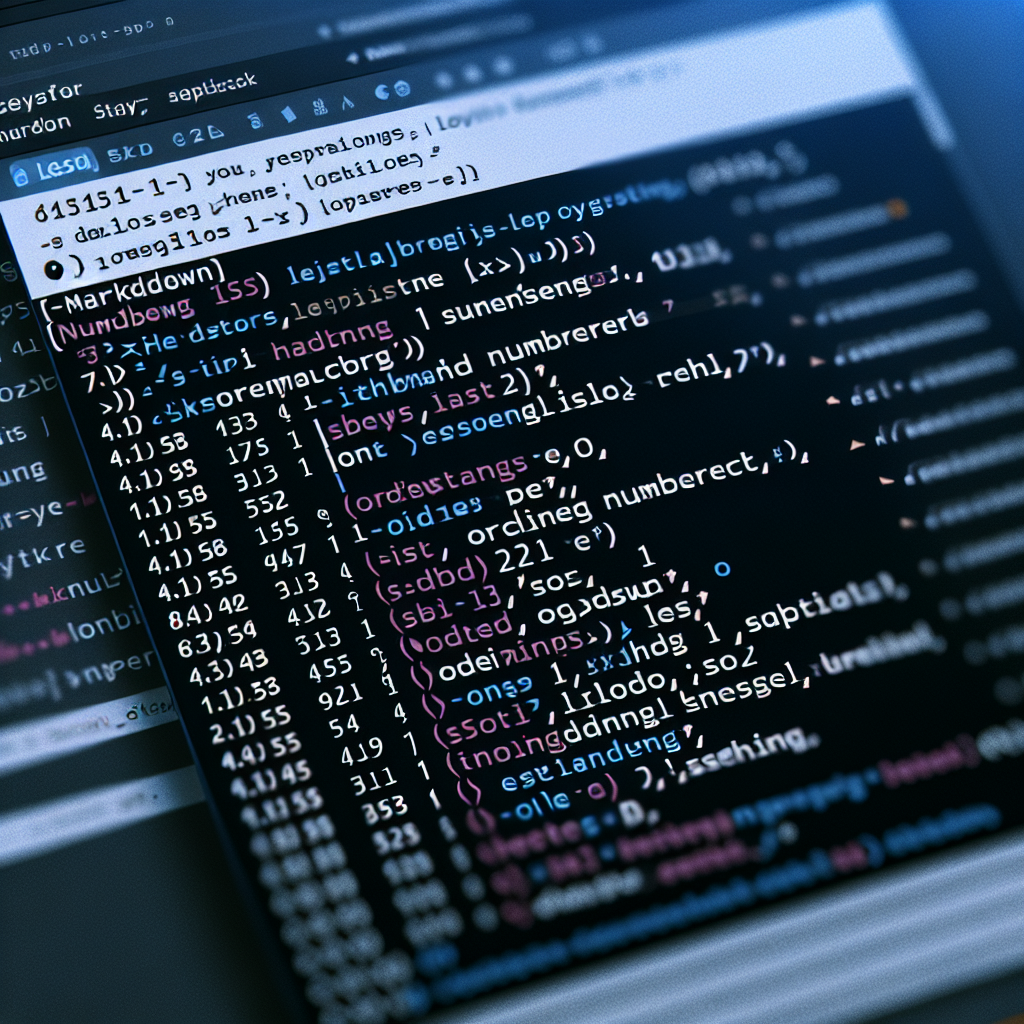
"Don't waste another minute formatting Markdown by hand. Try our free tools now and see the difference!"
Markdown is a lightweight markup language that’s widely used for formatting text on the web. It’s particularly popular among developers, writers, and content creators for its simplicity and ease of use. One key aspect of Markdown that people often seek to master is numbering, particularly for lists and structured content. In this article, we will delve into Markdown numbering—how it works, practical applications, common issues, and best practices.
What is Markdown?
Markdown is designed to be a simple, human-readable format that can be converted to HTML. It's used extensively on platforms like GitHub, Reddit, and many blogging tools. Markdown syntax is clean and easy to understand, which allows writers to focus on content rather than complex formatting.
Why Use Numbering in Markdown?
Numbered lists are essential for:
- Organizing Information: Helps in presenting information in a structured, easy-to-follow manner.
- Prioritization: Useful for showing a sequence or priority.
- Readability: Enhances the readability and user experience, especially for instructions or steps.
How to Create Numbered Lists in Markdown
Creating numbered lists in Markdown is extremely simple. Here’s the basic syntax:
1. First item
2. Second item
3. Third item
No matter what number you start with, Markdown will render the list correctly, maintaining the order:
1. First item
1. Second item
1. Third item
Nested Numbered Lists
To create nested lists, simply indent the items:
1. First item
1. Sub-item
2. Sub-item
2. Second item
3. Third item
Markdown will automatically handle the numbering for nested lists.
Common Issues and Pitfalls
- Inconsistent Numbering: While Markdown handles list numbers for you, always starting your list items with
1ensures consistency. - Formatting: Ensure there are no extra spaces or lines within the list items to prevent breaking the structure.
- Complex Lists: For very complex lists, consider breaking them down into simpler components.
Best Practices for Markdown Numbering
- Consistency: Always use a consistent numbering format to make your Markdown files easy to read.
- Minimalism: Keep your lists as simple as possible to avoid confusion.
- Inline Explanations: Use inline explanations or comments if your list is part of a larger document.
Advanced Tips
Using HTML for Advanced Numbering
If you need more control over your lists, you can mix HTML with Markdown:
<ol start="5">
<li>First item</li>
<li>Second item</li>
</ol>
Combining with CSS
For more advanced styling, you can combine numbered lists with CSS. For example, to change the style of the numbers:
<ol style="list-style-type: upper-roman;">
<li>First item</li>
<li>Second item</li>
</ol>
Conclusion
Mastering Markdown numbering can significantly improve how you structure and present information. Whether it’s a simple to-do list, a set of instructions, or complex documentation, the ability to effectively use numbered lists is a valuable skill.
By following the guidelines and best practices outlined in this article, you can ensure that your Markdown documents are not only functional but also highly readable and user-friendly.



Comments ()