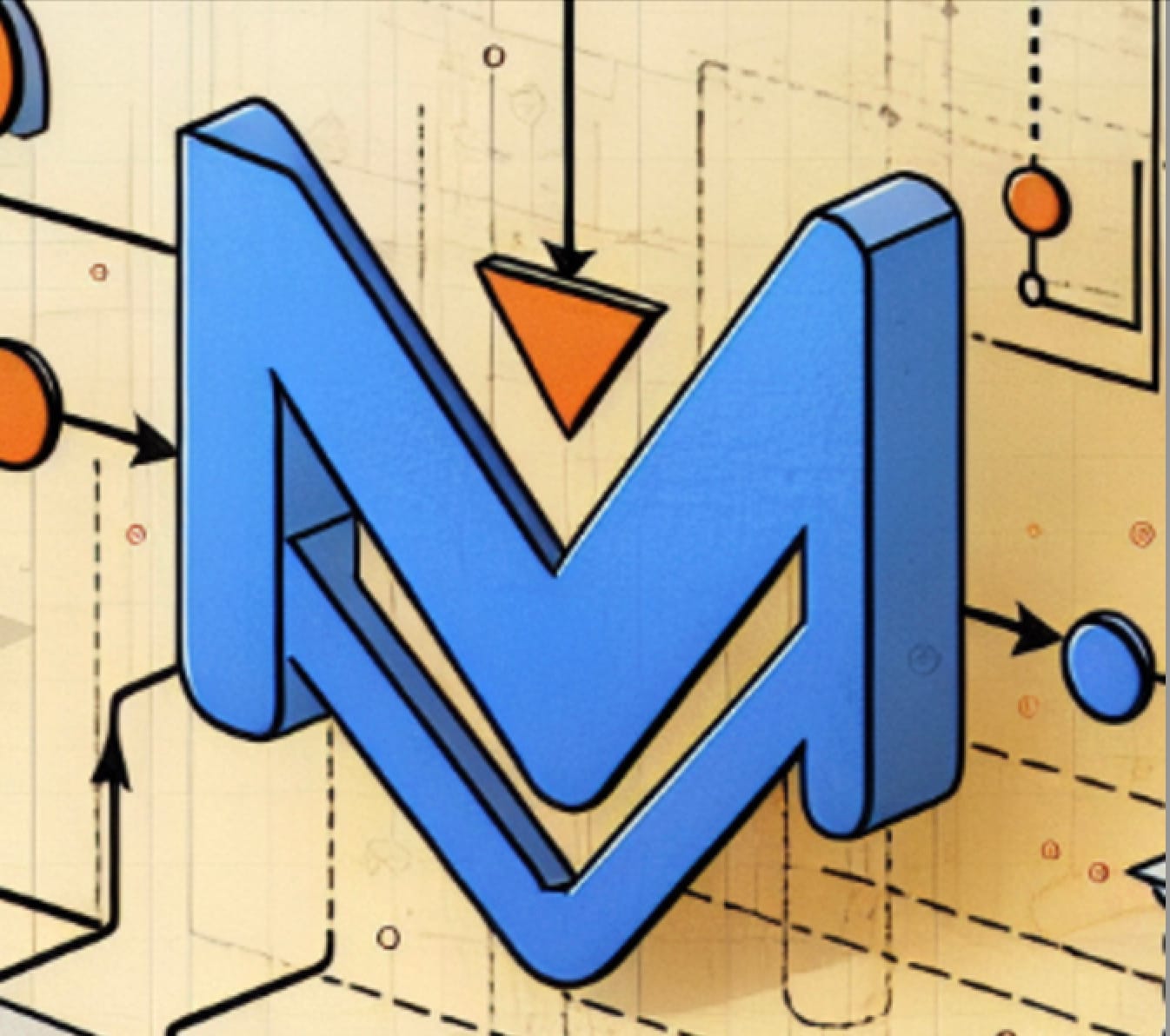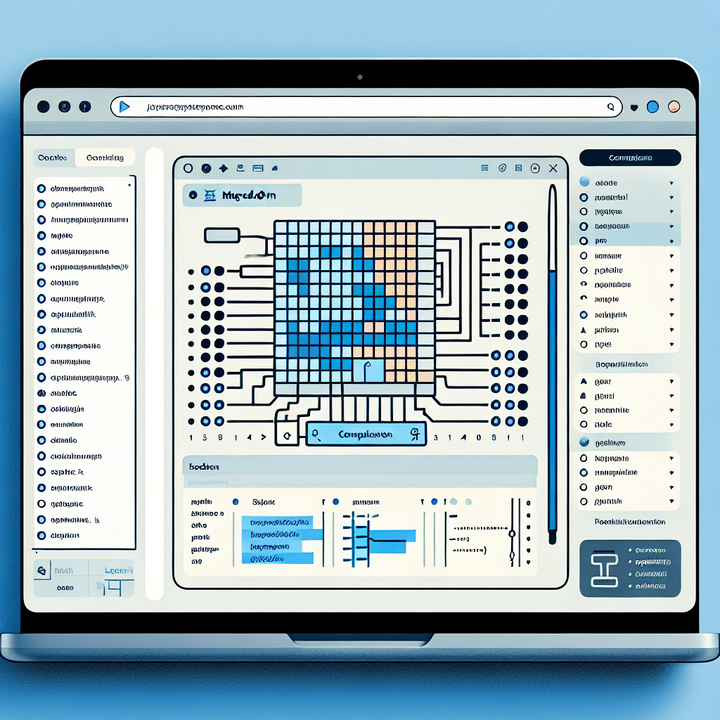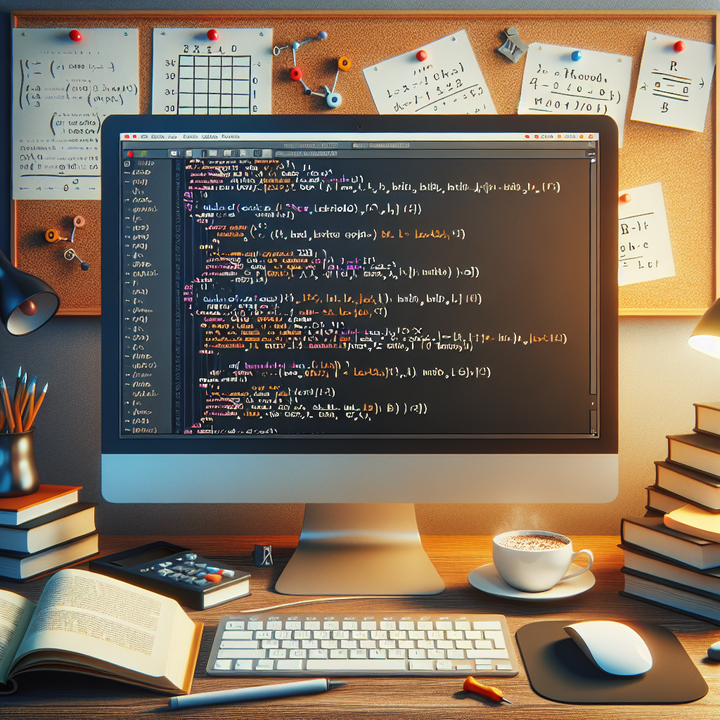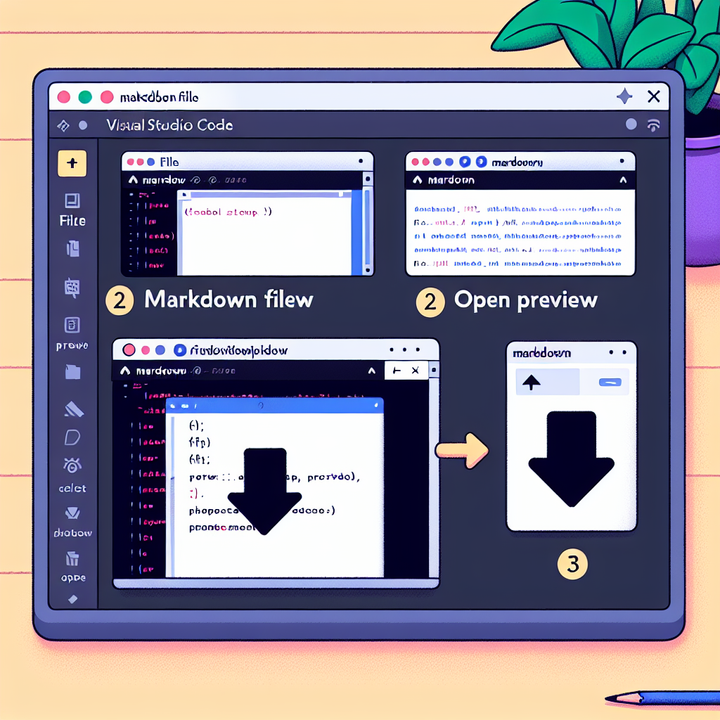
How to View Markdown in Visual Studio Code
Viewing Markdown files in Visual Studio Code is easy. Open your Markdown file, use the shortcut Ctrl+Shift+P (or Cmd+Shift+P on Mac), and select "Markdown: Open Preview" for a live preview. You can also install extensions for additional features.