Blazor Markdown Editor: Streamlining Web Content Creation
A Blazor Markdown editor enhances content editing with real-time preview, syntax highlighting, and extensibility, integrating smoothly into Blazor projects. Choose based on features, community support, and documentation to meet project needs efficiently.
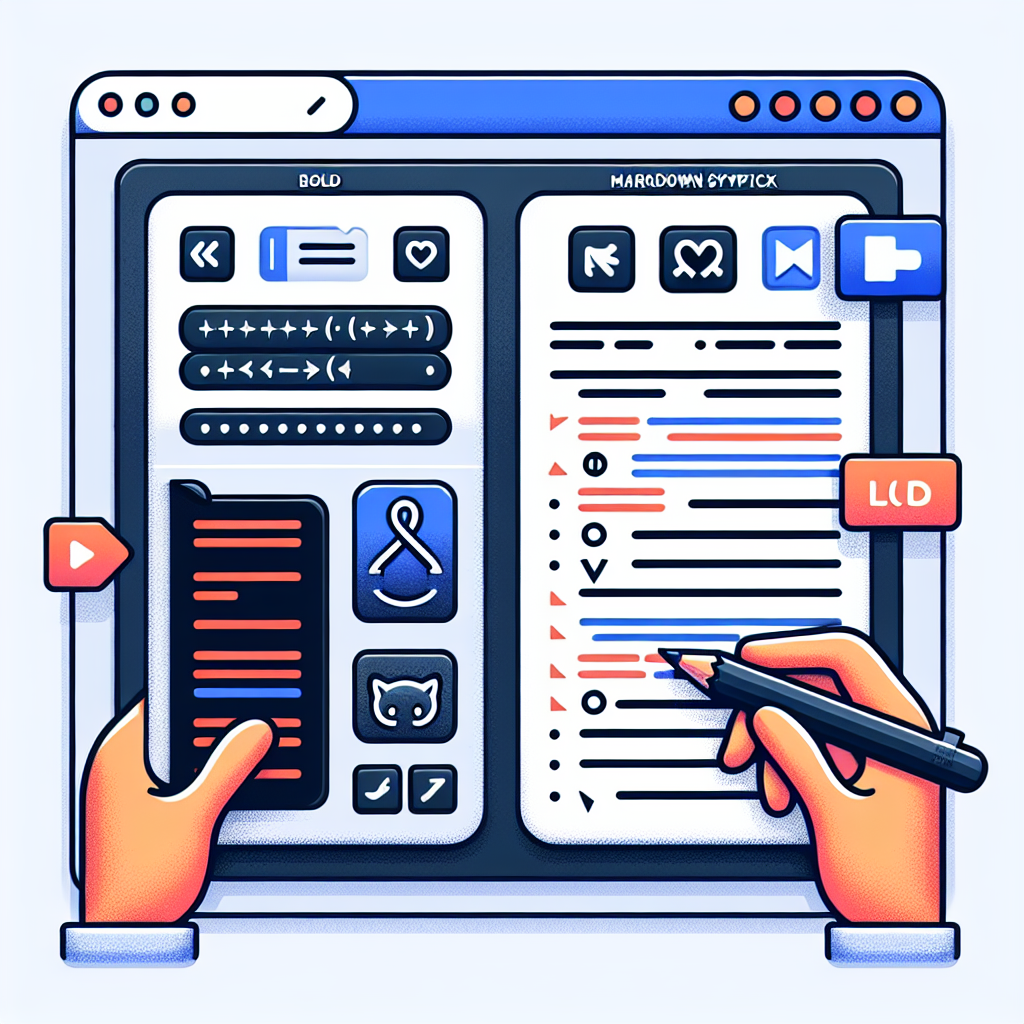
"Don't waste another minute formatting Markdown by hand. Try our free tools now and see the difference!"
In the realm of web development today, Blazor stands as a robust framework that empowers developers to build interactive web applications using C# and .NET. As content creation and document management become increasingly significant, Markdown has gained widespread popularity for its simple syntax and readability. Combining Blazor with a Markdown editor not only enhances development efficiency but also offers users a seamless editing experience. This article delves into the features, advantages, and the process of selecting and implementing an efficient Blazor Markdown editor.
Features of Blazor Markdown Editor
Blazor Markdown editors typically exhibit the following features:
- Real-time Preview: Users can see the rendered HTML output in real-time while editing Markdown text, ensuring the accuracy and aesthetics of the content.
- Syntax Highlighting: Syntax highlighting helps users distinguish different Markdown elements, such as headings, lists, and code blocks, more easily.
- Extensibility: Many Blazor Markdown editors support plugins or extensions, allowing developers to add extra functionalities as needed, such as table editing, task lists, and mathematical formulas.
- Cross-platform Compatibility: Blazor applications are inherently cross-platform, so Blazor-based Markdown editors can run seamlessly on various devices and operating systems.
Advantages of Blazor Markdown Editor
The main advantages of using a Blazor Markdown editor include:
- Performance Optimization: Blazor's runtime environment efficiently manages resources, ensuring that the Markdown editor remains performant even when handling large amounts of text.
- Code Reusability: Since Blazor allows for front-end development in C#, developers can reuse backend logic and tools, reducing code redundancy and enhancing development efficiency.
- Easy Integration: Blazor Markdown editors can be easily integrated into existing Blazor projects with minimal configuration or additional learning costs.
How to Choose and Implement a Blazor Markdown Editor
When selecting a Blazor Markdown editor, consider the following factors:
- Functional Requirements: Choose an editor with the necessary features based on project needs, such as support for mathematical formulas, code block highlighting, etc.
- Community Support: Opt for an editor with active community support to ensure timely updates and fixes.
- Documentation and Tutorials: Good documentation and abundant tutorials can help developers get up to speed and resolve issues more quickly.
Implementing a Blazor Markdown editor typically involves the following steps:
- Select the Right Library: There are various Blazor Markdown editor libraries available, such as BlazorMarkdownEditor.
- Integrate into the Project: Install the required library via NuGet package manager and integrate it into the Blazor project as per the documentation.
- Custom Configuration: Customize the editor according to project requirements, such as setting default themes and enabling specific features.
- Testing and Optimization: Test the editor's performance and stability in real-world use and optimize it based on feedback.
Conclusion
The Blazor Markdown editor provides web developers with a powerful tool for creating efficient and user-friendly content editing and management interfaces. By selecting the right editor and performing proper integration and configuration, developers can offer users a seamless Markdown editing experience while boosting their own development efficiency. Whether building personal blogs, enterprise document management systems, or complex web applications, the Blazor Markdown editor can demonstrate its unique value and potential.



Comments ()