Boosting Efficiency: How to Use Markdown Preview in Neovim
Boost Efficiency with Markdown Preview in Neovim! Learn how to install and use this powerful plugin for real-time Markdown rendering, enhancing your editing workflow in Neovim. Perfect for content creators and developers.
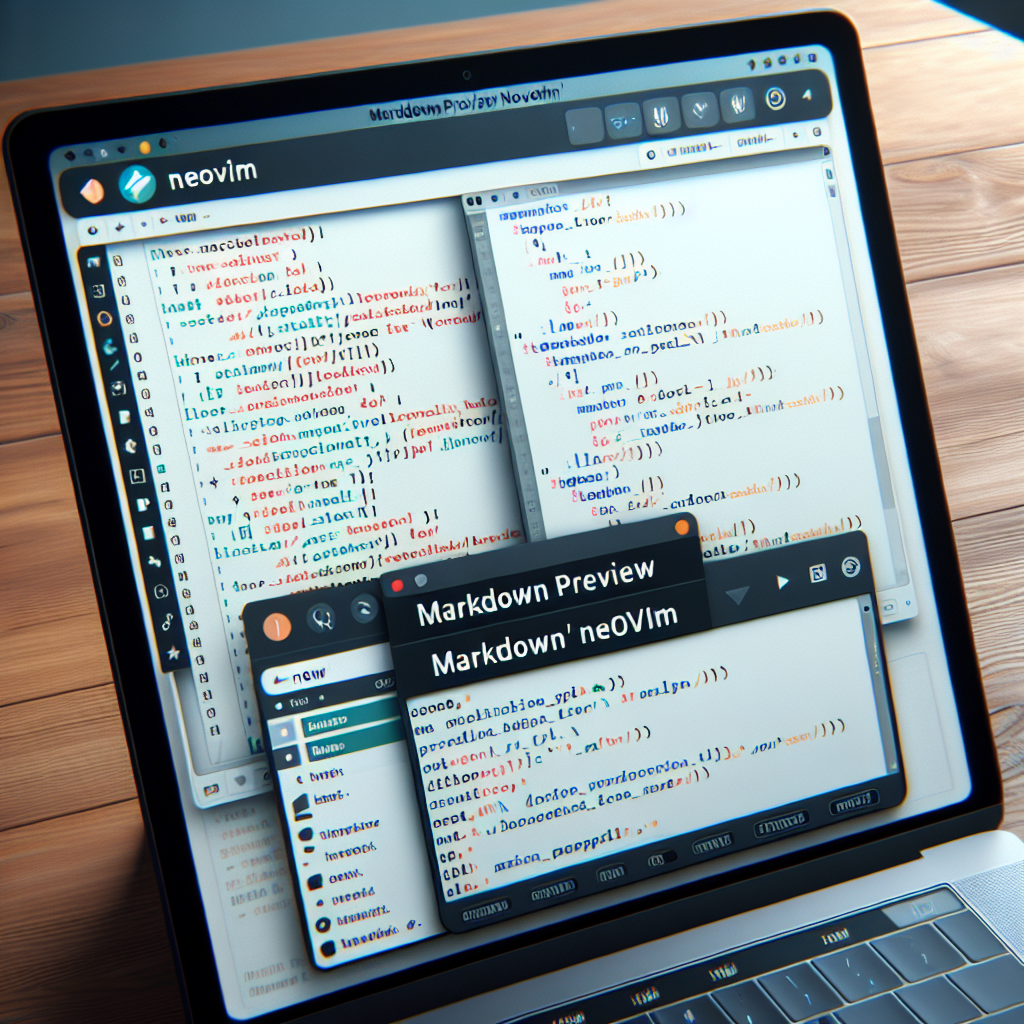
"Tired of manually formatting your Markdown? Try our free, one-click Markdown converter and simplify your writing workflow today!"
In today's fast-paced digital world, efficient text editing tools are crucial for content creators and developers. Neovim, as a highly customizable text editor, has become the preferred choice for many professionals. This article will delve into how to use the Markdown Preview plugin in Neovim to enhance your work efficiency.
What is Markdown Preview?
Markdown Preview is a powerful plugin that allows users to preview their Markdown files in real-time while editing. This is extremely useful for those who write documents, blog posts, or technical documentation. With real-time preview, you can immediately see how your Markdown syntax translates into HTML, ensuring that the format and layout of your content meet your expectations.
Why Choose Neovim?
Neovim is a modern text editor based on Vim, inheriting all of Vim's advantages and improving upon them. Neovim offers better performance, a richer plugin ecosystem, and a more developer-friendly experience. For Markdown editing and previewing, Neovim's flexibility and extensibility make it an ideal choice.
How to Install Markdown Preview Plugin in Neovim
To install the Markdown Preview plugin in Neovim, you can use a package manager like vim-plug. Here are the installation steps:
-
Install vim-plug: If you haven't installed
vim-plugyet, you can do so with the following command:curl -fLo ~/.local/share/nvim/site/autoload/plug.vim --create-dirs \ https://raw.githubusercontent.com/junegunn/vim-plug/master/plug.vim -
Configure init.vim: Add the following to your Neovim configuration file
init.vim:call plug#begin('~/.local/share/nvim/plugged') Plug 'iamcco/markdown-preview.nvim', { 'do': 'cd app && yarn install' } call plug#end() -
Install the Plugin: Open Neovim and run the following command to install the plugin:
:PlugInstall
Using the Markdown Preview Plugin
Once installed, you can enable Markdown Preview in Neovim with the following commands:
-
Open Preview:
:MarkdownPreview -
Close Preview:
:MarkdownPreviewStop
With these simple commands, you can preview the rendered output of your Markdown files in real-time while editing, thereby improving your editing efficiency and accuracy.
Conclusion
The Markdown Preview plugin provides Neovim users with a powerful tool for real-time previewing of Markdown files. Through this article's introduction and steps, you can easily install and use this plugin in Neovim, thereby enhancing your work efficiency. Whether you are a content creator or a developer, Markdown Preview will become an indispensable assistant.



Comments ()