Bullet Points in R Markdown
R Markdown combines Markdown's simplicity with R's capabilities for reports. Learn to create bullet points, nested lists, and dynamic content using R code for clear, concise, and effective documents.
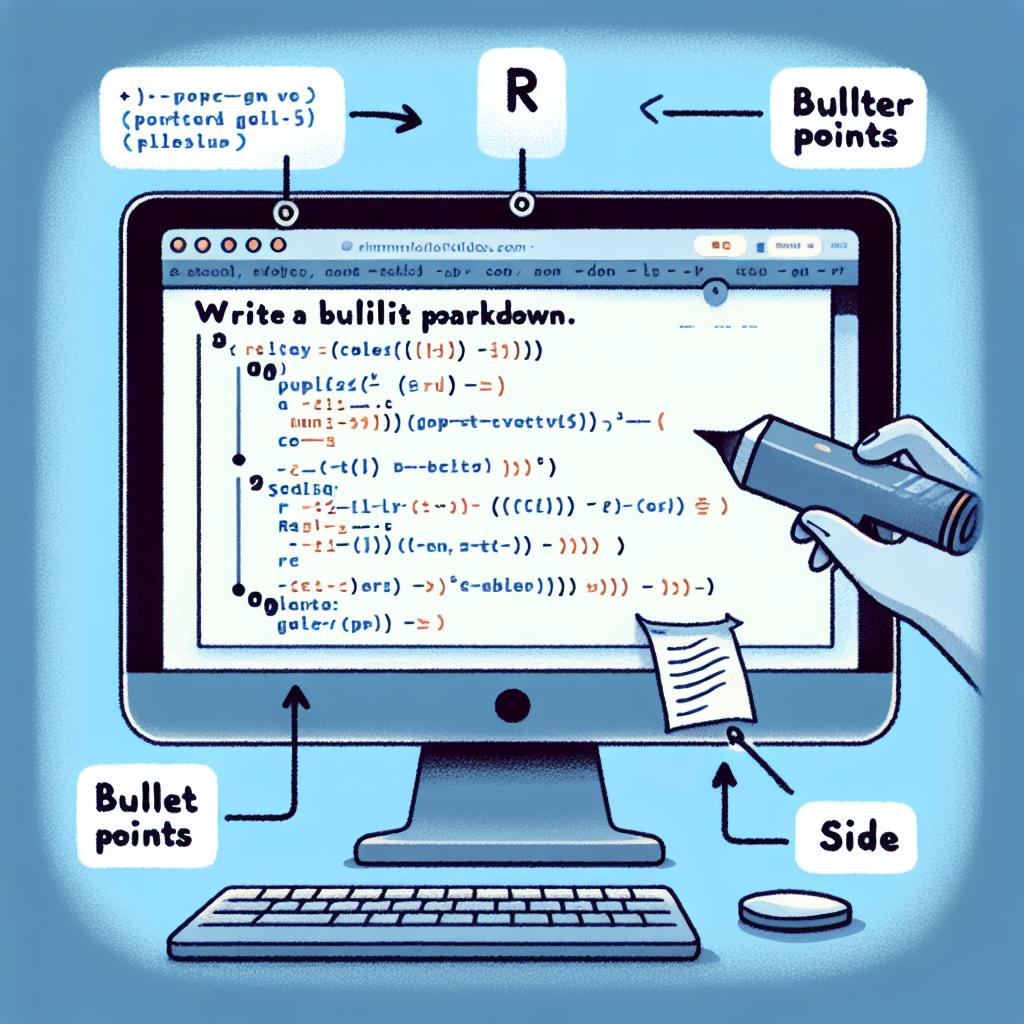
"Don't waste another minute formatting Markdown by hand. Try our free tools now and see the difference!"
R Markdown is an authoring framework that combines the simplicity of Markdown with the advanced statistical and graphical capabilities of R. It allows you to create dynamic reports that seamlessly integrate R code and results into natural language narratives. One of the key features of R Markdown is its ability to handle bullet points, which can enhance the readability and organization of your documents.
What is R Markdown?
R Markdown is a variant of Markdown that allows you to embed R code chunks within your document. This combination enables you to produce documents that include both natural language and code—making it a valuable tool for data analysis, reporting, and presentation. With R Markdown, you can output documents in various formats, such as HTML, PDF, Word, and more.
Creating Bullet Points in R Markdown
Bullet points are commonly used to list items or present information in a concise and visually appealing manner. In R Markdown, creating bullet points is straightforward and follows the same syntax as standard Markdown:
Simple Bullet Points
To create a simple bullet point list, use the -, +, or * symbol followed by a space and your list item. Here is an example:
- Apple
- Banana
- Cherry
This will render as:
- Apple
- Banana
- Cherry
Nested Bullet Points
You can create nested bullet points by adding indentation (using spaces) before the bullet point symbol. For example:
- Fruits
- Apple
- Banana
- Cherry
- Vegetables
- Carrot
- Broccoli
This will render as:
- Fruits
- Apple
- Banana
- Cherry
- Vegetables
- Carrot
- Broccoli
Mixed Bullet Points and Numbered Lists
R Markdown also allows you to mix bullet points with numbered lists for more complex structures. For instance:
1. First item
- Sub-item 1
- Sub-item 2
2. Second item
- Sub-item 1
- Sub-item 2
This will render as:
- First item
- Sub-item 1
- Sub-item 2
- Second item
- Sub-item 1
- Sub-item 2
Using R Code in Bullet Points
One of the greatest advantages of R Markdown is its ability to integrate R code within your text. You can include R code in bullet points to display dynamic results. For example:
- The current date is `r Sys.Date()`.
- The result of 2 + 2 is `r 2 + 2`.
This will render as:
- The current date is 2023-10-06.
- The result of 2 + 2 is 4.
Best Practices for Bullet Points in R Markdown
- Keep it Simple: Use bullet points to simplify complex information. Avoid overloading each point with too much text.
- Consistency: Use a consistent symbol (
-,+, or*) for bullet points throughout your document. - Indentation: Ensure proper indentation for nested lists to enhance readability.
- Dynamic Content: Utilize R code chunks to insert dynamic content that updates automatically when the document is recompiled.
Conclusion
Bullet points are a fundamental aspect of organizing information clearly and efficiently in your R Markdown documents. By following the simple syntax for bullet points and utilizing the dynamic capabilities of R, you can create well-structured and engaging reports, presentations, and documents. Whether you're summarizing data, outlining procedures, or presenting key findings, bullet points in R Markdown can greatly enhance your communication effectiveness.



Comments ()