Centering in Markdown: A Comprehensive Guide
Markdown itself lacks native capabilities for centering content, but you can achieve this using HTML tags, CSS, LaTeX (for PDFs), and div tags with custom styling. These methods allow you to center text and images, enhancing the visual appeal of your Markdown documents.
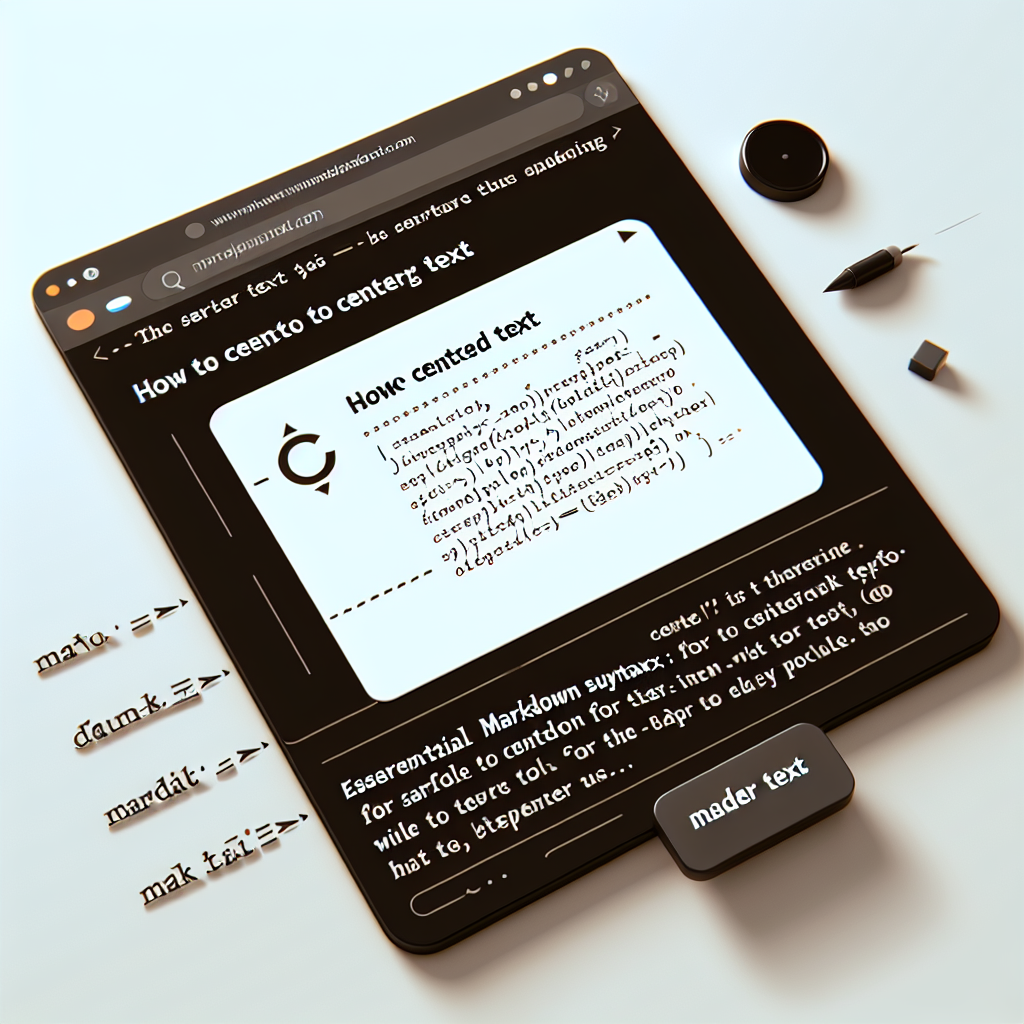
"Explore our suite of free Markdown toolsto convert, format, and enhance your documents with ease."
Markdown is a powerful and simple language used to format text. While Markdown itself doesn't have built-in support for centering text or images, you can achieve centering through various methods depending on the output format, such as HTML or PDF. This guide will walk you through several ways to center content in Markdown.
1. Using HTML Tags
For HTML outputs (like web pages), you can use HTML tags directly within your Markdown document. This is the most straightforward method.
Centering Text:
<center>
This text is centered.
</center>
Centering an Image:
<center>
<img src="path/to/your/image.png" alt="Centered Image" />
</center>
Note: Some Markdown processors might strip out HTML tags. Make sure your environment supports this.
2. Using CSS
You can include custom CSS within your Markdown document to handle centering. This method offers more flexibility and control over styling.
Step 1: Add CSS for Centering
Create a CSS file (e.g., styles.css) with the following content:
.center {
display: block;
margin-left: auto;
margin-right: auto;
text-align: center;
}
Step 2: Link the CSS File in Your Markdown Document
Link the CSS file in the header of your Markdown document:
---
title: "Centered Content Example"
output:
html_document:
css: styles.css
---
<p class="center">This text is centered using CSS.</p>
<img src="path/to/your/image.png" alt="Centered Image" class="center" />
3. Using LaTeX (for PDF Outputs)
For PDF outputs, you can use LaTeX commands within your Markdown document.
Centering Text:
\begin{center}
This text is centered in the PDF.
\end{center}
Centering an Image:
\begin{center}
\includegraphics[width=0.5\textwidth]{path/to/your/image.png}
\end{center}
4. Using Div Tags with Custom Styling
Another versatile method is using div tags with inline styles or predefined classes.
Inline Styles:
<div style="text-align: center;">
This text is centered using inline styles.
</div>
Predefined Classes:
First, define a class in your CSS file (e.g., styles.css):
.center-content {
text-align: center;
}
Then, use the class in your Markdown document:
<div class="center-content">
This text is centered using a CSS class.
</div>
Conclusion
Although Markdown doesn't natively support centering, using HTML tags, CSS, LaTeX, and div tags with custom styling can effectively center text and images in your documents. Each method has its strengths and is suitable for different types of output formats. By leveraging these techniques, you can produce well-formatted, visually appealing Markdown documents.



Comments ()