Converting Text to Markdown
Markdown is a simple markup language that formats text using basic syntax. It's ideal for creating clean, structured documents with headings, lists, links, and code. Its simplicity and flexibility make it popular among writers and developers.
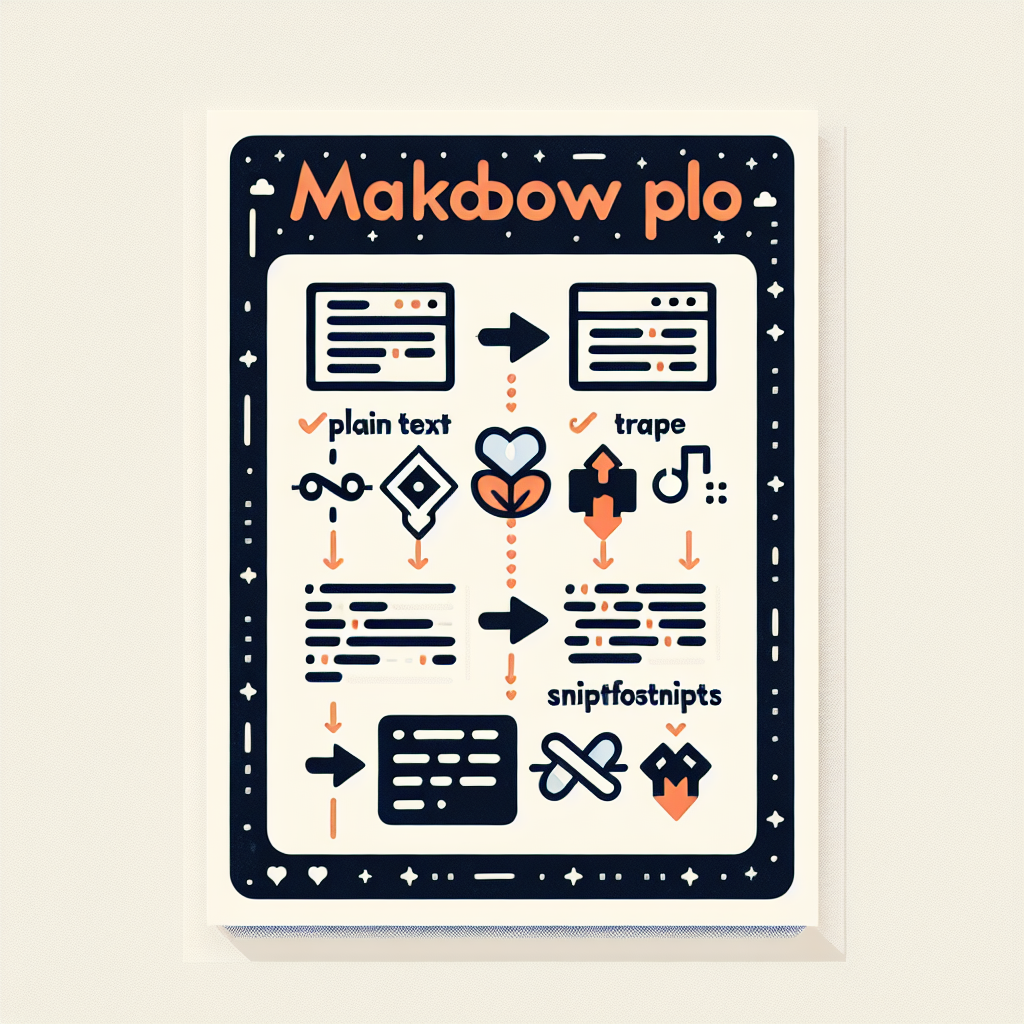
Markdown is a lightweight markup language widely used for formatting plain text. It allows users to create well-structured and visually appealing documents without the complexity of traditional word processors. Here’s how you can convert plain text to Markdown effectively.
What is Markdown?
Markdown was created by John Gruber in 2004 with the goal of making text-to-HTML conversion as easy as possible. Its syntax is simple and easy to learn, providing a way to add formatting elements to plaintext documents. This makes it an ideal choice for web writers, content creators, and developers who need to produce readable and cleanly formatted content.
Basic Markdown Syntax
- Headings: Use
#for headings. The number of#symbols indicates the heading level.
# Heading 1
## Heading 2
### Heading 3
- Emphasis: Use
*or_for italic, and**or__for bold text.
*italic* or _italic_
**bold** or __bold__
- Lists: Create ordered lists using numbers and unordered lists using dashes or asterisks.
1. First item
2. Second item
- Bullet item
- Another item
- Links: Use square brackets for link text and parentheses for the URL.
[GitHub](https://github.com)
- Images: Similar to links, but with an exclamation mark before the square brackets.

- Code Blocks: Use backticks for inline code and triple backticks for code blocks.
`inline code`
Code block
Tools for Converting Text to Markdown
Several tools can help automate the conversion of plain text to Markdown:
-
Markdown Editors: Applications like Typora and Obsidian allow users to write and view Markdown text effortlessly.
-
Online Converters: Websites such as Dillinger and StackEdit provide online platforms for converting text to Markdown.
-
Text Editors: Code editors like Visual Studio Code support Markdown through various extensions, providing syntax highlighting and preview features.
Benefits of Using Markdown
-
Simplicity: Markdown's straightforward syntax makes it easy to learn and use.
-
Portability: Markdown files are plain text, ensuring they remain accessible across different platforms and devices.
-
Integration: Markdown is widely supported, with seamless integration into content management systems like WordPress and platforms like GitHub.
-
Readability: The plain text format is easy to read in its raw form, maintaining clarity even without rendering.
Conclusion
Converting text to Markdown is a simple yet powerful way to create well-structured and visually appealing documents. With its easy-to-learn syntax and wide range of tools, Markdown enhances the writing and publishing process for technical and non-technical users alike. Whether you are writing documentation, blogs, or personal notes, Markdown provides an efficient and flexible framework to elevate your content.



Comments ()