Creating API Documentation Templates with Markdown
Markdown simplifies API doc creation, enhancing readability and maintainability. Practical tips and automation tools improve team efficiency.
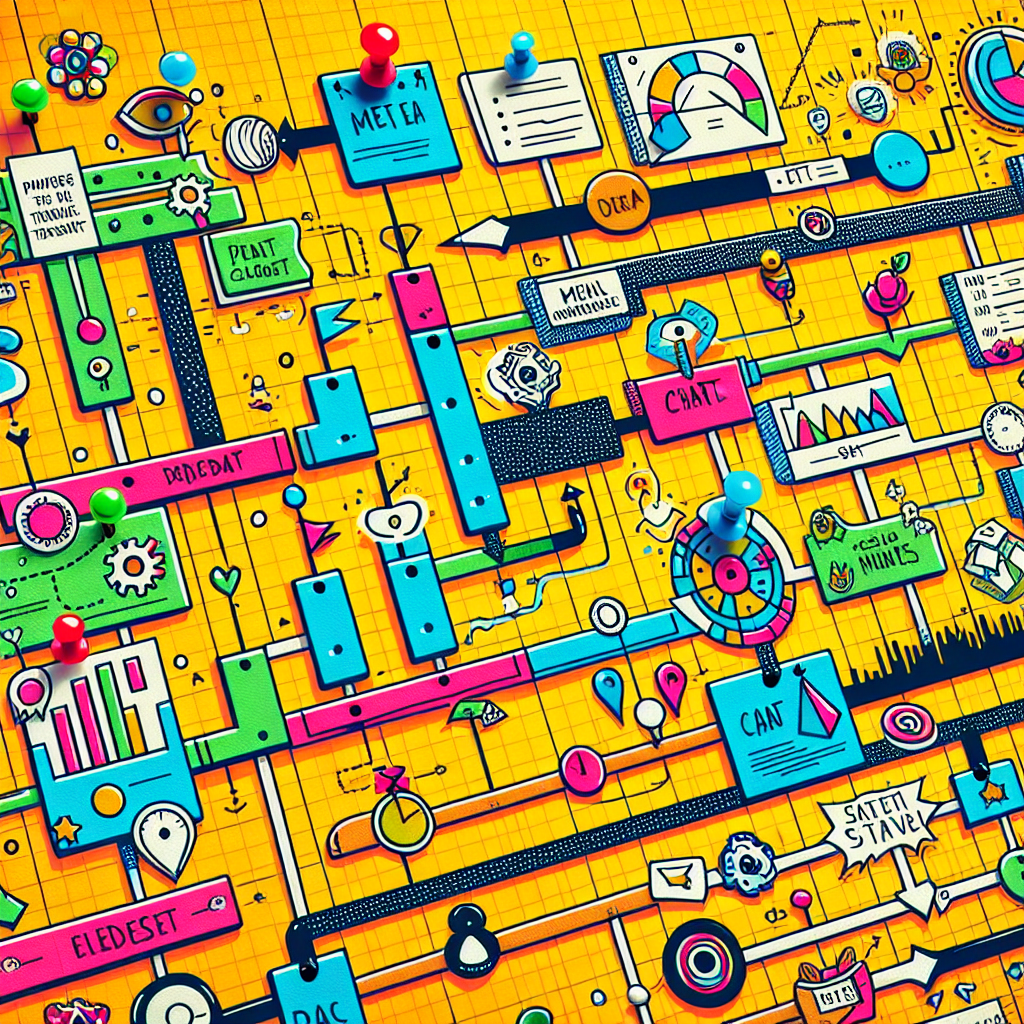
"Explore our suite of free Markdown toolsto convert, format, and enhance your documents with ease."
In software development, clear API documentation is essential for team collaboration and project success. Markdown, a lightweight markup language, is a popular choice for writing API documentation due to its simplicity and readability. This article will guide you on how to create efficient API documentation templates using Markdown, along with practical tips and examples.
Why Choose Markdown?
Markdown's concise syntax makes document writing fast and intuitive. It supports various formatting options such as headers, lists, code blocks, and links, which are perfect for technical documentation. Moreover, Markdown files can be easily converted into HTML, PDF, or other formats, facilitating distribution and reading.
Creating a Simple Markdown API Documentation Template
Below is a basic example of a Markdown API documentation template. You can adjust and expand it according to your project needs.
# API Documentation
## Introduction
Briefly introduce the purpose, main features, and use cases of the API.
## Authentication
Detail the API's authentication mechanism, including required tokens, keys, or other authentication information.
### Example
```markdown
curl -X POST "https://api.example.com/auth" -H "Content-Type: application/json" -d '{"username": "user", "password": "pass"}'
Endpoints
Base URL
Provide the base URL for the API.
https://api.example.com/v1
Resources
Resource 1
-
URL:
/resource1 -
Method: GET
-
Description: Describe the functionality of the resource.
-
Parameters
:
param1(required): Parameter description.param2(optional): Parameter description.
-
Response
:
- Describe the response format and content.
Resource 2
-
URL:
/resource2 -
Method: POST
-
Description: Describe the functionality of the resource.
-
Request Body
:
- Describe the format and content of the request body.
-
Response
:
- Describe the response format and content.
Errors
List common error codes and their meanings.
400 Bad Request: Incorrect request format.401 Unauthorized: Authentication failed.404 Not Found: Resource not found.500 Internal Server Error: Internal server error.
Examples
Provide practical examples to help users better understand how to call the API.
Example 1
curl -X GET "https://api.example.com/v1/resource1?param1=value1" -H "Authorization: Bearer YOUR_TOKEN"
Example 2
curl -X POST "https://api.example.com/v1/resource2" -H "Authorization: Bearer YOUR_TOKEN" -H "Content-Type: application/json" -d '{"key": "value"}'
Conclusion
Summarize the main content of the API documentation and provide further resource links or contact information.
References
List references or related resource links.
- Official Documentation: API Documentation
- API Specification: API Specification
Practical Tips
- Consistency: Ensure that the format and terminology in the document are consistent, making it easier for readers to understand and find information.
- Detailed Explanations: Provide detailed descriptions and examples for each endpoint and parameter to help users quickly get started.
- Version Control: Use version control tools (like Git) to manage the documentation, ensuring that updates and changes are traceable.
- Automation: Utilize tools (such as MkDocs, Docusaurus) to automatically generate and deploy the documentation, improving efficiency.
Conclusion
By using Markdown to create API documentation templates, you can significantly enhance the readability and maintainability of your documents. Combining practical tips and automation tools, your team will be able to collaborate and develop more efficiently. We hope the template and suggestions provided in this article are beneficial to your project.
By following the guidelines above, you can create clear, readable, and powerful API documentation. Markdown's simplicity and flexibility make it an ideal choice for writing technical documents. Start using Markdown API documentation templates to boost your development efficiency!



Comments ()