Deno and Markdown: A Modern Approach to Document Processing
This article briefly introduces using Markdown in Deno, showcasing Deno's security and Markdown's simplicity. It outlines installing deno-markdown and parsing Markdown in Deno scripts, emphasizing their combined efficiency in document handling.
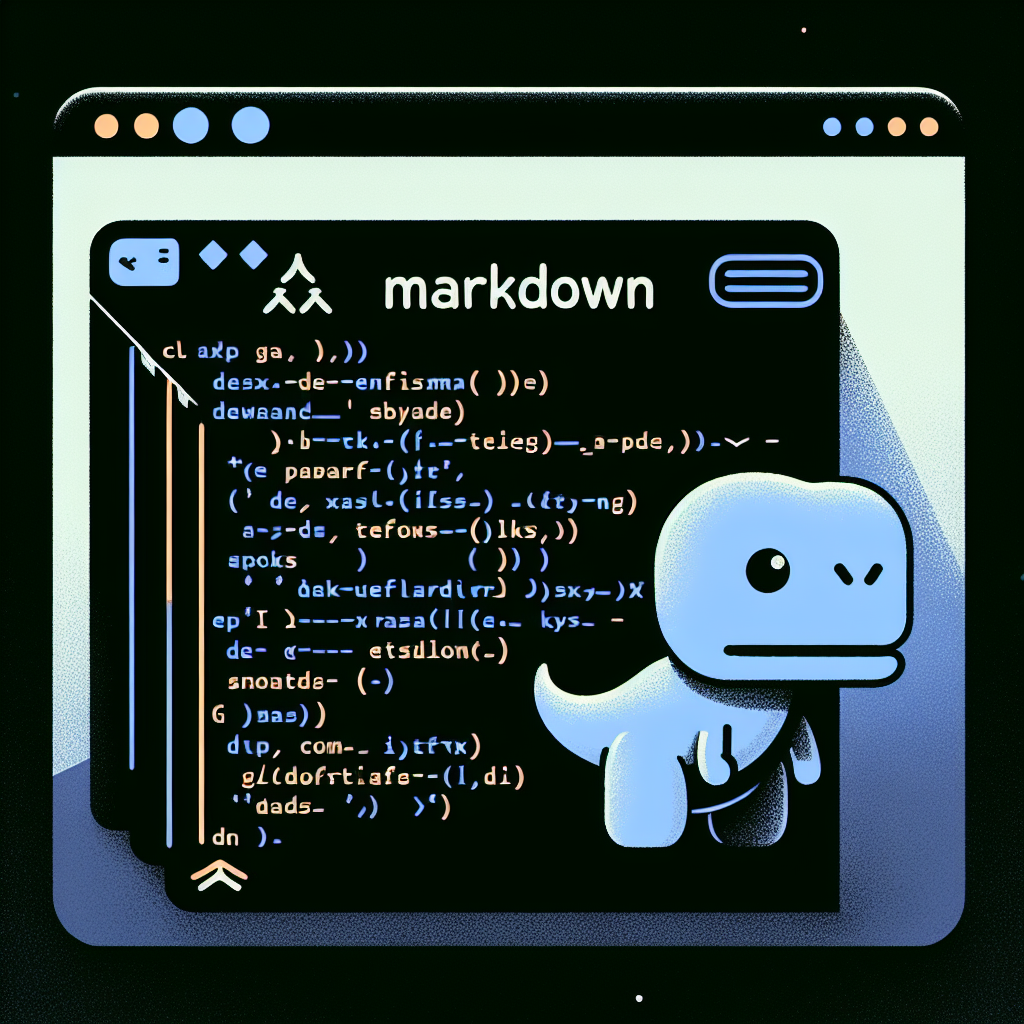
"Tired of manually formatting your Markdown? Try our free, one-click Markdown converter and simplify your writing workflow today!"
In the realm of modern software development, Deno, as a secure and efficient runtime for JavaScript and TypeScript, has garnered significant attention from developers. Concurrently, Markdown, a lightweight markup language, has become the preferred tool for document writing due to its simple syntax and powerful expressiveness. This article will explore the use of Markdown in the Deno environment and showcase some related image examples.
Introduction to Deno
Deno is developed by Ryan Dahl, the creator of Node.js, with the aim of addressing some design flaws in Node.js. Deno utilizes the V8 engine and comes with built-in TypeScript support, offering a more modern and secure development environment.
Basics of Markdown
Markdown is an easy-to-write markup language widely used for writing documents, blogs, and README files. Its syntax is simple and intuitive, allowing for effortless conversion to formats like HTML.
Handling Markdown in Deno
In Deno, we can leverage various modules to process Markdown files. For instance, the deno-markdown module provides a range of functionalities that allow us to read, parse, and convert Markdown content.
Installing the deno-markdown Module
deno install --allow-read --allow-write https://deno.land/x/markdown/mod.ts复制
Usage Example
Here is a simple Deno script demonstrating how to read and parse a Markdown file:
import { Markdown } from "https://deno.land/x/markdown/mod.ts";
const md = new Markdown();
const content = await Deno.readTextFile("example.md");
const html = md.render(content);
console.log(html);
Conclusion
The combination of Deno and Markdown provides developers with an efficient and modern approach to document processing. By leveraging Deno's powerful capabilities and Markdown's concise syntax, we can easily create and manage various document contents.
I hope this article helps you better understand how to use Markdown in the Deno environment and inspires you to explore more possibilities.



Comments ()