Enhancing Efficiency and Organization: A Comprehensive Guide to Markdown Outliner
Discover the power of Markdown Outliner for efficient document organization. Learn its features, benefits, and how to choose the right tool to boost your writing productivity and content clarity.
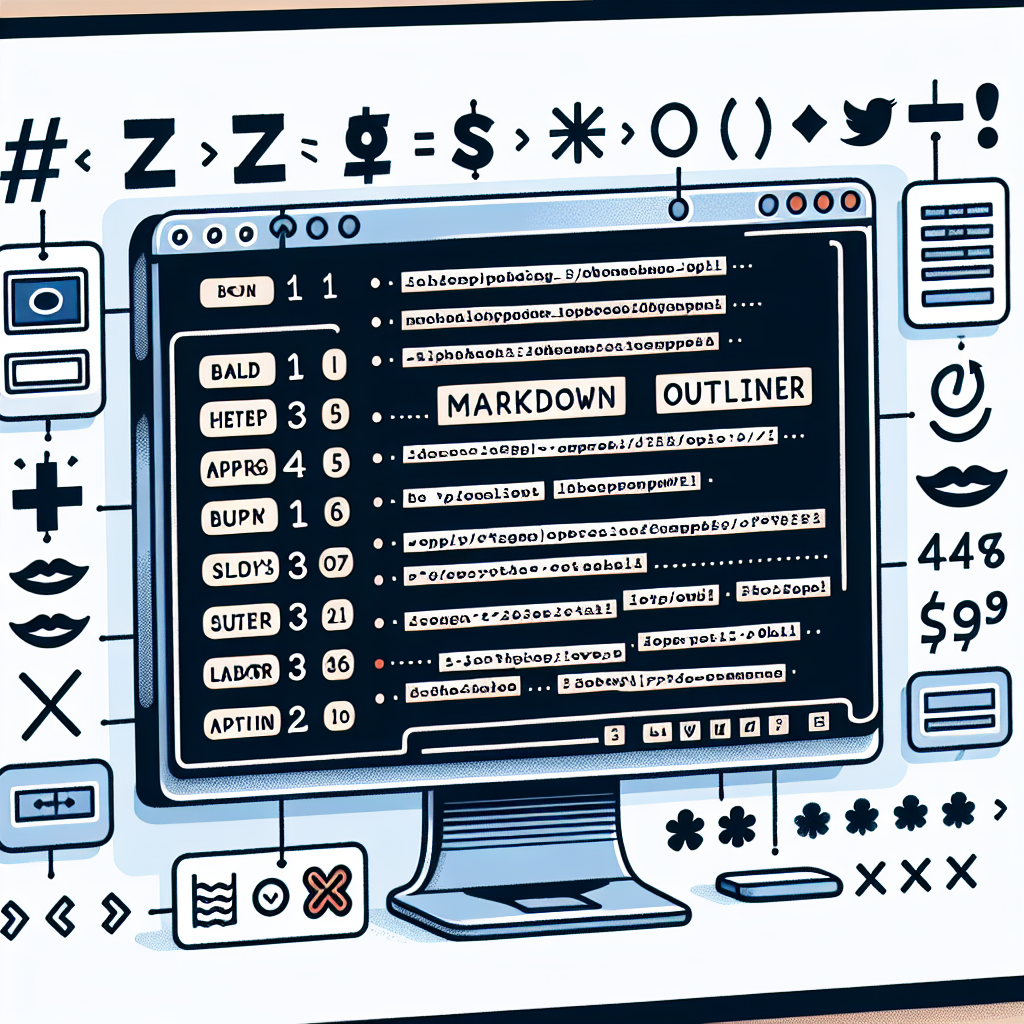
"Explore our suite of free Markdown toolsto convert, format, and enhance your documents with ease."
In the digital age, efficient document management tools are crucial for enhancing productivity. Markdown Outliner, as a powerful tool, not only helps users organize their thoughts clearly but also maintains the structure and coherence of content during the writing process. This article will delve into the features, advantages, and effective usage of Markdown Outliner to elevate your writing experience.
1. What is Markdown Outliner?
Markdown Outliner is a tool based on Markdown syntax that allows users to create a hierarchical document structure through simple text formatting commands. This tool is particularly suitable for scenarios that require extensive organization and structured content, such as technical documents, academic papers, and project plans.
2. Key Features of Markdown Outliner
- Hierarchical Structure Creation: Users can easily create headings and subheadings by using the
#symbol to build the document's hierarchy. - Quick Navigation: Many Markdown Outliner tools offer a sidebar or table of contents view for easy jumping to different parts of the document.
- Content Reorganization: Users can rearrange headings and content blocks through simple drag-and-drop operations to optimize the document structure.
- Real-time Preview: Some tools provide a real-time preview function, allowing users to see the final document style while editing.
3. Advantages of Using Markdown Outliner
- Increased Efficiency: Pre-set shortcuts and commands allow users to quickly format text, saving a lot of time.
- Enhanced Readability: A clear hierarchical structure makes the document easier to read and understand.
- Cross-platform Compatibility: Markdown files can be easily shared and edited across different devices and operating systems.
- Version Control: Combined with version control tools like Git, Markdown Outliner helps users better manage document changes and history.
4. How to Choose the Right Markdown Outliner Tool
- Feature Requirements: Choose a tool based on your specific needs, such as whether you need real-time preview, export functions, etc.
- User Interface: Select an intuitive and easy-to-use interface to reduce learning costs.
- Community Support: Choose a tool with active community support to gain more help and resources.
5. Best Practices
- Consistency: Always use the same heading levels and formats in your documents to enhance consistency.
- Regular Reorganization: Regularly review and reorganize the document structure to ensure content always remains optimally organized.
- Utilize Shortcuts: Mastering shortcuts can significantly increase editing speed and efficiency.
6. Conclusion
Markdown Outliner is a powerful tool that, through simple syntax and a feature-rich interface, helps users efficiently organize and manage documents. Whether you are a student, researcher, or professional writer, mastering Markdown Outliner will greatly enhance your work efficiency and document quality.
Through this article, we hope you can better understand the value of Markdown Outliner and find the tool that best suits your needs, thereby reaching new heights in writing and document management.



Comments ()