How to Add Blank Lines in Markdown
Adding blank lines in Markdown can be done in several ways: directly inserting blank lines, using HTML `<br>` tags, adding two spaces and a backslash at the end of the line, or using code blocks. Choose the method that suits your needs to enhance your document writing efficiency.
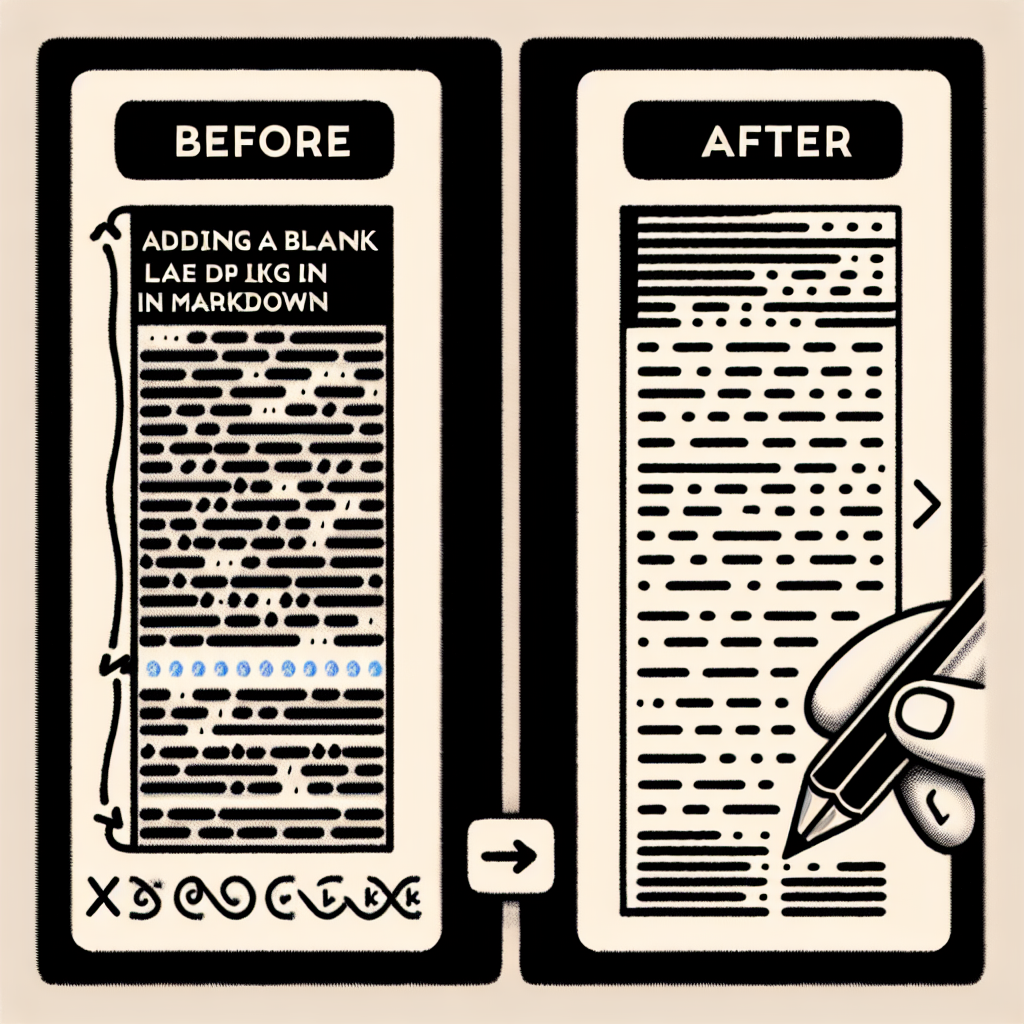
"Explore our suite of free Markdown toolsto convert, format, and enhance your documents with ease."
Markdown is a lightweight markup language widely used for writing documents, creating web content, and authoring ebooks. Its simple syntax makes text formatting quick and easy. However, for beginners, knowing how to add blank lines in Markdown might not be so intuitive. This article will detail several methods to add blank lines in Markdown.
Method 1: Using Blank Lines
The most straightforward way to add a blank line in Markdown is to simply insert one or more blank lines where you want the space to appear. For example:
This is the first paragraph.
This is the second paragraph.
In the example above, a blank line is inserted between the two paragraphs, which will render as a visible blank line.
Method 2: Using HTML Tags
If you need more precise control over the display of blank lines, you can use HTML tags. Markdown allows you to insert HTML code directly into your document. For example:
This is the first paragraph.
<br>
This is the second paragraph.
In this example, the <br> tag is used to insert a line break, which will render as a blank line.
Method 3: Using Backslashes
In some Markdown parsers, you can create a blank line by adding two spaces and a backslash at the end of the line. For example:
This is the first paragraph.
\
This is the second paragraph.
However, this method is not supported by all Markdown parsers, so you need to confirm whether your parser supports this syntax.
Method 4: Using Code Blocks
If you are writing technical documentation, you might need to add blank lines between code blocks. You can achieve this using the code block syntax:
This is the first paragraph.
This is the second paragraph.
In this example, a blank line is inserted between the two code blocks, which will render as a visible blank line.
## Summary
There are multiple methods to add blank lines in Markdown, and you can choose the most suitable one based on your specific needs. Whether you insert blank lines directly, use HTML tags, backslashes, or code blocks, all these methods help you better control the format and layout of your document. I hope this article helps you master the use of Markdown more effectively.
---
By understanding the different methods to add blank lines in Markdown, you can enhance your document writing efficiency and quality. I hope this article is helpful to you!



Comments ()