How to Add Spaces in Markdown
Add spaces in Markdown using HTML entities, backslash escapes, code blocks, or tables. Choose based on needs and platform. Test on target renderer and avoid excessive spaces for readability.
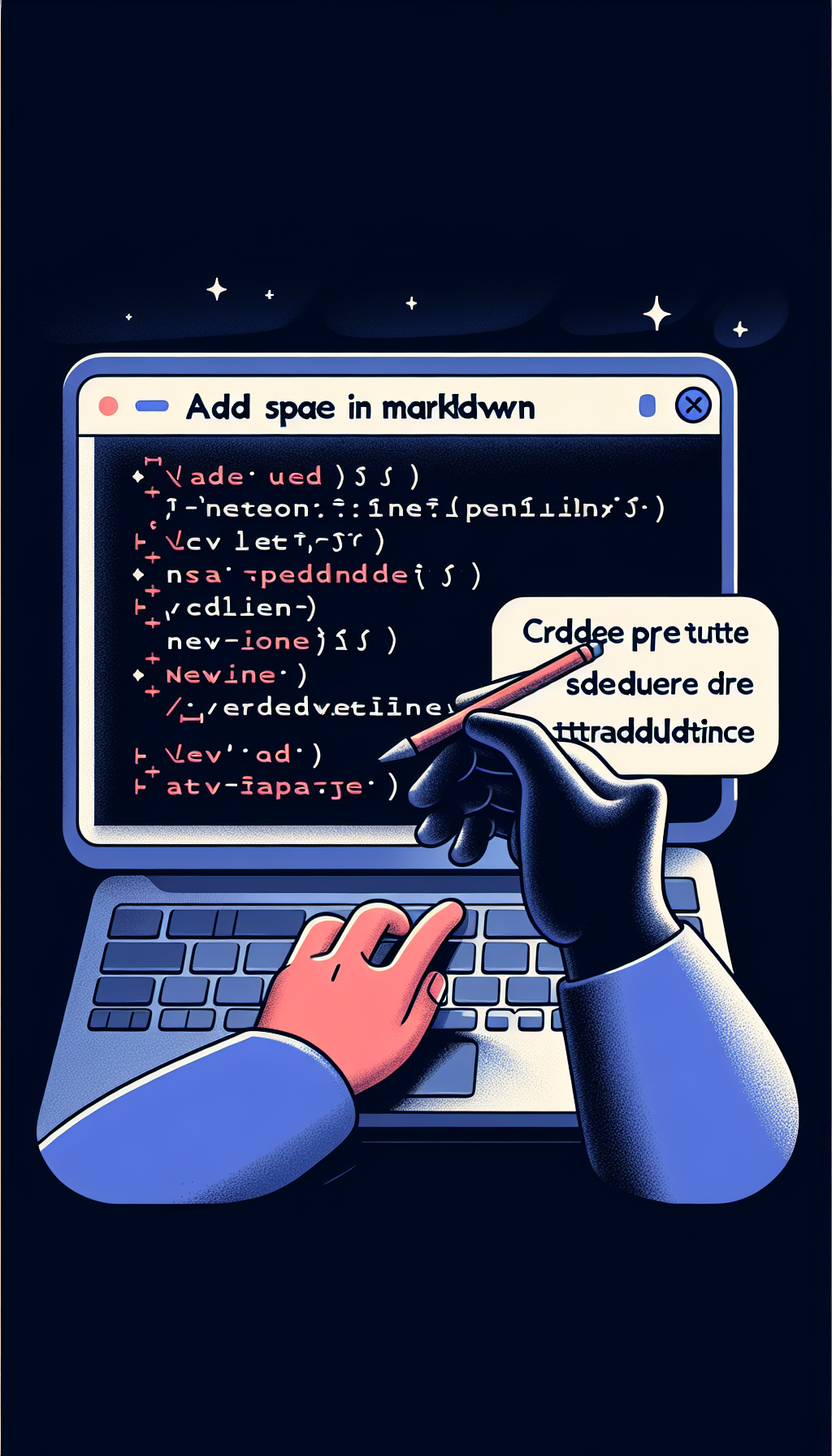
"Why struggle with Markdown formatting? Our free tools make it easy to create beautiful, professional-looking documents in seconds."
Markdown is a lightweight markup language widely used for writing documents, creating web content, and composing README files. However, Markdown has some limitations when it comes to handling spaces, which can be confusing for beginners. This article will detail how to add spaces in Markdown and provide some practical tips.
1. Basic Methods for Adding Spaces
In Markdown, directly typing multiple spaces is usually parsed as a single space. To add multiple spaces, you can use the following methods:
1.1 Using HTML Entities
Markdown supports HTML tags, so you can use HTML entities to add spaces. Common HTML space entities include:
For example:
This is a sentence with three non-breaking spaces.
1.2 Using Backslash Escaping
In Markdown, you can use a backslash (\) to escape the space character. For example:
This is a sentence with three \ \ \ spaces.
2. Advanced Techniques
2.1 Using Code Blocks
If you need to insert multiple spaces in text and want these spaces to remain unchanged when rendered, you can use code blocks. Spaces within code blocks are not compressed:
This is a sentence with multiple spaces:
This is four em spaces.
2.2 Using Tables
In Markdown, tables are a great way to control spaces and alignment. For example:
| Column 1 | Column 2 | Column 3 |
|---------|---------|---------|
| Content 1 | Content 2 | Content 3 |
3. Notes
- Spaces may be handled differently in different Markdown renderers. Therefore, it is recommended to test on the target platform.
- Excessive spaces can affect the readability of the document, so use spaces sparingly.
4. Summary
Adding spaces in Markdown can be achieved through various methods, including using HTML entities, backslash escaping, code blocks, and tables. The appropriate method depends on your specific needs and target platform. I hope this article helps you better understand how to add spaces in Markdown.
Through the above content, you can learn how to add spaces in Markdown and master some advanced techniques. I hope this article is helpful to you!



Comments ()