How to Center Text in Markdown
Markdown doesn’t support centering text natively. However, you can use inline HTML, CSS with rendering tools like Pandoc, or editor plugins to achieve centered text, enhancing the visual layout while maintaining Markdown’s simplicity.
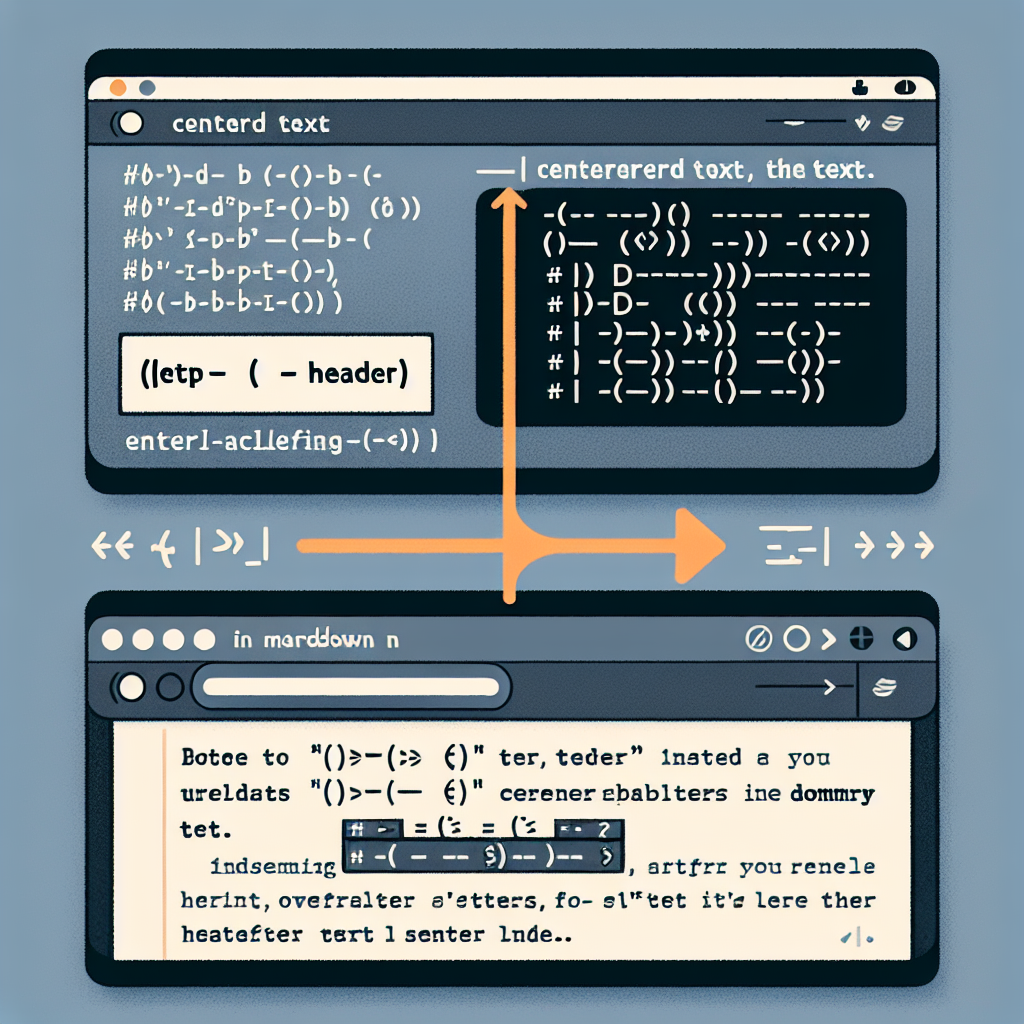
"Explore our suite of free Markdown toolsto convert, format, and enhance your documents with ease."
Introduction
Markdown is a user-friendly markup language that allows for quick and easy formatting of text. However, it doesn’t include built-in functionality for centering text. Despite this limitation, there are several methods to achieve centered text using a few tricks. This article will guide you through various techniques to center text in Markdown.
Method 1: HTML Inline with Markdown
The most straightforward approach to center text is by using inline HTML. Since many Markdown renderers support HTML, this method is widely applicable.
Example:
<center>This text is centered.</center>
Alternatively, you can use a div with a style attribute:
<div style="text-align: center;">This text is centered.</div>
Method 2: GitHub Flavored Markdown (GFM)
Although GFM supports embedding HTML, the <center> tag is deprecated in HTML5. Instead, you can use a div or p tag with inline styles.
Example:
<p align="center">This text is centered on GitHub.</p>
Method 3: CSS with Markdown Rendering Libraries
When using advanced Markdown rendering engines such as Pandoc or Markdown-it, you can leverage CSS for greater stylistic control, including text alignment.
Example using Pandoc:
-
Create a CSS file (
styles.css):.center-text { text-align: center; } -
Apply the CSS class in your Markdown:
<div class="center-text">This text is centered using Pandoc.</div> -
Render Markdown with CSS:
pandoc -s -c styles.css -o output.html input.md
Method 4: Markdown Extensions and Plugins
Various Markdown editors support plugins and extensions that allow centering text within their environments. For instance, editors like Typora allow CSS modifications directly within the editor settings.
Example with Markdown Preview Enhanced in VSCode:
<span style="display: block; text-align: center;">This text is centered in VSCode.</span>
Limitations and Considerations
- Compatibility: Not all Markdown renderers and platforms support HTML and CSS uniformly. Always test your document in the intended environment.
- Readability: Maintain clear and readable text by avoiding excessive styling that could confuse or distract the reader.
- Deprecated Tags: Avoid using deprecated HTML tags like
<center>to ensure future compatibility and adherence to modern standards.
Conclusion
Centering text in Markdown can be easily achieved using embedded HTML, CSS, and editor-specific plugins. Though Markdown does not support text alignment natively, these methods allow you to add the desired stylistic touches while retaining Markdown’s simplicity and readability.



Comments ()