How to Center Text in R Markdown
In R Markdown, center text using HTML tags <center> </center>, define a CSS class .centered and wrap text with <div class="centered"> </div>, or use fig.align='center' in R code chunks to center plots.
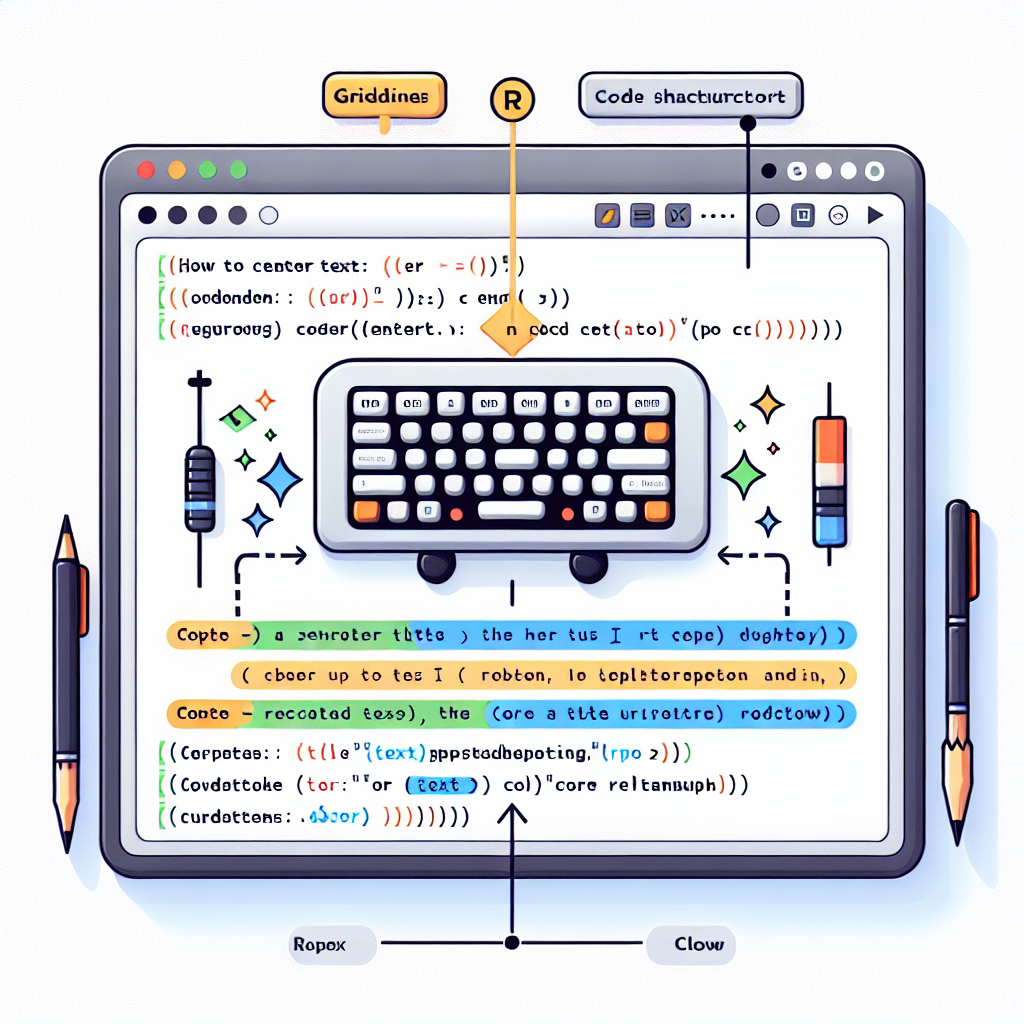
"Why struggle with Markdown formatting? Our free tools make it easy to create beautiful, professional-looking documents in seconds."
R Markdown is a powerful tool that enables you to create high-quality documents that blend executable R code with narrative text. One of the common formatting needs when creating documents is centering text. Whether you’re crafting reports, presentations, or documentation, knowing how to center text can enhance the visual appeal and readability of your content. This article will guide you through different methods for centering text in R Markdown.
1. Using HTML Tags
One of the simplest ways to center text in R Markdown is by using HTML tags. HTML tags can be directly integrated into your R Markdown document. Here’s how you can do it:
<center>
This text will be centered.
</center>
Place this HTML tag around any block of text you want to center, and it will be centered in the resulting document.
2. Using CSS
You can also use CSS to center text. This is particularly useful for more complex styling requirements and can be included directly in your R Markdown file. To center text using CSS, you can define a style block and then apply it to the desired text:
<style>
.centered {
text-align: center;
}
</style>
<div class="centered">
This text will be centered using CSS.
</div>
This method allows you to create reusable styles and apply them throughout your document.
3. Centering Text in R Presentations (Slidify/IOSlides)
If you are creating a presentation using R Markdown (such as Slidify or IOSlides), centering text can be slightly different. For example, in Slidify:
### Centered Text
.center[This text will be centered in the slide]
In IOSlides:
<center>
This text will be centered in the slide.
</center>
4. Centering Inline Elements
For centering inline elements like images or figures, HTML tags can also be used. Here’s an example:
<center>

</center>
This will center the image within your document.
5. Using R Chunk Options
For code chunks, you can use the fig.align option within the R code chunk options to center plots and figures:
plot(cars)
This will center the R plot output in your document.
#### Conclusion
By leveraging HTML, CSS, and R Markdown’s built-in options, you can easily center text and other elements in your R Markdown documents. This not only enhances the aesthetic appeal but also improves the readability of your content. Whether you’re working on reports, presentations, or any other type of document, these methods will help you achieve a more polished and professional look.
---
This guide covers various methods to center text in R Markdown, offering you the flexibility to choose the one that best fits your needs and formatting preferences.


Comments ()