How to Create Nested Lists in Markdown
Markdown supports creating nested lists through indentation, including both ordered and unordered lists, allowing for more complex document structures. Using consistent indentation (typically 2 to 4 spaces) ensures correct list rendering, enhancing document readability and organization.
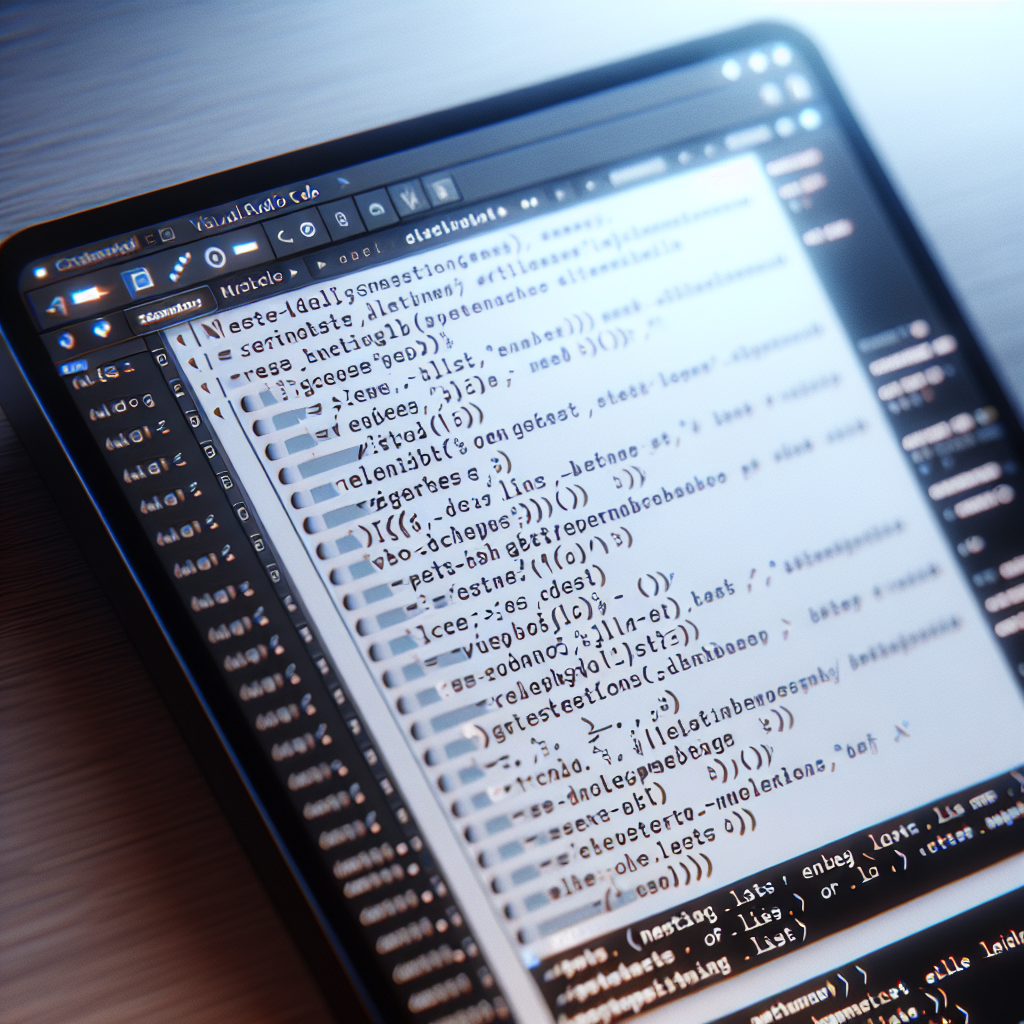
"Don't waste another minute formatting Markdown by hand. Try our free tools now and see the difference!"
Introduction
Markdown is a lightweight markup language widely used for formatting text in online content, such as README files, documentation, and blog posts. One of its most versatile features is the ability to create both ordered and unordered lists. Furthermore, Markdown supports nested lists, enabling more complex structures. In this article, we will delve into how to create nested lists in Markdown effectively.
Basics of Lists in Markdown
Unordered Lists
Unordered lists use asterisks (*), pluses (+), or hyphens (-) to denote list items. Here is an example:
* Item 1
* Item 2
* Item 3
This renders as:
- Item 1
- Item 2
- Item 3
Ordered Lists
Ordered lists use numbers followed by periods. Here is an example:
1. First item
2. Second item
3. Third item
This renders as:
- First item
- Second item
- Third item
Creating Nested Lists
To create nested lists, you simply add indention (usually two to four spaces) before the list item. Let's break down both nested unordered and ordered lists.
Nested Unordered Lists
Here’s how you can create a nested unordered list:
* Main Item 1
* Subitem 1.1
* Subitem 1.2
* Main Item 2
* Subitem 2.1
* Sub-subitem 2.1.1
* Subitem 2.2
* Main Item 3
This renders as:
- Main Item 1
- Subitem 1.1
- Subitem 1.2
- Main Item 2
- Subitem 2.1
- Sub-subitem 2.1.1
- Subitem 2.2
- Subitem 2.1
- Main Item 3
Nested Ordered Lists
Here’s how you can create a nested ordered list:
1. Main Item 1
1. Subitem 1.1
2. Subitem 1.2
2. Main Item 2
1. Subitem 2.1
1. Sub-subitem 2.1.1
2. Subitem 2.2
3. Main Item 3
This renders as:
- Main Item 1
- Subitem 1.1
- Subitem 1.2
- Main Item 2
- Subitem 2.1
- Sub-subitem 2.1.1
- Subitem 2.2
- Subitem 2.1
- Main Item 3
Mixing Ordered and Unordered Lists
You can also mix ordered and unordered lists to create a more complex structure:
1. Main Item 1
* Subitem 1.1
* Subitem 1.2
2. Main Item 2
1. Subitem 2.1
- Sub-subitem 2.1.1
2. Subitem 2.2
3. Main Item 3
* Subitem 3.1
This renders as:
- Main Item 1
- Subitem 1.1
- Subitem 1.2
- Main Item 2
- Subitem 2.1
- Sub-subitem 2.1.1
- Subitem 2.2
- Subitem 2.1
- Main Item 3
- Subitem 3.1
Tips for Creating Nested Lists
Consistency in Indentation
Indentation consistency is crucial for rendering nested lists correctly. Generally, using two or four spaces for each level of nesting is common practice. Mixing spaces and tabs can cause rendering issues.
Use of Blank Lines
While not mandatory, adding blank lines before a nested list can sometimes improve readability in your Markdown file. However, it does not affect the rendering of the list.
Limitations
Different Markdown processors might render nested lists differently, especially when mixed with other elements like blockquotes or tables. Always preview your Markdown to ensure the lists render as expected.
Conclusion
Nested lists in Markdown are a powerful way to structure complex information hierarchically. With basic knowledge of ordered and unordered lists, adding indents allows you to create nested lists effortlessly. Using nested lists can significantly enhance the readability and organization of your markdown documents.
By understanding and properly implementing nested lists, you can make your documentation, README files, and any Markdown-based content more structured and user-friendly.



Comments ()