How to Indent in Markdown Without Using Bullets
This article introduces five methods to achieve indentation in Markdown without generating bullet points: using spaces or tabs, HTML tags, CSS styles, code blocks, and tables. These techniques help you flexibly control document typesetting on different platforms to meet specific needs.
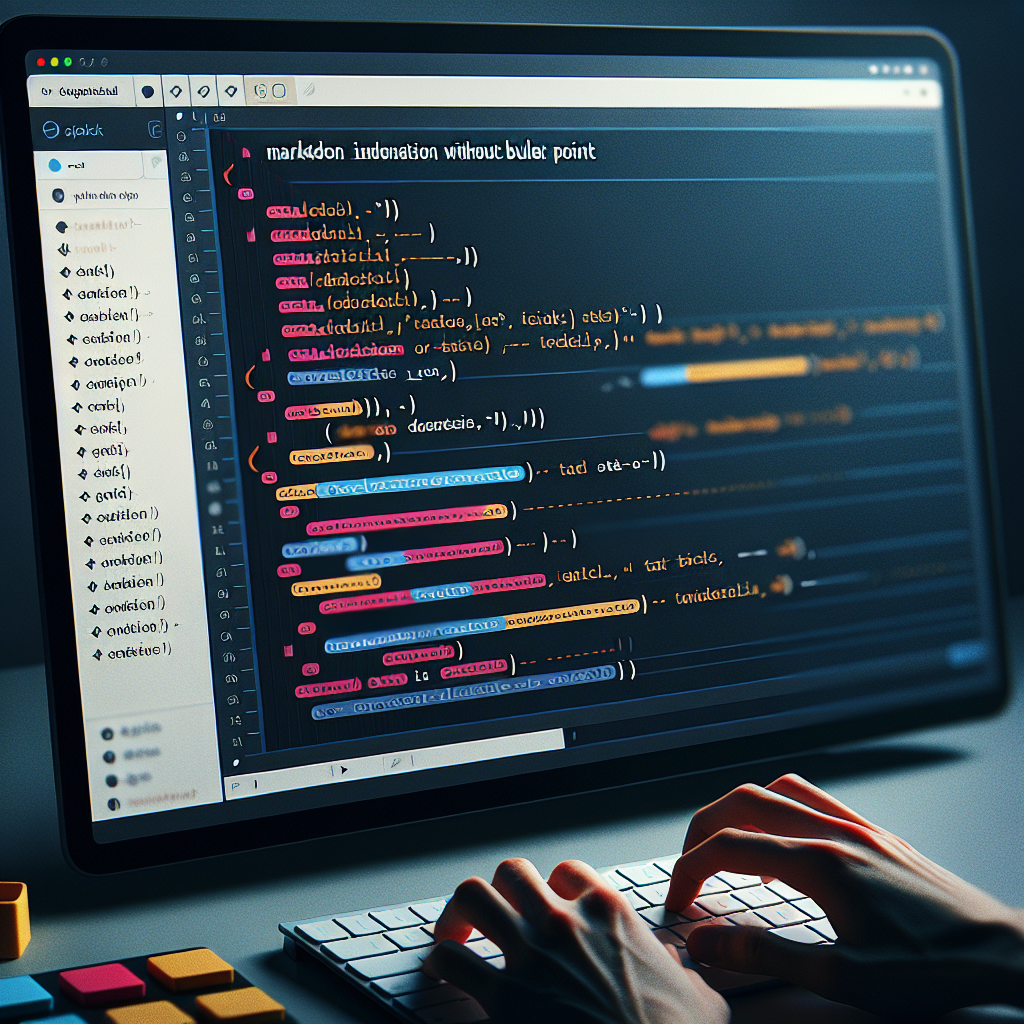
"Don't waste another minute formatting Markdown by hand. Try our free tools now and see the difference!"
Markdown is a lightweight markup language widely used for writing documents and creating web content. However, Markdown typically automatically adds bullet points when handling indentation, which may not be ideal for certain typesetting needs. This article will introduce how to achieve indentation in Markdown without generating bullet points.
1. Using Spaces or Tabs
The simplest method is to use spaces or tabs to achieve indentation. Markdown will ignore these whitespace characters, thus achieving a visual indentation effect.
This is an example of indentation without bullet points:
This is the first level of indentation
This is the second level of indentation
This is the third level of indentation
2. Using HTML Tags
If you need more complex indentation effects, you can use HTML tags. Markdown supports inline HTML, so you can use tags like <div>, <p>, or <span> to achieve indentation.
<div style="margin-left: 20px;">
This is an example of indentation using HTML tags.
</div>
3. Using CSS Styles
If you are using an editor or platform that supports CSS while writing Markdown, you can achieve indentation by adding custom CSS styles.
<style>
.indent {
margin-left: 20px;
}
</style>
<p class="indent">This is an example of indentation using CSS styles.</p>
4. Using Code Blocks
Another method is to use code blocks to achieve indentation. Code blocks do not generate bullet points and can maintain the format of the text well.
```
This is an example of indentation using code blocks:
This is the first level of indentation
This is the second level of indentation
This is the third level of indentation
```
5. Using Tables
Although tables are primarily used for displaying data, they can also be used to achieve text indentation. You can create a single-column table and add text in the cells.
| This is an example of indentation using tables |
| --- |
| This is the first level of indentation |
| This is the second level of indentation |
| This is the third level of indentation |
Summary
There are multiple methods to achieve indentation in Markdown without generating bullet points, including using spaces or tabs, HTML tags, CSS styles, code blocks, and tables. The choice of method depends on your specific needs and the platform you are using. I hope this article helps you better control the typesetting effects of your Markdown documents.



Comments ()