How to Use SVG Images in Markdown
"Learn to embed & optimize SVG images in Markdown for better web design & SEO. Directly insert SVG code or link to files. Enhance with ALT text & compression."
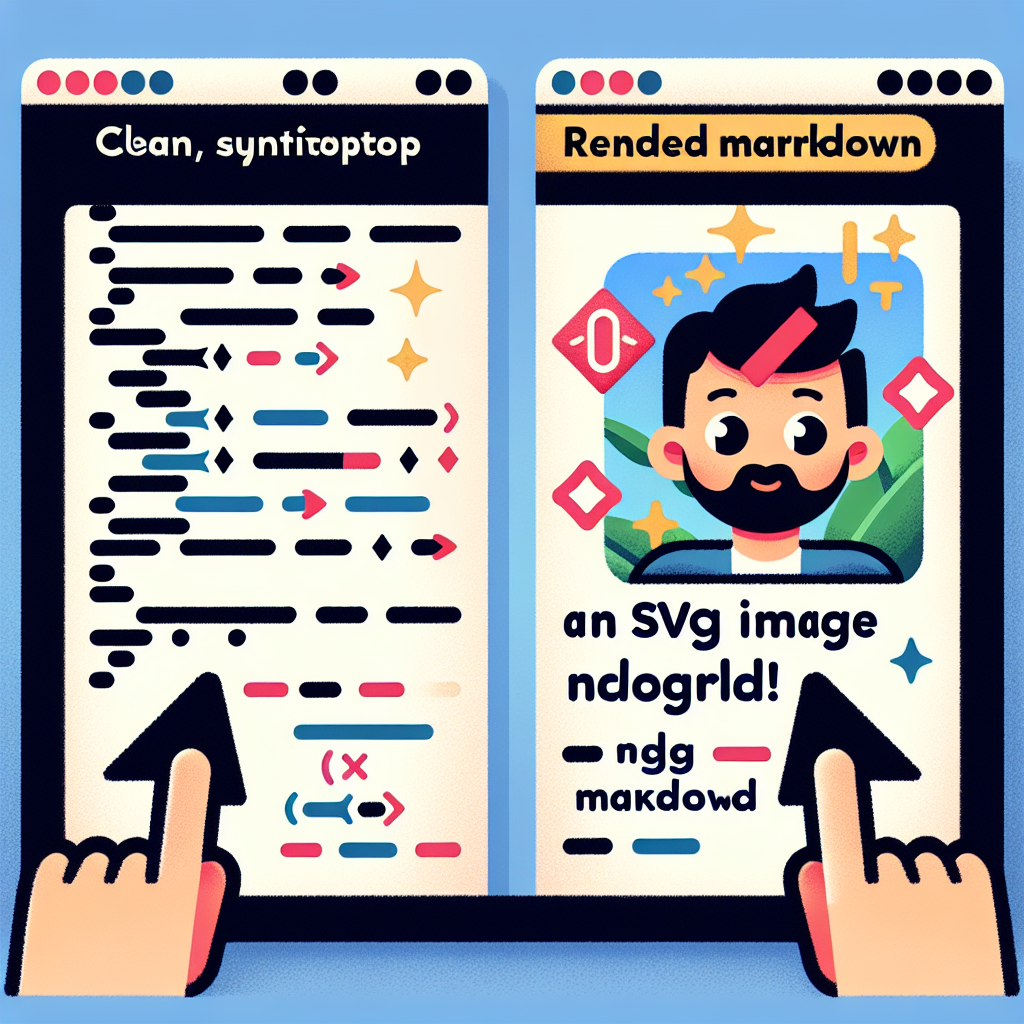
"Don't waste another minute formatting Markdown by hand. Try our free tools now and see the difference!"
Introduction
As web design continues to evolve, Scalable Vector Graphics (SVG) have become increasingly popular due to their high-quality image rendering and smaller file sizes. Markdown, as a lightweight markup language, is widely used for writing documents and creating web content. This article will introduce how to embed and optimize SVG images in Markdown to enhance user experience and search engine optimization (SEO) performance.
What is SVG?
SVG (Scalable Vector Graphics) is an XML-based vector image format that supports interactivity and animation. Unlike traditional bitmap images (such as JPEG and PNG), SVG images can be scaled infinitely without losing quality, making them ideal for responsive web design.
Embedding SVG in Markdown
Embedding SVG images in Markdown is relatively straightforward. You can use the following methods:
Method 1: Directly Embed SVG Code
You can directly embed SVG code in your Markdown document. For example:
<svg width="100" height="100">
<circle cx="50" cy="50" r="40" stroke="black" stroke-width="3" fill="red" />
</svg>
The advantage of this method is that you have complete control over the style and behavior of the SVG image, but the downside is that it can make the Markdown document lengthy.
Method 2: Use Image Links
You can also upload the SVG file to your server and then reference it via a link in Markdown. For example:

This method is more concise, but you need to ensure the SVG file's path is correct and the file is accessible.
Optimizing SVG Images for SEO
To ensure the performance of SVG images in search engines, you can take the following optimization measures:
1. Add ALT Text
Add ALT text to your SVG images so that search engines can understand the image content. For example:

2. Compress SVG Files
Use SVG optimization tools (such as SVGOMG) to compress SVG files to reduce file size and improve loading speed.
3. Use Descriptive File Names
Use descriptive file names for your SVG files so that search engines can better understand the image content. For example, use red-circle.svg instead of image1.svg.
4. Ensure Accessibility
Ensure that SVG images display correctly on different devices and browsers, and consider using ARIA attributes to improve accessibility.
Conclusion
Using SVG images in Markdown can enhance the flexibility and quality of web design. By directly embedding SVG code or using image links, you can easily add SVG images to your Markdown documents. At the same time, by optimizing the ALT text, file size, and file names of SVG images, you can improve SEO performance and provide a better user experience.



Comments ()