Introduction to SVG in Markdown: Basics and Implementation
This article explains how to effectively use SVG in Markdown documents. It covers basic concepts and provides methods for embedding SVG via inline code and external links. It also discusses styling with CSS and adding interactivity using JavaScript, enabling enhanced document content.
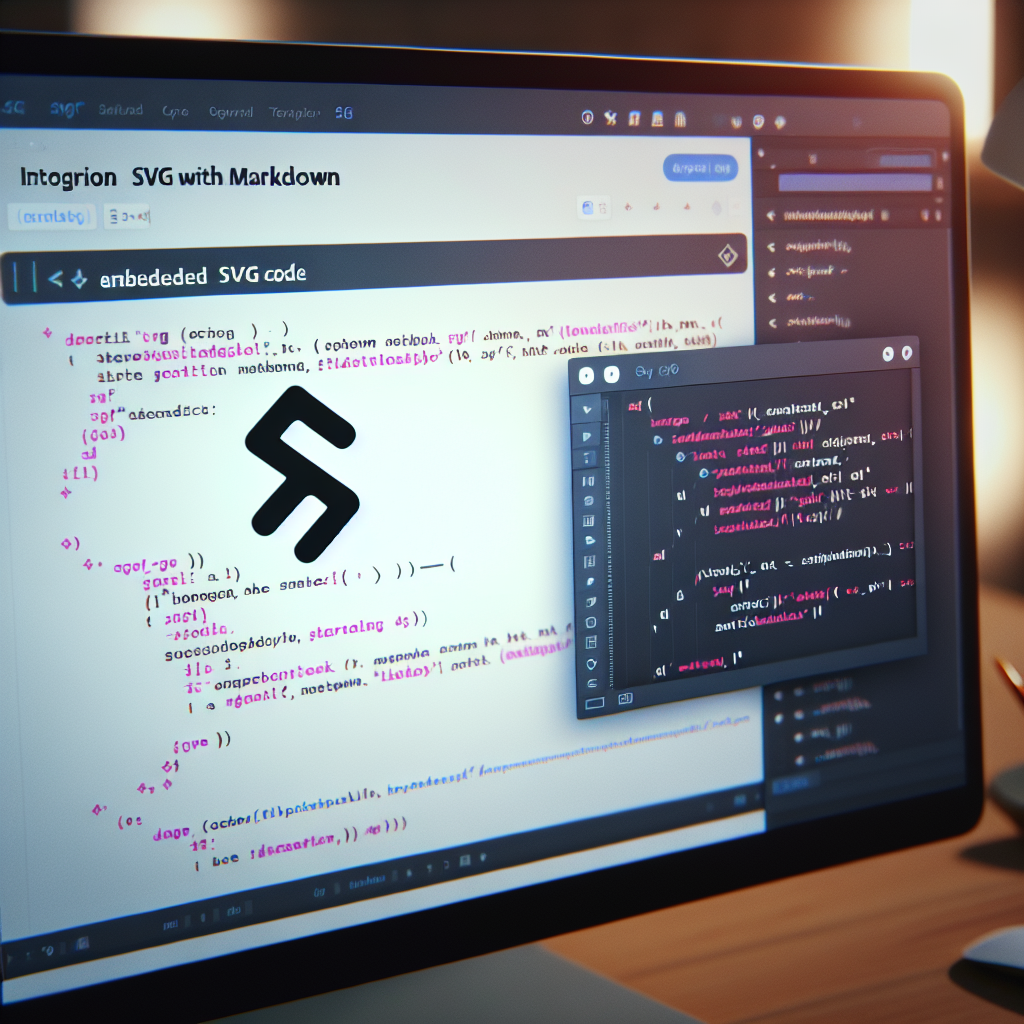
"Tired of manually formatting your Markdown? Try our free, one-click Markdown converter and simplify your writing workflow today!"
Introduction
Markdown, as a concise and efficient markup language, is widely used in various documentation and blogging platforms. On the other hand, SVG (Scalable Vector Graphics) is prominent in web design due to its high quality, scalability, and programmability. This article explores the effective use of SVG in Markdown, covering basic concepts and practical implementation.
Basics of Markdown and SVG
What is Markdown?
Markdown is a lightweight markup language primarily used for formatting text. It enables features like headings, lists, and links through simple syntactical symbols, making it easy to learn and use.
What is SVG?
SVG is an XML-based vector graphics format. Unlike raster images (e.g., JPEG or PNG), it can be scaled to any size without losing quality. SVG also allows styling and interactive effects via CSS and JavaScript.
Methods to Use SVG in Markdown
Direct Inline SVG Code
By embedding HTML within Markdown, you can easily use SVG code:
Here is an inline SVG example:
<svg width="100" height="100" xmlns="http://www.w3.org/2000/svg">
<circle cx="50" cy="50" r="40" stroke="black" stroke-width="3" fill="red" />
</svg>
Linking External SVG Files
You can embed SVG graphics in your Markdown document by linking to an external SVG file URL:

Similarly, you can reference a local SVG file:

Styling and Interaction with SVG
SVG can achieve rich styles and interactive effects through CSS and JavaScript:
<svg width="100" height="100" xmlns="http://www.w3.org/2000/svg" onclick="alert('SVG clicked!')">
<rect width="100" height="100" fill="blue" />
</svg>
Conclusion
Using SVG in Markdown adds more expressiveness and interactivity to your documents. By directly inlining SVG, linking external files, and applying styles and interactive effects, you can fully leverage the strengths of SVG to enhance your Markdown content.



Comments ()