Markdown Preview Enhanced: A Comprehensive Guide
Markdown Preview Enhanced is a Visual Studio Code extension that offers real-time preview, diagram support, multiple export options, and code chunk execution, enhancing the Markdown editing and preview experience for developers and content creators.
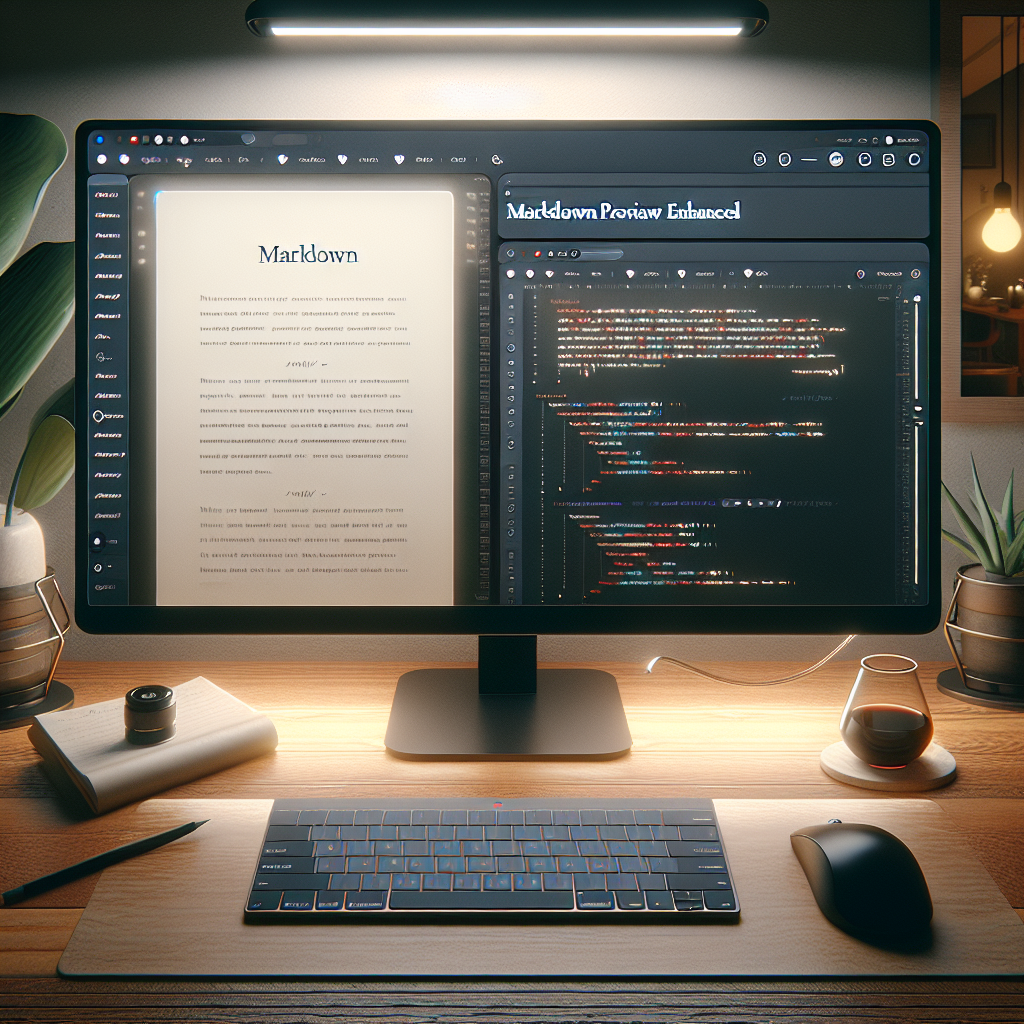
"Explore our suite of free Markdown toolsto convert, format, and enhance your documents with ease."
Introduction
Markdown Preview Enhanced is a powerful extension for Visual Studio Code (VSCode) that significantly enhances the Markdown editing and previewing experience. This tool provides a rich set of features for developers, writers, and content creators who use Markdown for documentation, blogging, and more. In this article, we'll explore the key features, installation process, and practical tips for using Markdown Preview Enhanced effectively.
Key Features
Markdown Preview Enhanced offers a variety of features that go beyond the standard Markdown capabilities. Here are some of the standout functionalities:
1. Real-Time Preview
One of the primary features is the real-time preview, which allows you to see changes to your Markdown document instantly as you type. This feature ensures that you can verify the formatting and content in real-time without needing to switch between the editor and a separate preview window.
2. Support for Diagrams
Markdown Preview Enhanced supports various types of diagrams, including flowcharts, sequence diagrams, Gantt charts, and more. These diagrams can be easily embedded in your Markdown documents using simple syntax.
Example:
graph TD;
A-->B;
A-->C;
B-->D;
C-->D;
3. Export Options
With Markdown Preview Enhanced, you can export your documents to multiple formats such as PDF, HTML, and image files. This is particularly useful for creating shareable and printable versions of your content.
4. Code Chunk Execution
This extension supports code chunk execution for languages such as Python, R, JavaScript, and more. You can run code directly within your Markdown document and display the output, making it an excellent tool for data analysis and report writing.
Example:
```python
print("Hello, World!")
### 5. TOC Generation
Generate a table of contents (TOC) automatically to navigate long documents easily. This feature helps you organize content and improve readability.
## Installation
Installing Markdown Preview Enhanced is simple and can be done directly from within VSCode. Follow these steps:
1. Open VSCode and go to the Extensions view by clicking on the Extensions icon in the Sidebar or by pressing `Ctrl+Shift+X`.
2. In the search bar, type `Markdown Preview Enhanced`.
3. Click on the `Install` button next to the extension.
4. Once installed, reload VSCode to activate the extension.
## Getting Started
After installation, creating a new Markdown file (`.md`) or opening an existing one will enable the enhanced preview features. To open the preview pane, use the command palette (`Ctrl+Shift+P`) and type `Markdown Preview Enhanced: Open Preview`, or use the default shortcut `Ctrl+K V`.
## Practical Tips
### Customizing Settings
Markdown Preview Enhanced comes with several customizable settings. You can access these settings by navigating to `File > Preferences > Settings` and searching for `Markdown Preview Enhanced`. Here you can configure options such as theme, export settings, and diagram rendering preferences.
### Using Extensions
Take advantage of various Markdown extensions supported by Markdown Preview Enhanced, such as MathJax for mathematical notation and KaTeX for faster math rendering. These extensions can be enabled in the settings and provide additional capabilities to your Markdown files.
### Creating Templates
For repetitive tasks or frequently used content structures, creating Markdown templates can save time and ensure consistency. You can store these templates within your project or workspace and use them as a starting point for new documents.
## Conclusion
Markdown Preview Enhanced is a feature-rich extension that elevates the Markdown editing and previewing experience in Visual Studio Code. With real-time preview, support for diagrams, flexible export options, and code chunk execution, it caters to a wide range of needs for developers, writers, and analysts. By leveraging this tool, you can streamline your workflow and produce high-quality Markdown documents efficiently.



Comments ()