Markdown Sub Lists: A Comprehensive Guide
Markdown sub-lists organize information efficiently using indentation. Consistent and clear structure improves readability and SEO. Use them to make your content more organized and comprehensible.
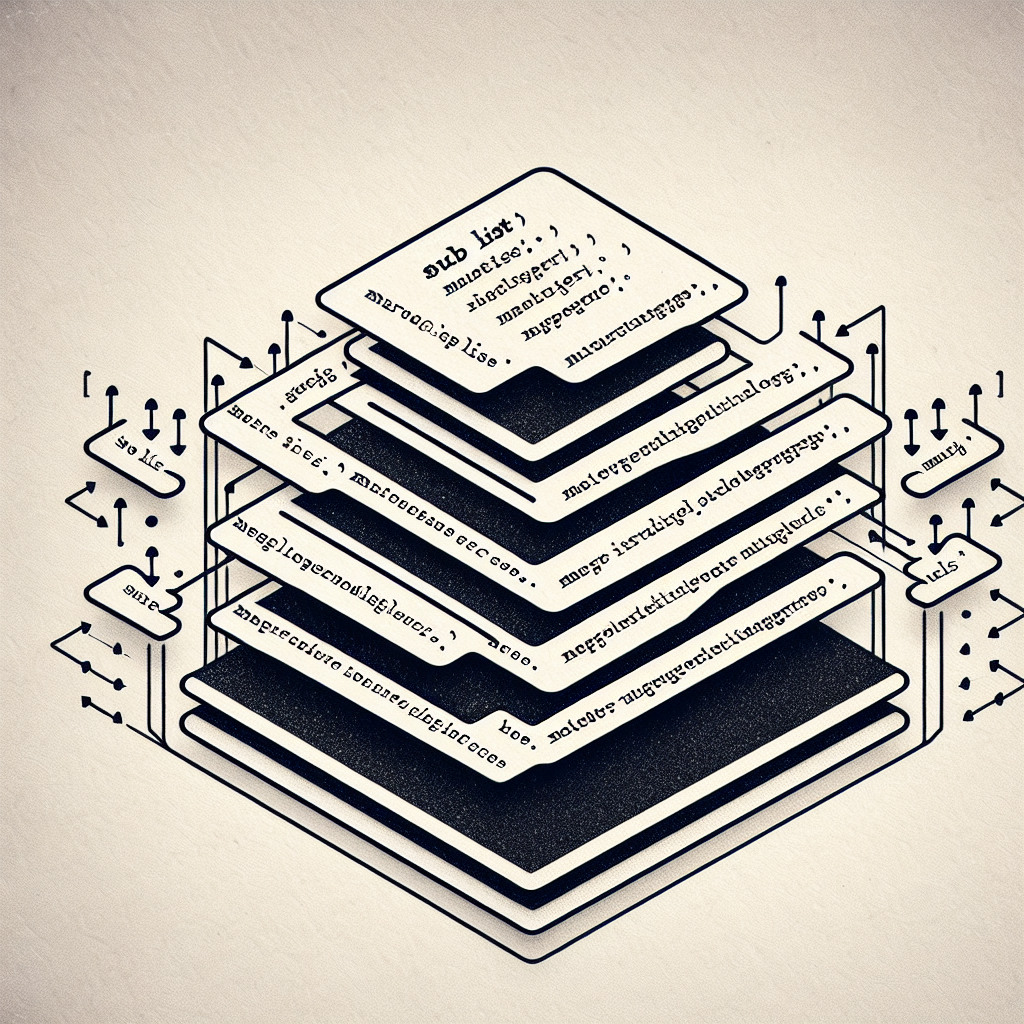
"Need to convert or format Markdown? Check out our free tools– they're easy to use and always available."
Markdown is a popular lightweight markup language that is easy to read and write. One of its powerful features is its ability to create lists, including sub-lists (or nested lists). This article explores how to create and use sub-lists in Markdown effectively.
What are Sub Lists?
Sub-lists, or nested lists, are lists within lists. They help in better organizing information into hierarchical structures, making it easier to read and understand complex data.
Creating Ordered Sub Lists
To create ordered sub-lists (numbered lists), you can simply indent the sub-items. Typically, two or four spaces are used for indentation. Here’s an example:
1. Item 1
2. Item 2
1. Sub-item 2.1
2. Sub-item 2.2
3. Item 3
This will render as:
- Item 1
- Item 2
- Sub-item 2.1
- Sub-item 2.2
- Item 3
Creating Unordered Sub Lists
For unordered sub-lists (bulleted lists), you use symbols like *, -, or +. Again, indent the sub-items by two or four spaces:
- Item 1
- Item 2
- Sub-item 2.1
- Sub-item 2.2
- Item 3
This will render as:
- Item 1
- Item 2
- Sub-item 2.1
- Sub-item 2.2
- Item 3
Mixed Lists: Combining Ordered and Unordered Lists
You can also mix ordered and unordered lists to suit your content needs. Here’s how you can achieve this:
1. Item 1
2. Item 2
- Sub-item 2.1
- Sub-item 2.2
3. Item 3
1. Sub-item 3.1
2. Sub-item 3.2
- Sub-sub-item 3.2.1
This will render as:
- Item 1
- Item 2
- Sub-item 2.1
- Sub-item 2.2
- Item 3
- Sub-item 3.1
- Sub-item 3.2
- Sub-sub-item 3.2.1
Best Practices for Using Sub Lists
- Consistency: Use a consistent number of spaces for indentation. Typically, two or four spaces are recommended.
- Readability: Make sure your sub-lists enhance readability and don't over-complicate the structure.
- Markdown Processors: Be aware that different Markdown processors may render lists differently. Preview your content in the target environment to ensure it displays as intended.
- SEO and Accessibility: Well-structured lists improve user experience and can be beneficial for SEO. Ensure your lists are easily navigable and accessible.
Conclusion
Sub-lists in Markdown are a powerful way to structure information hierarchically. Whether you are creating ordered, unordered, or mixed lists, the key is consistent indentation and clear structuring. By following best practices, you can enhance the readability and SEO value of your content.
With these tips, you can efficiently organize your information using sub-lists in Markdown, making your content more engaging and structured.



Comments ()