Mastering Line Breaks in Markdown Tables
Master line breaks in Markdown tables: Use HTML `<br>` tags or backslashes () to achieve cell-internal line breaks. Ensure compatibility and avoid overuse for clarity. These methods enhance content presentation and readability.
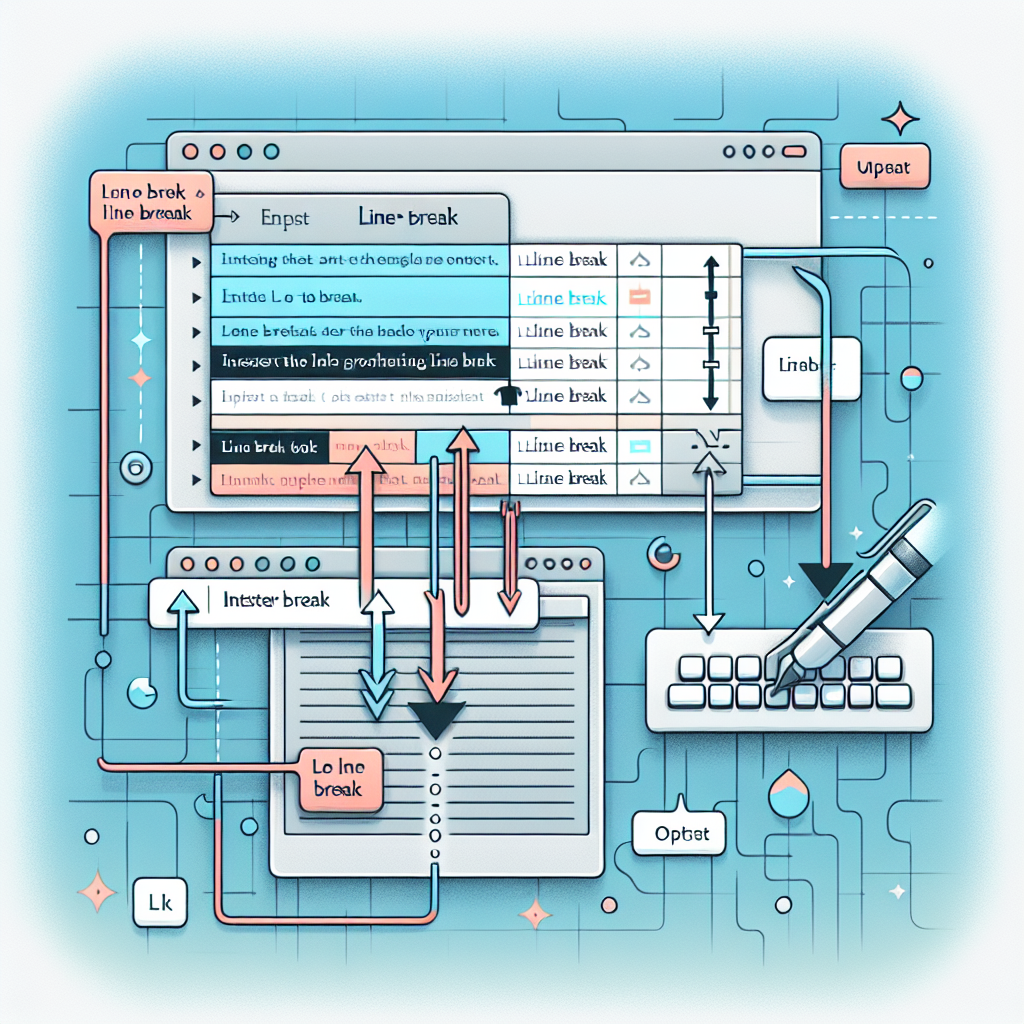
"Need to convert or format Markdown? Check out our free tools– they're easy to use and always available."
Markdown is widely appreciated by content creators and technical writers for its concise syntax and powerful capabilities. However, line breaks within Markdown tables can be a challenge for beginners. This article will detail how to achieve line breaks in Markdown tables, helping you to arrange your content more efficiently.
1. Basic Markdown Table Syntax
First, let's review the basic syntax for Markdown tables:
| Column 1 | Column 2 | Column 3 |
| --- | --- | --- |
| Content 1 | Content 2 | Content 3 |
This is the fundamental structure for creating a simple table. Each row is separated by vertical bars (|), and the second row is used to define column alignment (--- for left alignment, :---: for center alignment, ---: for right alignment).
2. Achieving Line Breaks in Markdown Tables
Line breaks are not directly supported in Markdown tables, but we can achieve them through some techniques.
Method 1: Using HTML Tags
Markdown supports embedded HTML, so you can use the HTML <br> tag within table cells to achieve line breaks:
| Column 1 | Column 2 | Column 3 |
| --- | --- | --- |
| Content 1<br>Line Break 1 | Content 2<br>Line Break 2 | Content 3<br>Line Break 3 |
This method is straightforward and works with most Markdown editors and renderers.
Method 2: Using Backslash ()
Some Markdown parsers support using a backslash () to achieve line breaks:
| Column 1 | Column 2 | Column 3 |
| --- | --- | --- |
| Content 1\ Line Break 1 | Content 2\ Line Break 2 | Content 3\ Line Break 3 |
Note that a space is needed after the backslash. This method may not be as universally compatible as using HTML tags, but it can serve as an alternative in certain cases.
3. Best Practices
- Test Compatibility: Ensure compatibility with your target platform and editor when using these methods.
- Keep It Simple: Avoid overusing line breaks in tables to maintain readability.
- Document Clarity: If your document is to be widely shared, consider explaining the use of special syntax at the beginning of the document for reader comprehension.
4. Conclusion
Although Markdown tables do not natively support line breaks, you can easily achieve this functionality using HTML tags or backslashes. Choose the method that best suits your needs and ensure testing in your target environment. By mastering these techniques, you will be able to use Markdown tables more flexibly, enhancing the presentation and readability of your content.
With the introduction provided in this article, you should now have a grasp of how to achieve line breaks in Markdown tables. I hope these tips will help you become more adept in your future writing endeavors.



Comments ()