Mastering Markdown Collapsible Headers: Enhancing Document Structure and Readability
Learn to use Markdown collapsible headers for better document organization. Discover methods and best practices for efficient content presentation.
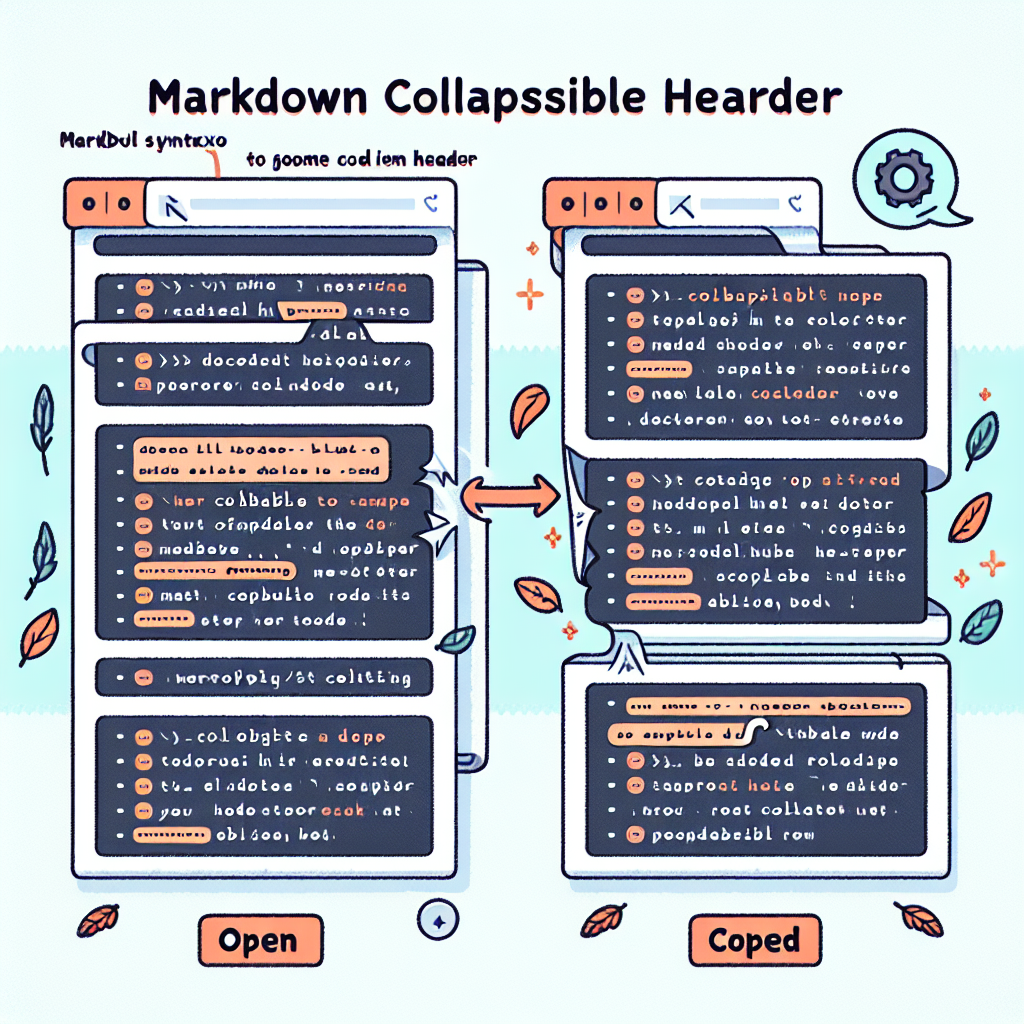
"Explore our suite of free Markdown toolsto convert, format, and enhance your documents with ease."
In the digital age, the readability and structuring of documents have become increasingly important. Markdown, as a lightweight markup language, is widely favored for its simple syntax and powerful capabilities. This article will delve into a practical feature of Markdown—collapsible headers—to help you better organize and present your content.
What Are Markdown Collapsible Headers?
Markdown collapsible headers are a special syntax that allows users to create content blocks that can be expanded and collapsed. This feature is particularly useful in long documents or pages containing a large amount of information, as it helps readers navigate quickly and focus on the sections of interest.
How to Use Markdown Collapsible Headers?
Although standard Markdown syntax does not directly support collapsible headers, many Markdown editors and platforms provide this functionality through extended syntax or plugins. Here are some common implementations:
1. Using HTML Tags
The most straightforward method is to embed HTML tags to achieve the collapsible effect. For example:
<details>
<summary>Click here to expand/collapse content</summary>
This is the content that expands.
</details>复制
2. Using Extended Syntax
Some Markdown editors support specific extended syntax to achieve collapsible headers. For example, in GitHub Flavored Markdown (GFM), you can use the following syntax:
<details>
<summary>Click here to expand/collapse content</summary>
This is the content that expands.
</details>复制
3. Using Plugins
If you are using a Markdown editor that supports plugins, such as VS Code, you can install corresponding plugins to achieve collapsible header functionality. For example, after installing the "Markdown All in One" plugin, you can use shortcuts or commands to create collapsible content blocks.
Application Scenarios for Collapsible Headers
1. Navigation in Long Documents
When writing long documents, using collapsible headers can help readers quickly jump to sections of interest, improving reading efficiency.
2. Code Examples
In technical documentation, collapsible headers are often used to display code examples. Readers can click on the header to expand the code and view the detailed content without scrolling through the entire page.
3. FAQ Pages
On FAQ (Frequently Asked Questions) pages, collapsible headers allow readers to expand questions one by one to view answers, keeping the page neat and orderly.
Best Practices
1. Maintain Consistency
Within the same document, try to keep the style and usage of collapsible headers consistent to enhance user experience.
2. Clear Headings
Ensure that the text of collapsible headers is concise and clear, accurately reflecting the content that expands, to avoid misleading readers.
3. Use Moderation
While collapsible headers are powerful, overuse can lead to a cluttered page. It is recommended to use them when necessary to maintain the clarity of the document.
Conclusion
Markdown collapsible headers are a powerful tool that can significantly enhance the structuring and readability of documents. By mastering this feature, you can more effectively organize content and provide a better reading experience for your audience. Whether in technical documentation, FAQ pages, or long reports, collapsible headers can play a unique role.
We hope this article helps you better understand and apply Markdown collapsible headers, improving your document creation efficiency and quality.



Comments ()