Mastering Markdown: Simplify Your Writing Workflow
In today's fast-paced digital world, effective communication is crucial. For bloggers, developers, students, or frequent writers, a tool simplifying formatting without compromising readability is essential. Markdown, a lightweight markup language, makes writing effortless.
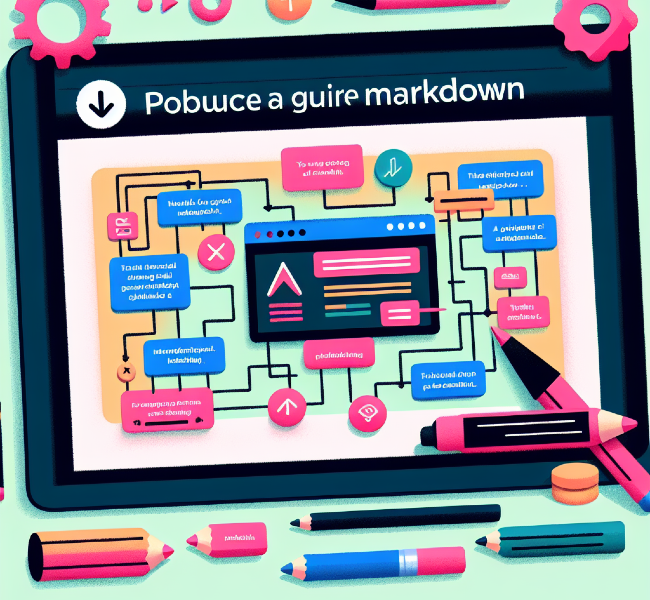
Introduction to Markdown
In today's fast-paced digital world, effective communication is crucial. Whether you're a blogger, developer, student, or anyone who writes regularly, you need a tool that simplifies formatting without sacrificing readability. Enter Markdown – a lightweight markup language designed to make writing a breeze.
Table of Contents
- What is Markdown?
- Why Use Markdown?
- Basic Markdown Syntax
- Advanced Markdown Techniques
- Markdown in Action
- Conclusion
- FAQs
What is Markdown?
Markdown is a simple way to add formatting to plain text documents. Instead of using complex HTML tags or WYSIWYG editors, Markdown uses easy-to-remember characters and symbols. This means you can focus on your content, not the formatting.
Why Use Markdown?
Simplicity
Markdown's syntax is intuitive and easy to learn, even for beginners.
Readability
Markdown documents are clean and uncluttered, making them easy to read and edit.
Versatility
Markdown can be used to create a wide variety of documents, from blog posts and emails to technical documentation and even books.
Portability
Markdown files are plain text, so they can be opened and edited in any text editor.
Compatibility
Markdown is widely supported by many platforms and applications, including GitHub, Reddit, and various blogging platforms.
Basic Markdown Syntax
Let's explore some essential Markdown formatting techniques:
Headers
Use # (hash) symbols to create headers. One # for the main heading (H1), two ## for a subheading (H2), and so on.
Emphasis
Surround text with * (asterisks) or _ (underscores) for italics or ** (double asterisks) or __ (double underscores) for bold text.
Lists
Create unordered lists with *, -, or +, and ordered lists with numbers followed by a period.
Links
Format links using [link text](URL). For example: Learn Markdown
Images
Embed images using . For example:

Code
Surround code snippets with backticks `. For example: print('Hello, world!')
Advanced Markdown Techniques
Markdown also offers more advanced formatting options, such as tables, footnotes, and blockquotes. You can even create custom stylesheets to personalize the look of your Markdown documents.
Markdown in Action
Markdown is used in a variety of contexts:
Blogging
Many blogging platforms support Markdown, making it easy to format posts. Learn More
Technical Writing
Markdown is a popular choice for creating technical documentation, as it allows for easy formatting of code snippets and other technical elements. Explore More
Note-Taking
Markdown is a great way to take notes, as it allows for easy organization and formatting. Discover More
Conclusion
Markdown is a versatile and powerful tool that can simplify your writing workflow. Whether you're a seasoned writer or just starting, Markdown is worth learning. With its simple syntax and wide range of applications, Markdown can help you create clear, readable documents that make an impact.
Call to Action
Ready to get started with Markdown? Check out our comprehensive Markdown guide and start writing better today!
FAQs
What is Markdown used for?
Markdown is used to format plain text documents. It is widely used for blogging, technical writing, and note-taking due to its simplicity and readability.
How do I create a header in Markdown?
To create a header, use the # symbol followed by a space and your header text. For example: # Header 1.
Can I use Markdown for technical documentation?
Yes, Markdown is an excellent choice for technical documentation because it allows for easy formatting of code snippets and other technical elements.
External URLs:
YouTube URLs:
"Need to convert or format Markdown? Check out our free tools– they're easy to use and always available."
Comments ()