Mastering Whitespace in Markdown: The Key to Enhancing Document Clarity
Whitespace in Markdown enhances readability and structure. Examples show its use in paragraphs, lists, and code blocks for clearer documents
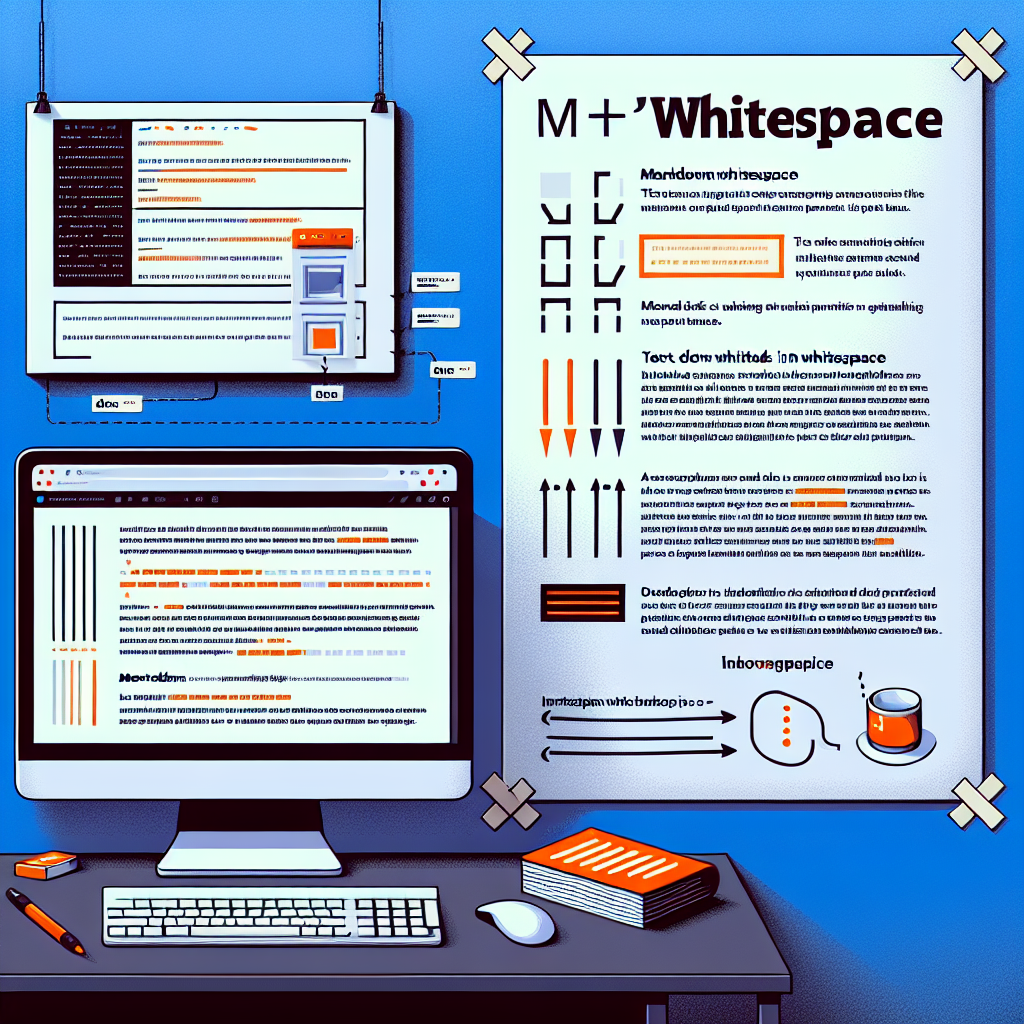
"Need to convert or format Markdown? Check out our free tools– they're easy to use and always available."
In the world of digital content creation, Markdown has become a preferred tool for many writers due to its simple syntax and powerful capabilities. However, for many beginners, whitespace in Markdown is often an overlooked yet crucial detail. This article will delve into whitespace in Markdown and how to effectively utilize it to enhance the clarity and readability of your documents.
What is Whitespace?
In Markdown, whitespace includes spaces, tabs, and line breaks. These seemingly insignificant characters play a significant role in the formatting and presentation of documents. Proper use of whitespace can make the document structure clearer and the content easier to read.
The Importance of Whitespace
1. Improving Readability
Using whitespace appropriately can significantly improve the readability of your document. For example, adding blank lines between paragraphs can make the content more distinct and prevent visual fatigue while reading.
2. Affecting Formatting
Many Markdown syntax elements rely on whitespace to be parsed correctly. For instance, the number of spaces before list items determines the nesting level of the list, while code blocks require specific indentation or tabs to be identified.
3. Enhancing Structure
By skillfully using whitespace, you can add a sense of structure to your document. Blank lines between headings and text, spacing between list items, etc., can help readers better understand the organization of the document.
How to Effectively Use Whitespace
1. Blank Lines Between Paragraphs
Adding blank lines between paragraphs is a basic typographical rule in Markdown. This not only helps to distinguish different paragraphs but also makes the document look cleaner.
This is a paragraph.
This is another paragraph.
2. Indentation of List Items
Indentation of list items is a typical example of whitespace application in Markdown. Proper indentation can clearly show the hierarchical relationship of the list.
- Level 1 list item
- Level 2 list item
- Level 3 list item
3. Identification of Code Blocks
When inserting code blocks in Markdown, specific whitespace (usually four spaces or one tab) is needed for indentation.
This is a code block:
def hello_world():
print("Hello, World!")
4. Separation of Headings and Text
Adding blank lines between headings and text can make the document structure clearer and help readers quickly locate content.
## This is a heading
This is the text under the heading.
Conclusion
In Markdown, whitespace, though seemingly insignificant, has an undeniable impact on the formatting, readability, and sense of structure of a document. By properly using whitespace, we can create clearer and more readable documents, thereby enhancing the quality of the content and the user experience.
Mastering whitespace in Markdown is not just about following syntax rules but also about pursuing the art of content presentation. Let's pay more attention to these details on our creative journey and use the power of whitespace to create even better document works.



Comments ()