Matrices in Markdown
To display matrices in Markdown, use LaTeX or HTML tables. LaTeX syntax is suitable for platforms that support it, while HTML tables work in a broader Markdown environment. These methods enhance document professionalism and readability.
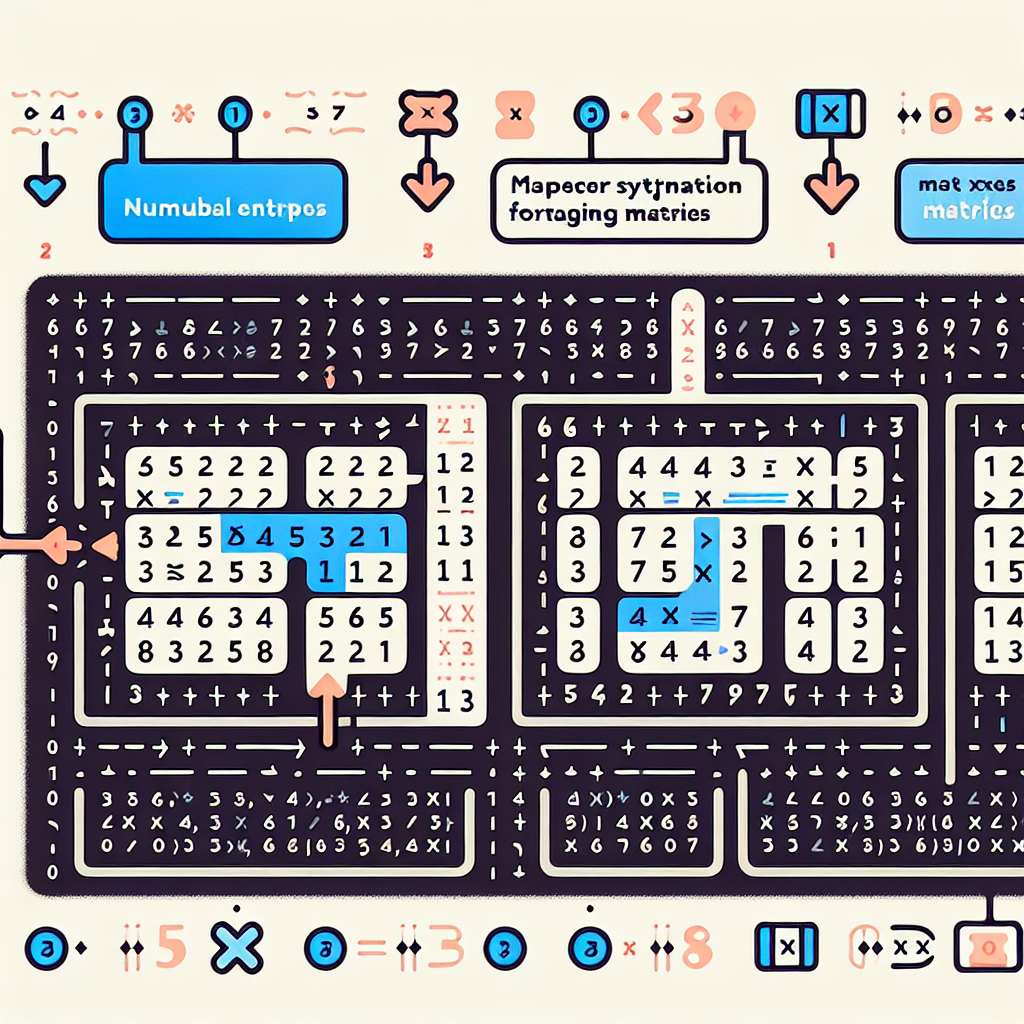
"Tired of manually formatting your Markdown? Try our free, one-click Markdown converter and simplify your writing workflow today!"
Markdown is a lightweight markup language widely used for writing documents, blog posts, and notes. However, Markdown itself does not directly support complex mathematical expressions or matrices. To display matrices in Markdown, you typically combine other tools and languages such as LaTeX and HTML. This article will explore how to handle and display matrices in Markdown.
Using LaTeX Syntax
Many Markdown parsers support embedding LaTeX code to render mathematical expressions. LaTeX is a high-quality typesetting system that excels in handling mathematical formulas and matrices.
Example
In Markdown platforms that support LaTeX, you can directly use the following code to display a matrix:
$$
\begin{pmatrix}
a & b & c \\
d & e & f \\
g & h & i
\end{pmatrix}
$$
This code will render the following matrix:
| a | b | c |
| d | e | f |
| g | h | i |
Explanation
$$ ... $$is used to denote LaTeX math mode.\begin{pmatrix} ... \end{pmatrix}is an environment in LaTeX used to create matrices with parentheses.- Inside the environment, elements in each row are separated by
&, and rows are separated by\\.
Using HTML Tables
For Markdown platforms that do not support LaTeX, you can use HTML tables to display matrices. While HTML tables are typically used for data presentation, they are also effective for displaying matrices.
Example
<table>
<tr>
<td>a</td>
<td>b</td>
<td>c</td>
</tr>
<tr>
<td>d</td>
<td>e</td>
<td>f</td>
</tr>
<tr>
<td>g</td>
<td>h</td>
<td>i</td>
</tr>
</table>
This code will display as an HTML table:
| a | b | c |
| d | e | f |
| g | h | i |
Though slightly more complex than LaTeX, HTML tables offer strong compatibility.
Explanation
<table>tag defines a table.<tr>tag defines a table row.<td>tag defines the content of a table cell.
Mixing Markdown and LaTeX
In some advanced Markdown editors that support extended formatting (e.g., Typora, Jupyter Notebook), you can mix Markdown and LaTeX to achieve better typesetting results.
Example
Here is a matrix in LaTeX:
$$
A = \begin{pmatrix}
1 & 2 & 3 \\
4 & 5 & 6 \\
7 & 8 & 9
\end{pmatrix}
$$
This code not only displays the matrix but also incorporates regular Markdown text.
Summary
Using the methods described above, you can effectively display matrices in Markdown documents. LaTeX offers a concise and professional way to render matrices, while HTML tables are suitable for broader Markdown environments. By choosing the appropriate method, you can make your documents clearer and more visually appealing when presenting mathematical content.
I hope this article helps you better handle matrix formatting in Markdown.



Comments ()