Optimizing Markdown Tables: How to Add New Lines
Markdown tables usually don't support new lines within cells directly. However, using HTML <br> tags, escape characters, or multiline support can achieve this, enhancing readability and boosting SEO by improving user experience and content quality.
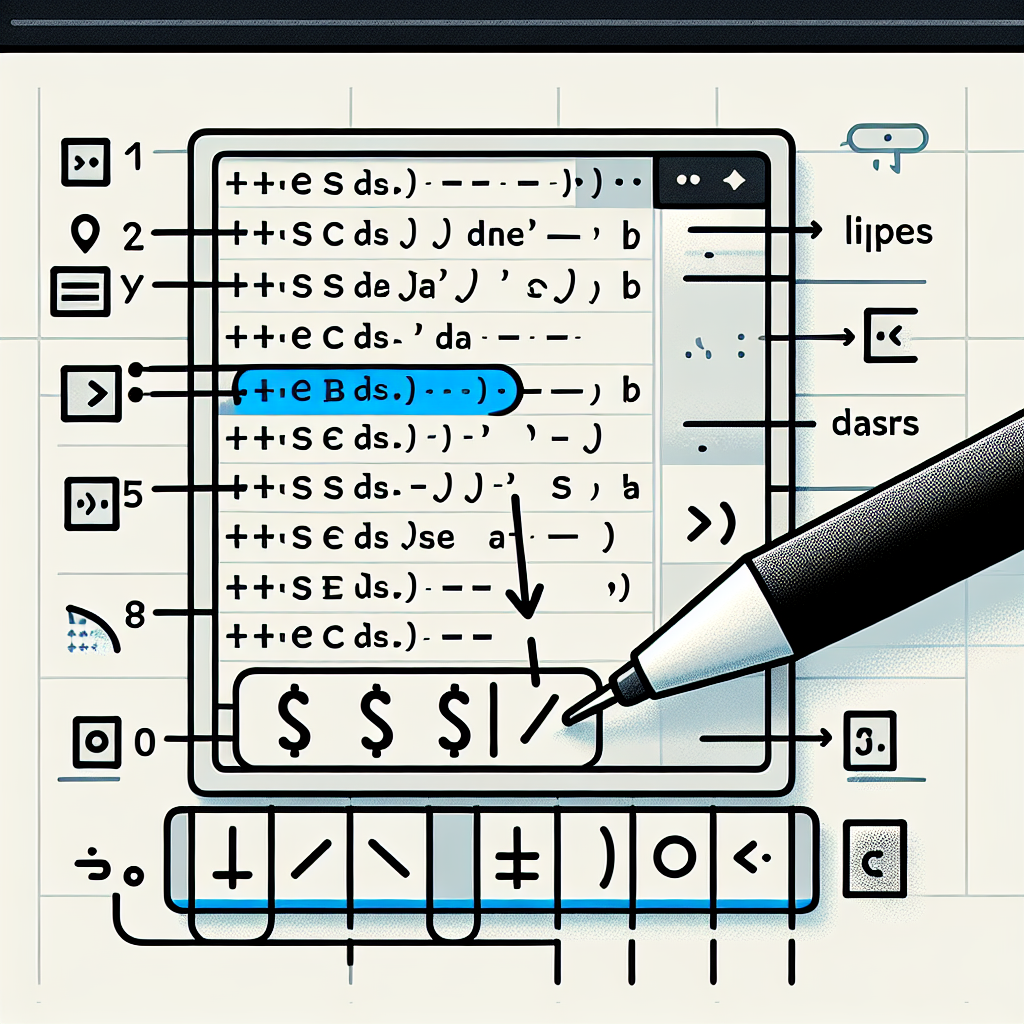
"Tired of manually formatting your Markdown? Try our free, one-click Markdown converter and simplify your writing workflow today!"
Markdown is a lightweight markup language commonly used for formatting text. One of its advantages is the ease with which you can create tables to organize data. However, adding new lines within a single cell in a Markdown table isn't straightforward. This article explores various methods to insert new lines in Markdown tables, enhancing readability and SEO value.
Understanding Markdown Tables
Markdown tables typically look like this:
| Header 1 | Header 2 | Header 3 |
|----------|----------|----------|
| Row1Col1 | Row1Col2 | Row1Col3 |
| Row2Col1 | Row2Col2 | Row2Col3 |
While these tables are simple to create, adding new lines (line breaks) within a single cell can be tricky.
Method 1: Using HTML Tags
The easiest way to add new lines in a Markdown table cell is by incorporating HTML tags. Markdown supports inline HTML, allowing you to use <br> tags for line breaks. Here’s an example:
| Header 1 | Header 2 |
|----------|------------------------|
| Row1Col1 | Line1<br>Line2<br>Line3|
Rendered, it looks like this:
| Header 1 | Header 2 |
|---|---|
| Row1Col1 | Line1 Line2 Line3 |
Method 2: Escaping New Lines
Another method is to use the backslash \ escape character at the end of the line to signal a line break within a cell. Here's how:
| Header 1 | Header 2 |
|----------|----------------------|
| Row1Col1 | Line1\
Line2\
Line3|
However, note that this method might not be supported by all Markdown processors.
Method 3: Using Multiline Support
Some Markdown processors, like GitHub Flavored Markdown (GFM), support multiline tables. You can use a combination of spaces and new lines to format the content. Here’s an example:
| Header 1 | Header 2 |
|----------|----------------|
| Row1Col1 | Line1<br>
Line2<br>
Line3|
Rendered, it appears the same as with the HTML tags.
| Header 1 | Header 2 |
|---|---|
| Row1Col1 | Line1 |
| Line2 |
|
| Line3 |
Optimizing for SEO
Including line breaks and organized tables in your Markdown content can improve your search engine rankings. Here’s how:
- User Experience: Properly formatted tables are more readable, improving user engagement.
- Content Quality: In-depth, well-formatted content helps search engines understand your content better.
- Rich Snippets: Using HTML can provide richer snippets in search results.
Best Practices
- Alternative Text: Always include a descriptive caption or alternative text for the table to help search engines and improve accessibility.
- Keyword Optimization: Include relevant keywords naturally within your table content.
- Mobile Optimization: Ensure your table is mobile-friendly; complex tables can break layouts on smaller screens.
Conclusion
Adding new lines within Markdown table cells can enhance the clarity and readability of your content. By using HTML tags, escape characters, or multiline support, you can achieve organized and visually appealing tables. Implementing these techniques not only improves user experience but also boosts your SEO efforts.
By understanding and utilizing these methods, you can create more effective and engaging Markdown tables, ultimately driving better results for your content and SEO strategy.



Comments ()