R Markdown Inline Code: A Comprehensive Guide
R Markdown's inline code feature allows dynamic embedding of R expression results within text. Using the `r expression` syntax, you can generate dynamic content, ensure data updates, reduce manual errors, and enhance document professionalism and readability.
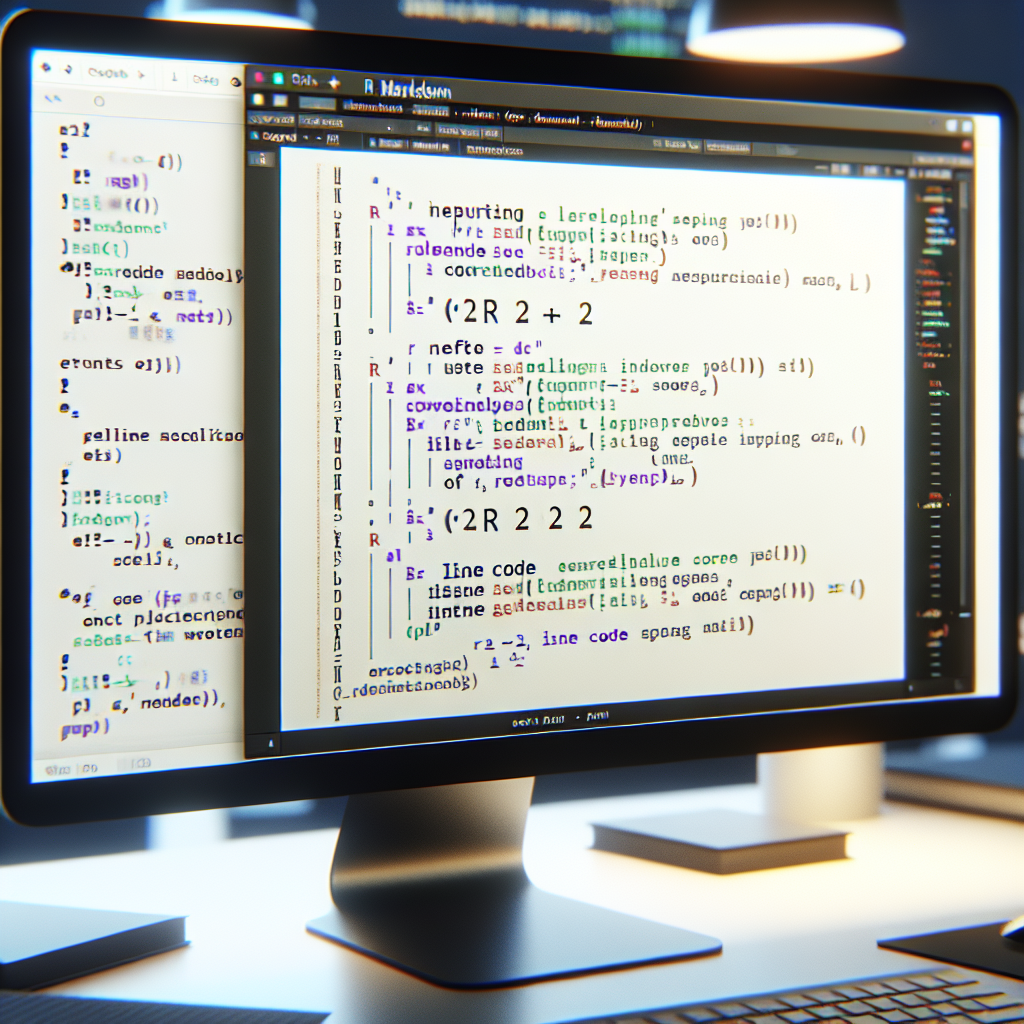
"Need to convert or format Markdown? Check out our free tools– they're easy to use and always available."
Introduction
R Markdown is a versatile tool that combines the simplicity of Markdown with the statistical prowess of R. One of its powerful features is the ability to include inline code, which allows for dynamic content generation directly within the text. This article will explore the usage and benefits of inline code in R Markdown.
What is Inline Code in R Markdown?
Inline code in R Markdown refers to the execution of R expressions within the narrative text. This feature enables the embedding of dynamically generated results, such as numerical outputs, calculated values, or textual descriptions, directly into your document. The syntax for inline code is simple: wrap the R code within a pair of backticks and prefix it with an r keyword, like so: r expression.
Benefits of Inline Code
- Dynamic Content: Data and analyses often change. Inline code ensures that your narrative text stays up to date with your data and analyses without manually updating the document.
- Improved Accuracy: Automating the insertion of values reduces the likelihood of human error compared to manually typing out results.
- Enhanced Readability: Embedding code results within the text makes documents more readable and professional, enhancing the clarity and impact of your findings.
How to Use Inline Code
Basic Syntax
To include an inline R expression, use the following syntax:
`r expression`
For example, to inline the result of a simple mathematical operation such as addition:
The sum of 2 and 3 is `r 2 + 3`.
When the document is rendered, it will output:
The sum of 2 and 3 is 5.
Practical Examples
Including Variable Values
Inline code can be especially useful for inserting the values of variables calculated within code chunks. Here's how to do it:
```{r variables}
x <- 5
y <- 10
The value of x is r x, and the value of y is r y.
Rendered output:
The value of x is 5, and the value of y is 10.
#### Dynamic Text and Descriptions
You can also use inline code to generate dynamic text based on your data analysis:
```markdown
```{r analysis}
mean_value <- mean(c(1, 2, 3, 4, 5))
The average of the sample data is r round(mean_value, 2).
Rendered output:
The average of the sample data is 3.
### Formatting Inline Code
Inline code results can be formatted using standard Markdown syntax. For example, you can make the output bold or italicized:
```markdown
The **mean** of the data is `r mean_value`.
The *standard deviation* is `r sd(c(1, 2, 3, 4, 5))`.
Rendered output:
The **mean** of the data is 3.
The *standard deviation* is 1.58.
Conclusion
Inline code is a powerful feature in R Markdown that enhances the dynamic and reproducible nature of your documents. By embedding R expressions directly into the text, you can create reports that automatically update with your data and analyses, improving accuracy and readability. Mastering inline code in R Markdown will undoubtedly make your documents more professional and insightful.



Comments ()