Representing Matrices in Markdown
Learn to represent matrices in Markdown. Use simple tables for basic needs or LaTeX and MathJax for precise formatting. Ideal for GitHub, Jupyter Notebooks, and other LaTeX-compatible renderers.
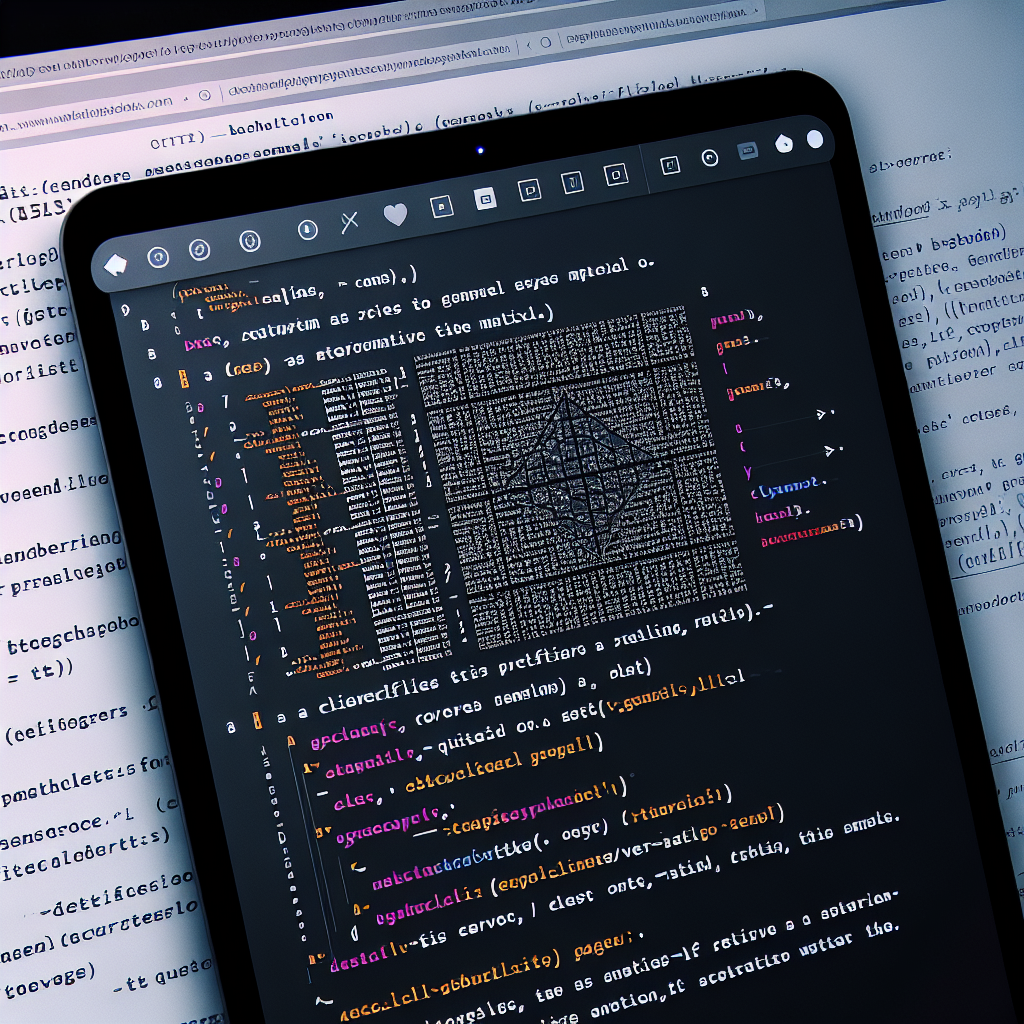
"Need to convert or format Markdown? Check out our free tools– they're easy to use and always available."
Introduction
Markdown is a lightweight markup language commonly used for formatting text, especially in documents and readme files. While Markdown is powerful for basic formatting, rendering complex mathematical constructs like matrices can be tricky. In this article, we will explore different ways to represent matrices in Markdown using various tools and methods.
Basic Markdown Tables
One straightforward way to represent a matrix in Markdown is to use basic tables. This approach is simple but may lack the mathematical elegance of traditional matrix notation.
Example:
| 1 | 2 | 3 |
|----|----|----|
| 4 | 5 | 6 |
| 7 | 8 | 9 |
Rendered:
| 1 | 2 | 3 |
|---|---|---|
| 4 | 5 | 6 |
| 7 | 8 | 9 |
Using LaTeX in Markdown
For a more precise and mathematically accurate representation, you can use LaTeX within Markdown. Many Markdown renderers, such as those on GitHub, GitLab, and Jekyll, support LaTeX for rendering mathematical expressions.
Example with LaTeX:
$$
\begin{bmatrix}
1 & 2 & 3 \\
4 & 5 & 6 \\
7 & 8 & 9
\end{bmatrix}
$$
This code will render a matrix like the following:
[123456789]147258369
Markdown Renderers with LaTeX Support
To ensure that your LaTeX code renders correctly, you need to use a Markdown renderer that supports LaTeX. Some popular options include:
- GitHub: GitHub supports LaTeX expressions using
$...$for inline and$$...$$for block-level expressions. - Jupyter Notebooks: These are excellent for combining Markdown and LaTeX, making them ideal for data science and academic writing.
- MkDocs and Sphinx: These documentation generators support LaTeX via plugins or extensions.
Using MathJax
MathJax is a JavaScript display engine that produces high-quality mathematical typesetting in web pages. It's particularly useful if you need to embed mathematical notation in a static site or a non-LaTeX Markdown renderer.
To use MathJax, include it in your HTML template:
<script src="https://cdn.jsdelivr.net/npm/mathjax@3/es5/tex-mml-chtml.js"></script>
Then, you can write LaTeX in your Markdown as shown above, and MathJax will render it.
Example in a Markdown File
Here is a complete example of a Markdown file that includes a matrix using MathJax:
# Example of Matrices in Markdown
Here is a simple matrix represented using LaTeX syntax:
$$
\begin{bmatrix}
1 & 2 & 3 \\
4 & 5 & 6 \\
7 & 8 & 9
\end{bmatrix}
$$
This matrix is rendered using MathJax.
Conclusion
Representing matrices in Markdown can be straightforward with basic tables, but for a mathematically accurate and visually appealing result, using LaTeX within a compatible Markdown renderer or utilizing MathJax is highly recommended. This approach not only enhances readability but also maintains the professional and precise representation of mathematical concepts.
By leveraging these tools, you can create technical documents, tutorials, and presentations that include complex mathematical expressions with ease.
I hope this article helps you understand how to represent matrices in Markdown effectively!



Comments ()