Right Align Text in Markdown: Essential Techniques
This article introduces various methods to achieve right-aligned text in Markdown, including embedding HTML, defining CSS classes, using Markdown extensions, and employing tables. These techniques allow for flexible text alignment in Markdown documents.
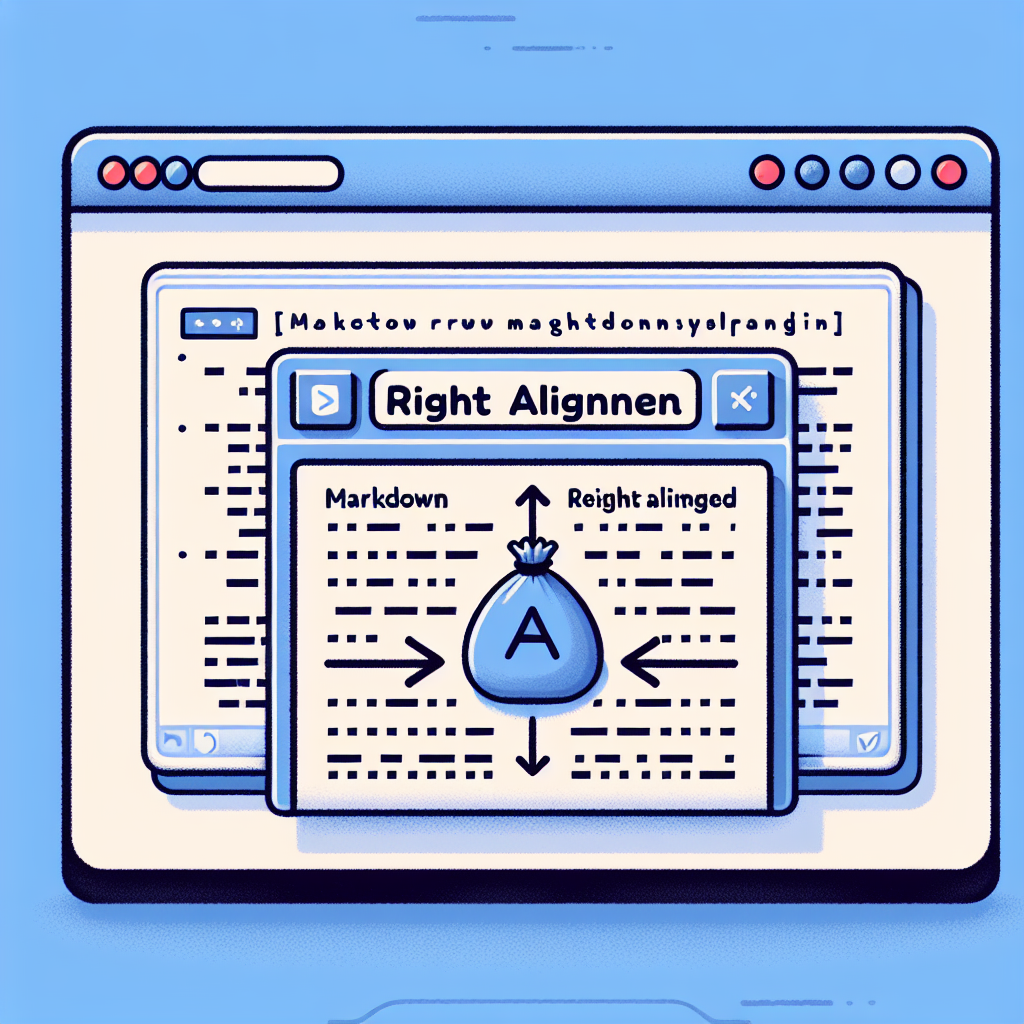
"Tired of manually formatting your Markdown? Try our free, one-click Markdown converter and simplify your writing workflow today!"
Markdown is a lightweight markup language that allows you to format text easily for the web. While it excels at simplicity and readability, it lacks some advanced formatting options like right-aligning text. However, with a few clever tricks, you can achieve right-aligned text in Markdown. This article will guide you through several methods to right-align text using Markdown.
Understanding Markdown's Limitations
Markdown natively supports basic text formatting such as headings, lists, and links, but it doesn't offer a built-in way to align text. To overcome this, we need to rely on HTML or CSS, both of which can be used within Markdown files.
Method 1: Using HTML Inside Markdown
Most Markdown parsers allow you to use raw HTML within Markdown files. This method is straightforward and flexible, making it a popular choice for text alignment.
Example
To right-align text using HTML, you can simply wrap the text in a <div> element with a style attribute:
<div style="text-align: right;">
This text is right-aligned.
</div>
You can also use the <p> tag for individual paragraphs:
<p style="text-align: right;">
This text is right-aligned.
</p>
Using HTML inside Markdown works well but might not be supported by all Markdown processors, so it's essential to test this in your specific environment.
Method 2: Using CSS Classes
If you're working within a static site generator like Jekyll, or a platform that supports custom CSS, you can define CSS classes to handle text alignment and then apply those classes within your Markdown file.
Example
First, define a CSS class for right alignment in your CSS file:
.right-align {
text-align: right;
}
Then, use this class in your Markdown file with HTML tags:
<div class="right-align">
This text is right-aligned.
</div>
Alternatively, use spans within paragraphs to align specific text segments:
<p class="right-align">
This text is right-aligned.
</p>
Method 3: Markdown Extensions
Some Markdown processors and extensions add features that might include text alignment. For example, certain static site generators or Markdown editors allow for extended syntax.
Example
In Pandoc, a popular Markdown converter, you can use attributes to achieve text alignment:
::: {.right-align}
This text is right-aligned.
:::
To use this method, ensure that your Markdown processor supports the required extensions or syntax.
Method 4: Using Tables
In some instances, you can use tables to achieve right-aligned text. This method is more of a workaround but can be effective for certain use cases.
Example
| Right-Aligned Text |
| ------------------ |
| This text is right-aligned |
To make the text truly align right, you might need to adjust the table's CSS, but this method offers a Markdown-centric way to handle alignment.
Conclusion
Right-aligning text in Markdown requires creative solutions due to the language's inherent limitations. Using raw HTML, custom CSS, Markdown extensions, or even tables, you can achieve the desired text alignment in your Markdown documents. By understanding and applying these techniques, you can enhance the visual presentation of your Markdown content effectively.



Comments ()