Seamless Conversion: A Guide to Markdown to Word Converters
Explore top Markdown to Word converters such as Pandoc, online tools, and Dillinger for smooth document conversion. Enhance productivity with user-friendly interfaces and robust features.
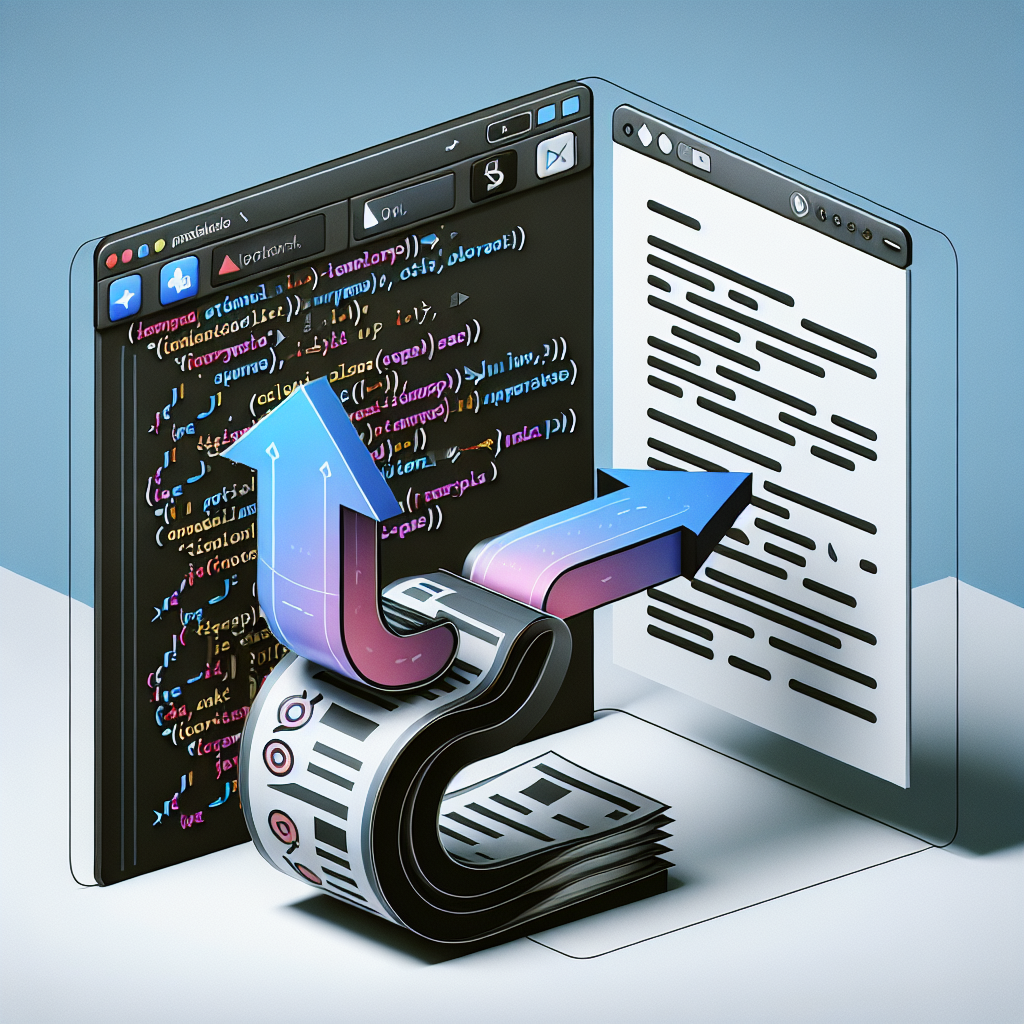
"Don't waste another minute formatting Markdown by hand. Try our free tools now and see the difference!"
In the digital age, content creators and developers often need to convert documents between different formats. Markdown, a lightweight markup language, is widely popular for its simplicity and readability. However, there are times when we need to convert Markdown documents to Word format for wider sharing or more complex editing. This article will introduce several popular Markdown to Word converters and provide a user guide.
Why Do You Need a Markdown to Word Converter?
- Compatibility: Word documents are the standard format for most office software and platforms, ensuring document compatibility across different devices and operating systems.
- Editing Flexibility: Word offers a rich set of editing and formatting options, suitable for content that requires complex layouts.
- Sharing Convenience: Many organizations and teams prefer using Word documents for collaboration and sharing.
Popular Markdown to Word Converters
1. Pandoc
Pandoc is a powerful open-source document conversion tool that supports conversion between multiple markup languages, including Markdown to Word.
Usage Steps:
-
Install Pandoc: Visit the Pandoc website to download and install.
-
Convert the document: Enter the following command in the command line:
pandoc -o output.docx -f markdown -t docx input.mdHere,
input.mdis your Markdown file, and
output.docxis the output Word file.
2. Markdown to Word Online Converter
Markdown to Word Online Converter is an online tool that allows conversion without the need to install any software.
Usage Steps:
- Visit Markdown to Word Online Converter.
- Upload your Markdown file or directly paste the Markdown content.
- Click the "Convert" button and download the generated Word file.
3. Dillinger
Dillinger is an online Markdown editor that supports exporting Markdown documents to various formats, including Word.
Usage Steps:
- Visit Dillinger.
- Enter or paste your Markdown content in the editor.
- Click the "Export" button in the top right corner and select "Word" format to download.
Conclusion
Whether you are a content creator, developer, or student, mastering Markdown to Word conversion tools will significantly enhance your productivity. Pandoc offers a powerful command-line tool suitable for tech-savvy users, while online converters like Markdown to Word Online Converter and Dillinger provide simple and user-friendly interfaces for all users. Choose the tool that suits you best and effortlessly convert Markdown to Word!



Comments ()