SharePoint Markdown: Enhancing Documentation and Collaboration
Markdown is a lightweight markup language that allows users to create richly formatted, easy-to-read documents in SharePoint. By using Markdown, teams can easily write and collaborate on documents, enhancing communication and knowledge sharing efficiency.
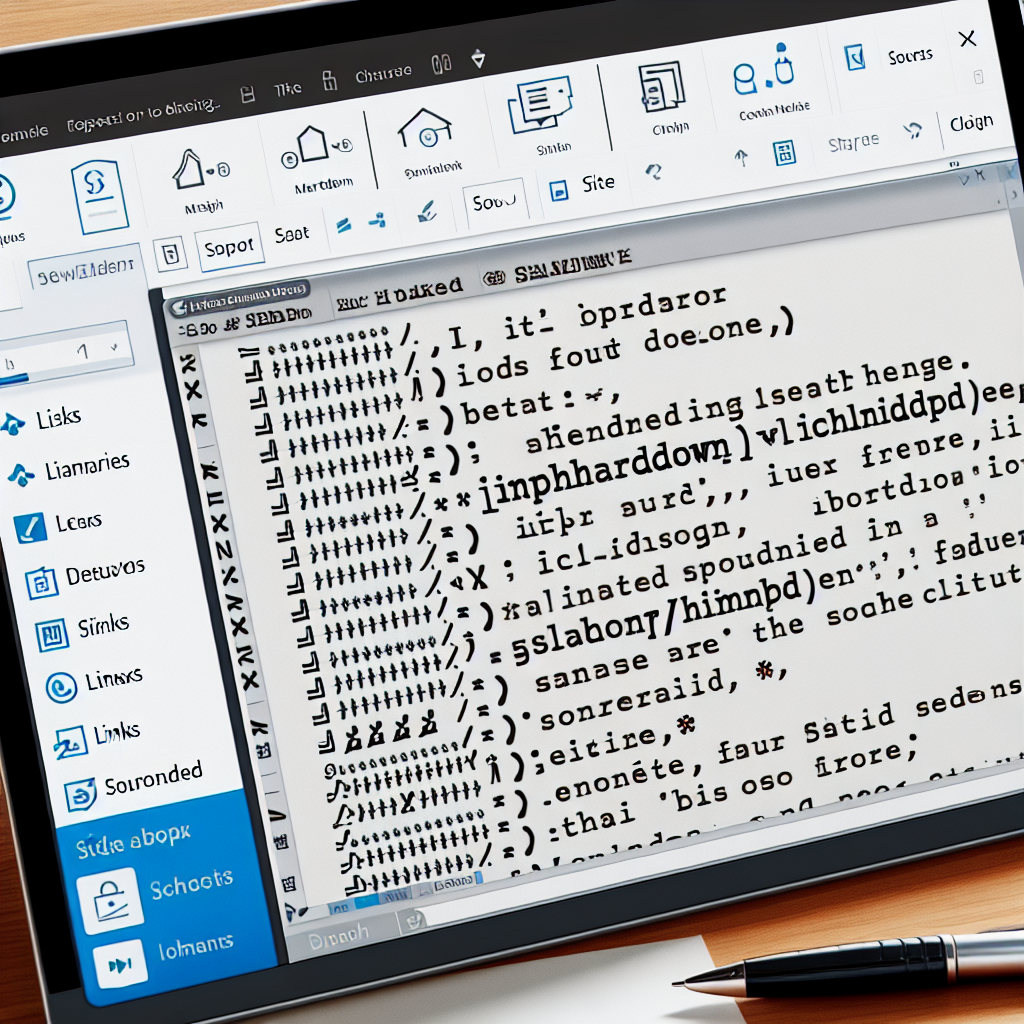
"Explore our suite of free Markdown toolsto convert, format, and enhance your documents with ease."
Introduction
In today’s dynamic work environment, effective documentation and seamless collaboration are crucial for the success of any organization. SharePoint, a powerful platform by Microsoft, offers a range of tools for document management and team collaboration. One such tool that can significantly enhance the user experience is Markdown. In this article, we will explore how Markdown can be used in SharePoint to create well-structured and easily readable documents.
What is Markdown?
Markdown is a lightweight markup language that allows you to format text using plain text syntax. It was created by John Gruber in 2004 with the primary goal of enabling easy-to-read and easy-to-write text formatting. Markdown is widely used for writing documentation, README files, blog posts, and even for composing messages in online forums and chat applications.
Benefits of Using Markdown in SharePoint
- Simplicity and Ease of Use: Markdown’s syntax is intuitive and easy to learn. Users can quickly start formatting their documents without the need for complex tools or extensive training.
- Platform Independence: Markdown files are plain text, which makes them compatible with virtually any platform. This ensures that your documents remain accessible and editable across different devices and operating systems.
- Enhanced Readability: Markdown enhances the readability of documents by providing a clear and straightforward way to format text. This is especially beneficial for technical documentation and instructional content.
- Version Control and Collaboration: SharePoint’s version control features combined with Markdown’s simple syntax make it easy for teams to collaborate on documents. Changes can be tracked, reviewed, and merged seamlessly.
How to Use Markdown in SharePoint
Enabling Markdown Support
To use Markdown in SharePoint, you need to ensure that Markdown support is enabled. This can typically be done by using Markdown web parts or custom web parts that render Markdown content.
Creating a Markdown Document
- Step 1: Open your SharePoint site and navigate to the document library where you want to create the Markdown file.
- Step 2: Click on the “New” button and select “Text file” or use any Markdown editor to create your document.
- Step 3: Save the file with a
.mdextension to indicate that it is a Markdown file.
Editing the Markdown Document
- Open the Markdown file in any text editor or within the SharePoint interface.
- Use Markdown syntax to format your text. For example:
# Heading 1for main headings## Heading 2for subheadings**bold text**for bold text*italic text*for italic text[link](http://example.com)for hyperlinksfor images
- Save your changes and the document will automatically render the formatted text.
Adding Markdown Web Parts
SharePoint Online offers web parts that can render Markdown content. To add a Markdown web part to your SharePoint page:
- Edit the page where you want to add the Markdown content.
- Click on the “+” icon to add a new web part.
- Search for “Markdown” and select the Markdown web part.
- Paste your Markdown content into the web part and publish your changes.
Conclusion
Markdown is a valuable tool that can enhance the way you create and manage documentation in SharePoint. Its simplicity, readability, and compatibility with various platforms make it an ideal choice for teams looking to improve their collaboration and document management processes. By leveraging Markdown in SharePoint, you can create structured, easy-to-read documents that facilitate better communication and knowledge sharing within your organization.



Comments ()