Understanding Headers in R Markdown
Headers in R Markdown organize content, support Atx and Setext styles, and improve readability and navigation. Use consistent, descriptive headers and avoid deep nesting. Supports automatic table of contents.
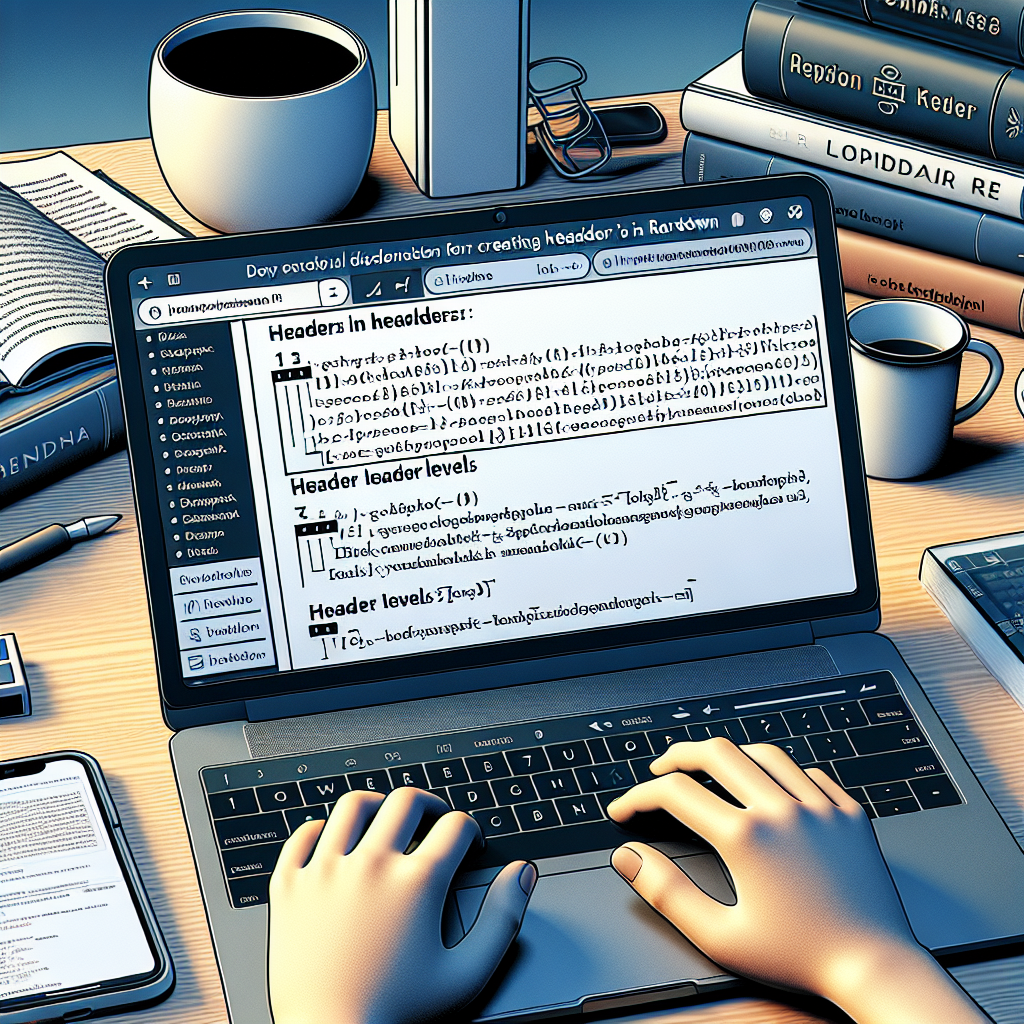
"Need to convert or format Markdown? Check out our free tools– they're easy to use and always available."
R Markdown is a powerful tool for creating dynamic and reproducible documents in R. One of the key features that make R Markdown so versatile is its support for headers. Proper use of headers not only organizes your document but also enhances its readability and presentation. In this article, we will delve into the different types of headers available in R Markdown and best practices for using them.
Table of Contents
- Introduction to R Markdown Headers
- Types of Headers
- Atx-Style Headers
- Setext-Style Headers
- Best Practices for Using Headers
- Example of Headers in an R Markdown Document
1. Introduction to R Markdown Headers
Headers in R Markdown are used to define the structure of your document. They help break down content into sections and subsections, making it easier for readers to follow along. Additionally, headers are used to generate automatic tables of contents and to navigate documents, especially longer ones.
2. Types of Headers
R Markdown supports two main styles of headers: Atx-style headers and Setext-style headers.
2.1 Atx-Style Headers
Atx-style headers use hash symbols (#) to denote different levels of headings. Here's how you can use them:
#for top-level headers (e.g., Chapters)##for second-level headers (e.g., Sections)###for third-level headers (e.g., Subsections)- and so on, up to
######for the sixth-level headers.
Example:
# Chapter 1: Introduction
## Section 1.1: Background
### Subsection 1.1.1: Early History
#### Sub-Subsection 1.1.1.1: Ancient Times
2.2 Setext-Style Headers
Setext-style headers use underlines made up of = or - characters to indicate the first and second levels of headings, respectively.
Example:
Chapter 1: Introduction
=======================
Section 1.1: Background
-----------------------
Setext-style headers are less common but can be quite effective for simple documents.
3. Best Practices for Using Headers
- Consistency: Stick to one style of headers throughout your document to maintain consistency. Mixing Atx and Setext styles can make your document harder to read.
- Hierarchy: Use headers to create a clear hierarchy of information. This not only helps readers but also assists search engines in understanding the structure of your content.
- Descriptive Titles: Use descriptive and concise headings. This helps readers quickly grasp the main idea of each section and improves SEO.
- Limit Levels: Avoid using headers that are deeper than three levels in most cases. Deeply nested sections can become difficult to follow.
- Table of Contents: Use a table of contents, especially for longer documents. This allows readers to easily navigate through different sections. R Markdown can automatically generate a table of contents if you include the
toc: trueoption in your YAML metadata.
Example YAML metadata:
---
title: "Example Document"
output:
html_document:
toc: true
toc_depth: 3
---
4. Example of Headers in an R Markdown Document
Let's take a look at an example R Markdown document to see how headers can be used effectively.
---
title: "Analysis Report"
author: "Jane Doe"
date: "2023-10-01"
output: html_document
---
# Introduction
In this report, we will analyze the sales data for the previous year.
## Data Collection
### Sources
The data was collected from various sources including:
- Online databases
- Company records
### Methods
The data collection methods included:
- Web scraping
- Surveys
## Data Analysis
### Exploratory Data Analysis
Initial analysis was done to understand the data distribution.
### Statistical Analysis
Statistical tests were conducted to determine significant trends.
## Conclusion
Summarizing the findings from the analysis.
This structure uses Atx-style headers to clearly define different sections and subsections of the report, making it easy to follow along.
Conclusion
Headers in R Markdown are an essential feature for organizing your content and improving the readability and navigability of your documents. Whether you choose Atx-style or Setext-style headers, ensuring consistency and a clear hierarchy will enhance both the user experience and the SEO performance of your document. By following the best practices outlined above, you can make your R Markdown documents more professional and user-friendly.



Comments ()