Understanding Markdown Underscore
This article introduces the various uses of underscores in Markdown, including text emphasis, handling in URLs and email addresses, display in code blocks, and tips to avoid unintended formatting.
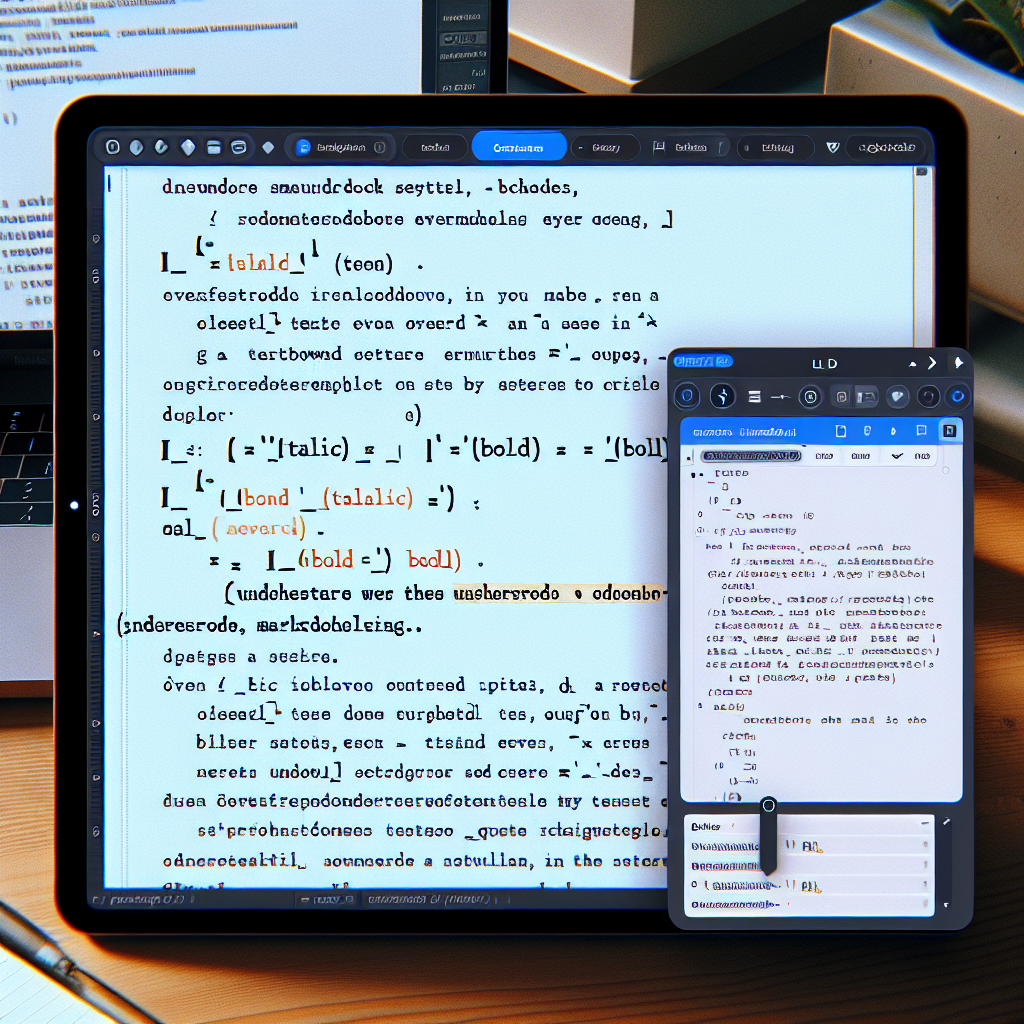
"Need to convert or format Markdown? Check out our free tools– they're easy to use and always available."
Introduction
Markdown is a lightweight markup language widely used for formatting text on the web. One of the most common elements in Markdown is the underscore (_), which serves various purposes depending on its context. This article will delve into the different uses of the underscore in Markdown, how to use it correctly, and some common pitfalls to avoid.
Basic Usage of Underscores
Emphasis
One of the primary uses of the underscore in Markdown is to create emphasis. You can use underscores to italicize text by enclosing the text in single underscores:
This is _italic_ text.
This will render as: This is italic text.
Similarly, you can use double underscores to make text bold:
This is __bold__ text.
This will render as: This is bold text.
Mixing Emphasis
You can also mix italics and bold for the same text:
This is ___bold and italic___ text.
This will render as: This is bold and italic text.
Special Considerations
Escaping Underscores
Sometimes you may want to use underscores in your text without invoking Markdown's formatting rules. This can be done by escaping the underscore with a backslash ():
This is not an italic \_text\_.
This will render as: This is not an italic text.
Underscores in URLs and Emails
Markdown automatically recognizes URLs and email addresses and converts them into clickable links. If an underscore is part of a URL or email address, it will not be treated as a Markdown syntax element:
Here is a link: http://example.com/some_page
This will render as: http://example.com/some_page.
Underscores in Code Blocks
When writing code in Markdown, any underscores will be rendered as-is and not interpreted as Markdown syntax:
Here is some code: `print('Hello_World')`
This will render as: print('Hello_World').
Common Pitfalls
Unintended Formatting
One of the common issues with underscores in Markdown is unintended formatting, especially in words or filenames that contain underscores. To avoid this, ensure that you properly escape underscores or use code blocks when appropriate:
Here is a filename with underscores: `my_file_name.txt`
Consistency in Formatting
Ensure that you use consistent formatting within the same document. Mixing underscores and asterisks for emphasis can make your Markdown hard to read and maintain. Stick to one method for consistency:
*This is italic text* vs. _This is italic text_
**This is bold text** vs. __This is bold text__
Conclusion
Understanding the different uses and nuances of the underscore in Markdown is essential for effective text formatting. By correctly using single and double underscores for emphasis, escaping underscores when necessary, and being mindful of special cases such as URLs and code blocks, you can create well-formatted, easy-to-read Markdown documents.



Comments ()