Understanding Nested Tables in Markdown
Nested tables in Markdown are not directly supported, but can be achieved through HTML embedding, extended syntax, or third-party tools. This article explores these methods to help you handle complex data structures more efficiently in Markdown.
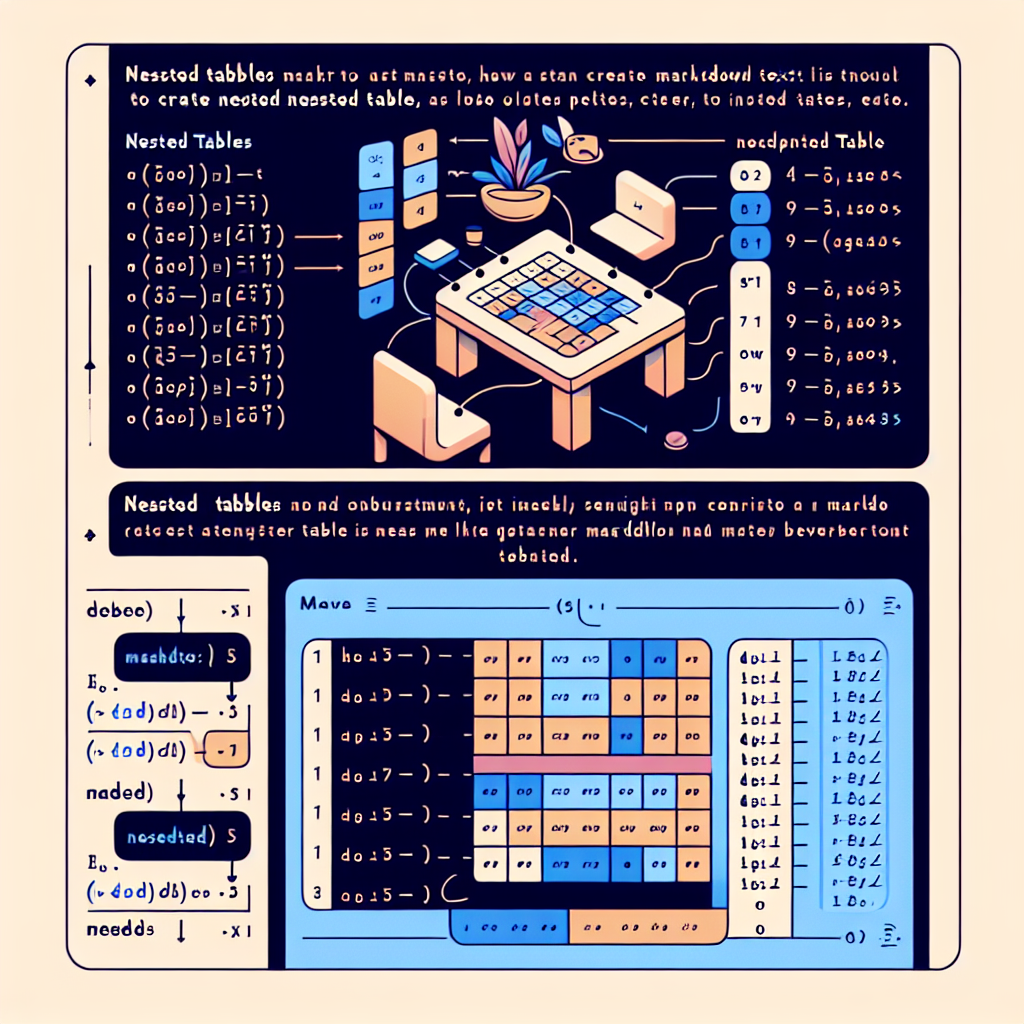
"Explore our suite of free Markdown toolsto convert, format, and enhance your documents with ease."
Markdown, as a lightweight markup language, is widely favored in the fields of technical writing and content creation due to its simple syntax and ease of readability. However, the standard syntax of Markdown does not directly support nested tables, which can pose challenges when dealing with complex data structures. This article will explore how to implement nested tables in Markdown and provide some practical tips and tools.
What is a Nested Table?
A nested table refers to a table that contains another table within one of its cells. This structure is particularly useful for displaying complex data or hierarchical relationships. For example, you might want to show multiple sub-tables within a main table to better organize information.
Basics of Tables in Markdown
Creating a basic table in Markdown is straightforward. Here is an example:
| Column 1 | Column 2 | Column 3 |
|---------|---------|---------|
| Data 1 | Data 2 | Data 3 |
| Data 4 | Data 5 | Data 6 |
This will render as a simple two-row, three-column table.
Challenges of Implementing Nested Tables
Since the standard syntax of Markdown does not support nested tables, creating nested tables directly in Markdown is impossible. However, we can achieve similar effects through some workarounds.
Method 1: Using HTML
Markdown allows embedding HTML code, so you can use HTML's <table> tag to create more complex table structures. Here is an example of a nested table:
| Column 1 | Column 2 |
|---------|---------|
| Data 1 | <table><tr><td>Sub Data 1</td><td>Sub Data 2</td></tr></table> |
| Data 2 | Data 3 |
In this example, we embed an HTML table in the second cell.
Method 2: Using Extended Syntax
Some Markdown processors (like Pandoc) support extended syntax, allowing for more complex table structures. For example, Pandoc supports using @ and $ symbols to create nested tables. Here is an example:
+-----+-----+
| Column 1 | Column 2 |
+=====+=====+
| Data 1 | Data 2 |
+-----+-----+
| Data 3 | Data 4 |
+-----+-----+
Although this method may work in some cases, it relies on specific Markdown processors and may not be supported by all platforms.
Method 3: Using Third-Party Tools
There are also third-party tools that can help you create nested tables in Markdown. For example, tools like Markdown Table Generator provide a graphical interface, allowing you to easily create complex table structures and generate the corresponding Markdown code.
Conclusion
Although the standard syntax of Markdown does not directly support nested tables, you can still achieve similar effects in Markdown by using HTML, extended syntax, or third-party tools. The choice of method depends on your specific needs and the platform you are using. We hope that the tips and tools provided in this article will help you handle complex data structures more effectively in Markdown.



Comments ()