Using Mathematical Expressions in R Markdown: A Guide to R Markdown Math
Learn to integrate math in R Markdown using LaTeX. Explore inline & block expressions, common symbols, and advanced features like matrices and multi-line equations.
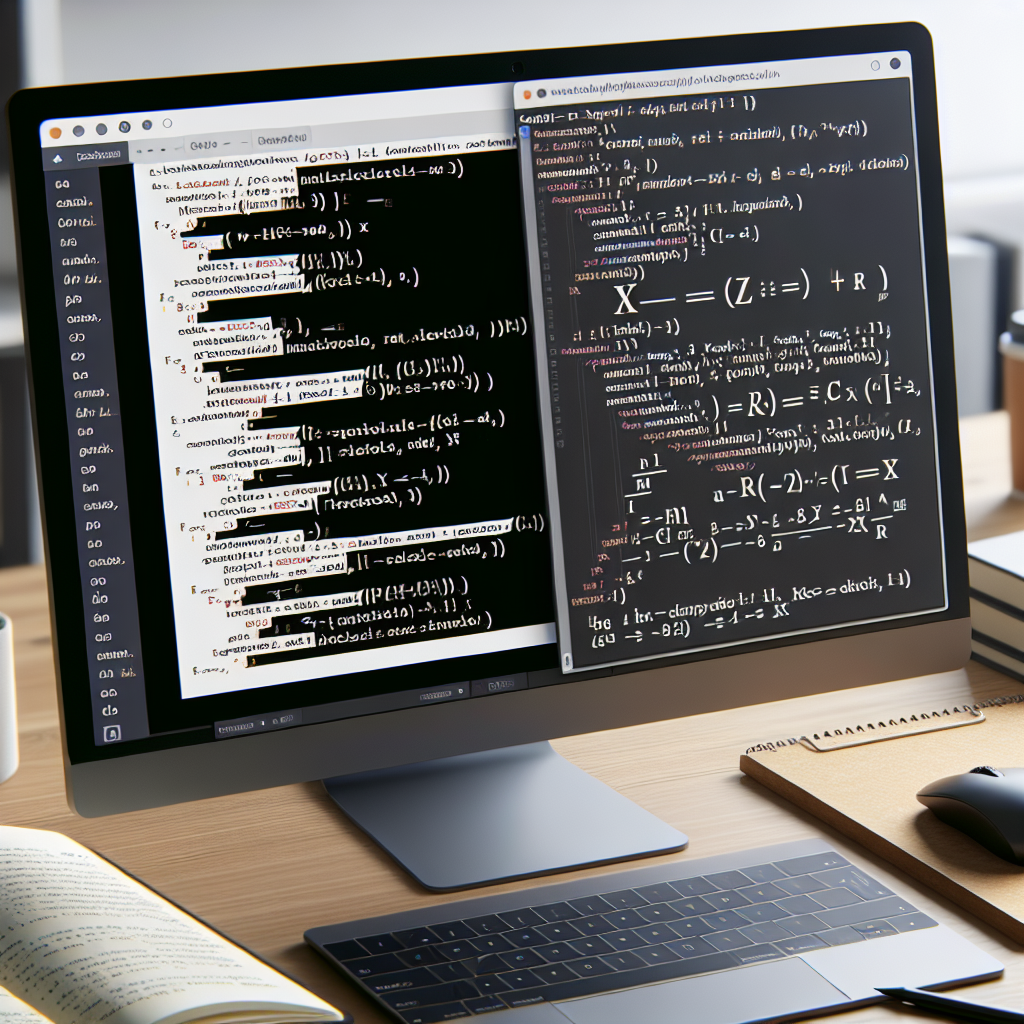
"Why struggle with Markdown formatting? Our free tools make it easy to create beautiful, professional-looking documents in seconds."
R Markdown is a powerful tool that allows users to create dynamic documents by seamlessly integrating R code, text, and visual content. For academic research, data analysis reports, or technical documents that require the display of mathematical formulas, R Markdown provides a convenient way to embed mathematical expressions. This article will detail how to use mathematical expressions in R Markdown documents, including basic syntax, common symbols, and advanced features.
Basic Syntax
In R Markdown, mathematical expressions can be written using LaTeX syntax. LaTeX is a high-quality typesetting system widely used in the scientific and mathematical fields for document production. Here are some basic mathematical expression syntaxes:
Inline Mathematical Expressions
To insert inline mathematical expressions within text, use a single dollar sign ($) to enclose the expression. For example:
This is an inline mathematical expression: $E=mc^2$.
Block-Level Mathematical Expressions
For mathematical expressions that need to be displayed independently, use double dollar signs ($$) to enclose the expression, or use the \[ \] or \begin{equation} \end{equation} environment. For example:
This is a block-level mathematical expression:
$$
E=mc^2
$$
Or:
This is a block-level mathematical expression:
\[
E=mc^2
\]
Common Mathematical Symbols
LaTeX provides a rich set of mathematical symbols and commands. Here are some examples of commonly used mathematical symbols:
- Superscripts and subscripts: Use
^and_. For example, $x^2$ and $a_i$. - Fractions: Use
\frac{}{}. For example, $\frac{a}{b}$. - Square roots: Use
\sqrt{}. For example, $\sqrt{x}$. - Summation and integration: Use
\sumand\int. For example, $\sum_{i=1}^n x_i$ and $\int_a^b f(x) ,dx$. - Greek letters: Use
\alpha,\beta,\gamma, etc. For example, $\alpha$, $\beta$, $\gamma$.
Advanced Features
R Markdown also supports some advanced mathematical typesetting features, such as matrices, systems of equations, and multi-line formulas. Here are some examples:
Matrices
Use the \begin{matrix} \end{matrix} environment to create matrices:
$$
\begin{matrix}
1 & 2 & 3 \\
4 & 5 & 6 \\
7 & 8 & 9
\end{matrix}
$$
Systems of Equations
Use the \begin{cases} \end{cases} environment to create systems of equations:
$$
\begin{cases}
x + y = 1 \\
x - y = 2
\end{cases}
$$
Multi-line Formulas
Use the \begin{align} \end{align} environment to create multi-line formulas:
$$
\begin{align}
x &= y + z \\
a &= b + c
\end{align}
$$
Conclusion
The combination of R Markdown and LaTeX provides powerful support for the display of mathematical expressions. Whether it's simple formulas or complex mathematical structures, R Markdown can handle them with ease. Through this article, we hope readers can grasp the basic techniques of using mathematical expressions in R Markdown and apply them in practical work.
By reading this article, readers can learn how to use mathematical expressions in R Markdown, including basic syntax, common symbols, and advanced features. We hope this article helps readers make better use of R Markdown for displaying mathematical content and document production.



Comments ()