Using New Line in Markdown Tables
Markdown tables don't support line breaks within cells. You can use HTML <br> tags or specific Markdown features to achieve this, improving the readability and presentation of table content.
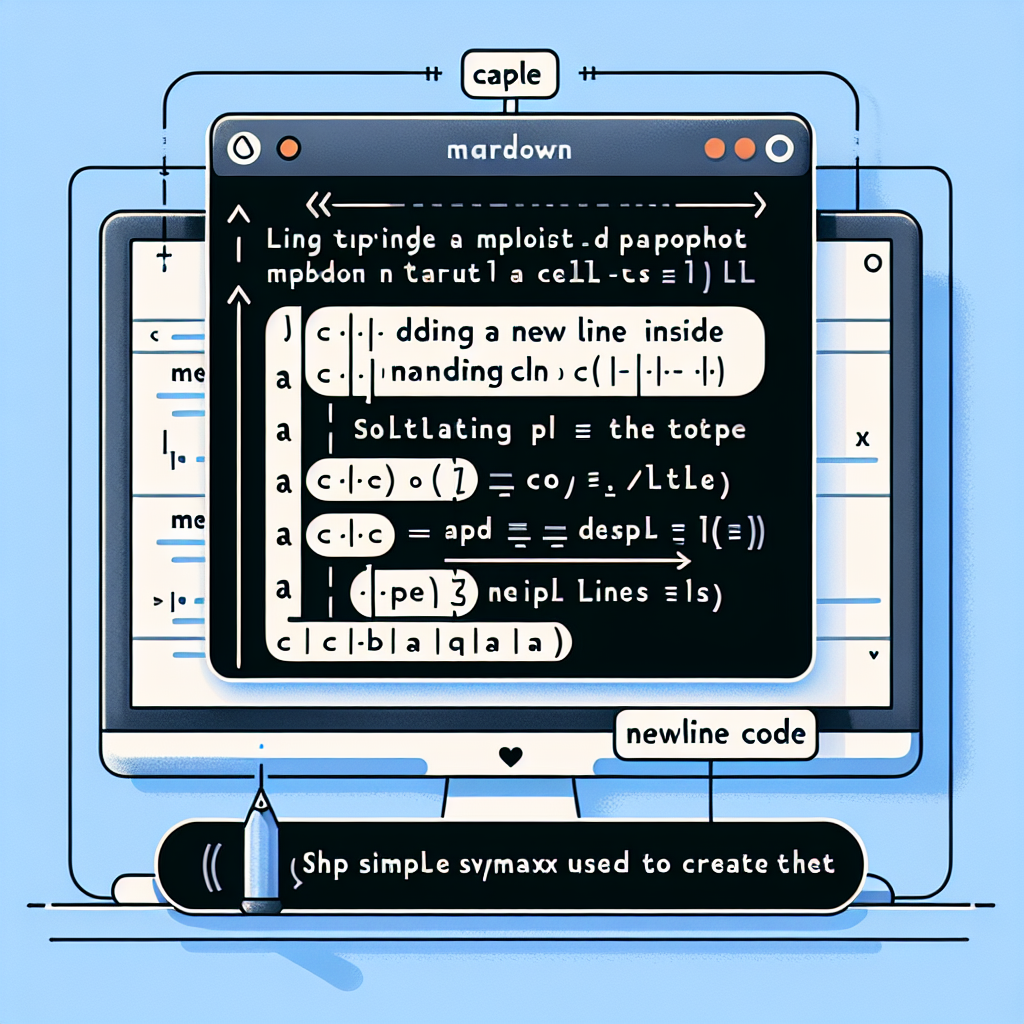
"Don't waste another minute formatting Markdown by hand. Try our free tools now and see the difference!"
Markdown is a lightweight markup language that allows you to create structured documents with plain text syntax. One of the common challenges users face while working with Markdown is how to add new lines within table cells. This article provides tips and techniques for achieving this.
Creating Tables in Markdown
First, let’s understand the basic syntax for creating tables in Markdown. Here is a simple example:
| Header 1 | Header 2 |
|----------|----------|
| Row 1, Column 1 | Row 1, Column 2 |
| Row 2, Column 1 | Row 2, Column 2 |
This will render as:
| Header 1 | Header 2 |
|------------------|------------------|
| Row 1, Column 1 | Row 1, Column 2 |
| Row 2, Column 1 | Row 2, Column 2 |
Adding New Lines within a Cell
Markdown does not directly support newlines within table cells. However, depending on the Markdown renderer you are using, there are several workarounds to this.
-
Using HTML
<br>Tag
Many Markdown renderers, including GitHub Flavored Markdown (GFM), support inline HTML. You can use<br>to add line breaks within table cells.| Header 1 | Header 2 | |----------|----------| | Line 1<br>Line 2 | Line 1<br>Line 2 | -
Using Multiple Lines
Some markdown processors regard continued lines of text as part of the same table cell.| Header 1 | Header 2 | |----------------|----------------| | Line 1 <br> Line 2 | Line 1 <br> Line 2 |
Practical Example
Let's see a practical example that illustrates using both of these techniques together:
Markdown:
| Name | Address |
|------------|------------------------------|
| John Doe | 123 Main St.<br>Unit 4B<br>Springfield, USA |
| Jane Smith | 456 Side St.<br>Apt. 9<br>Somewhere, USA |
Rendered Table:
| Name | Address |
|---|---|
| John Doe | 123 Main St. Unit 4B Springfield, USA |
| Jane Smith | 456 Side St. Apt. 9 Somewhere, USA |
Conclusion
Incorporating new lines within Markdown table cells can be a bit tricky but achievable using inline HTML tags or specific Markdown renderer features. Understanding these techniques allows you to better format your tables and present data in a more readable manner.
If you find yourself regularly needing more complex table formatting, you might also consider using HTML tables directly within your Markdown or utilizing a rich-text editor that exports to Markdown.
By mastering these techniques, you ensure that your Markdown documents are both flexible and visually appealing.



Comments ()