Utilizing Quotes in Markdown
Markdown offers simple text formatting. Use > for blockquotes, including multi-line and nested quotes. Block quotes can also include bold, italics, lists, and code, enhancing document readability and importance.
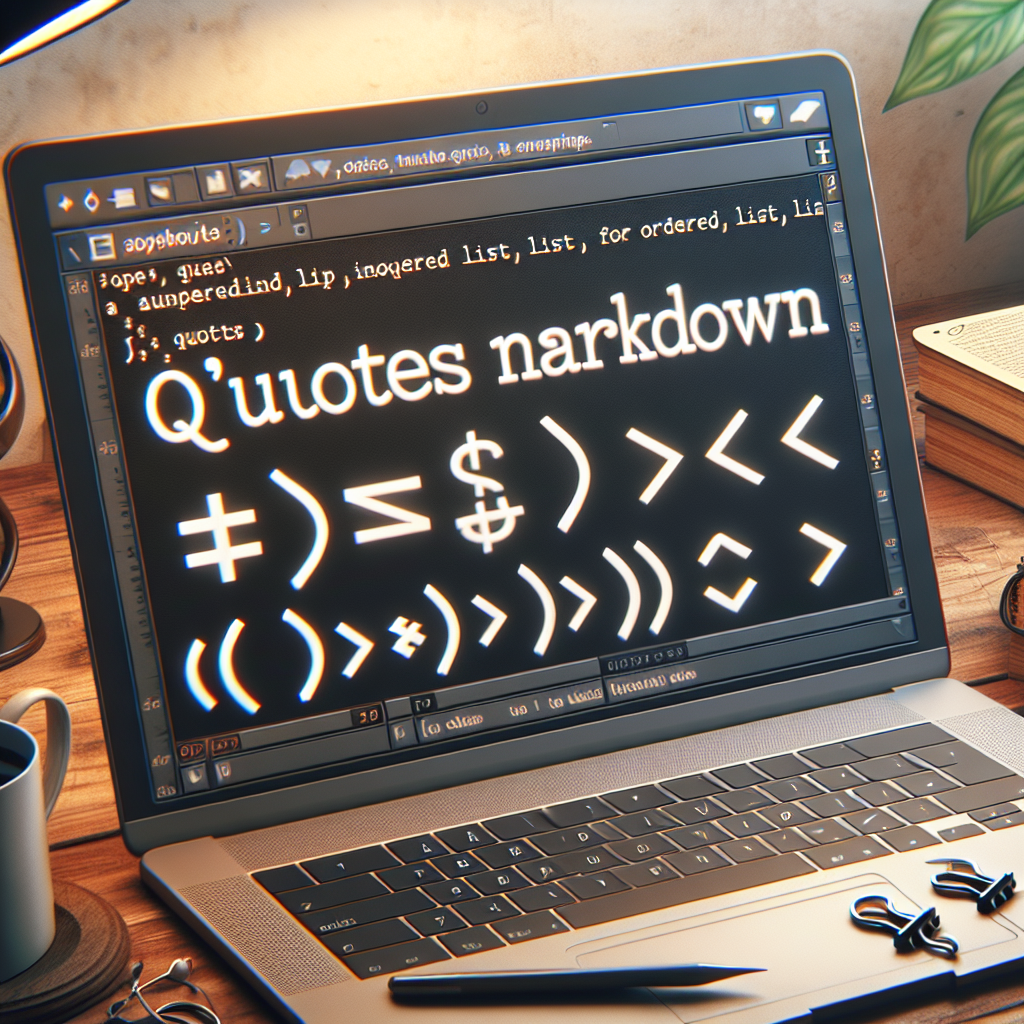
"Why struggle with Markdown formatting? Our free tools make it easy to create beautiful, professional-looking documents in seconds."
Markdown is a lightweight markup language that allows you to format text in a simple and readable way. One of the fundamental features of Markdown is the ability to include quotes. Quotes can be used to highlight important passages, provide context, or simply add emphasis to your text. In this article, we'll explore how to effectively use quotes in Markdown.
Basic Quote Syntax
In Markdown, you can create a blockquote by using the > character at the beginning of a line. Here's a basic example:
> This is a blockquote in Markdown.
When rendered, this will appear as:
This is a blockquote in Markdown.
Multi-line Blockquotes
If your quote spans multiple lines, you can simply continue each line with the > character:
> This is a blockquote in Markdown.
> It spans multiple lines.
> Each line is prefixed with the `>` character.
Rendered, it will look like this:
This is a blockquote in Markdown. It spans multiple lines. Each line is prefixed with the
>character.
Nested Blockquotes
You can also nest blockquotes to create more complex structures. This is done by adding additional > characters:
> This is the first level of quoting.
>
> > This is nested inside the first level.
>
> Back to the first level.
In the rendered output, it will appear as:
This is the first level of quoting.
This is nested inside the first level.
Back to the first level.
Inline Quotes
For those times when you need to quote something inline within a paragraph, Markdown does not have a specific syntax. However, you can use quotation marks or backticks to emphasize a quote:
Here is an inline quote: "This is important." Or, `use backticks` to highlight snippets.
Quotes with Other Formatting
Markdown allows you to format text within blockquotes. For example, you can use bold, italics, and even include code or lists:
> **Bold text** in a blockquote.
>
> *Italicized text* too.
>
> - List item inside a quote.
> - Another list item.
>
> `Code snippet` inside a quotation.
Rendered, it will appear as:
Bold text in a blockquote.
Italicized text too.
- List item inside a quote.
- Another list item.
Code snippetinside a quotation.
Practical Applications
- Highlighting Important Information: When writing documentation or reports, use blockquotes to emphasize crucial points or warnings.
- Quoting from Sources: If you're writing an article or blog post, blockquotes can be used to include quotes from external sources, making it clear that the text is a quotation.
- Side Notes and Asides: Blockquotes can also be used for side notes or asides that are related but not central to the main text.
- Commenting on Quotes: You can include your commentary outside the blockquote to provide context or analysis.
Conclusion
Quotes in Markdown are a simple but powerful feature that can enhance your documents and make them more readable. By using the > character, you can create blockquotes that clearly stand out, and by combining quotes with other Markdown formatting, you can produce rich, informative text. Whether you're writing documentation, articles, or just taking notes, mastering quotes in Markdown will significantly improve your writing.
If you have any further questions or need additional examples, feel free to ask!



Comments ()