Welcome to the MarkdownGenius (mdconvrt.com) Beginner's Guide
Enhance content creation efficiency from basics to advanced. Format text, create links, insert images for professional docs. Start your Markdown journey now.

Introduction
Benefits of Using Markdown
- Easy to Learn and Use: Markdown syntax is straightforward and requires minimal learning.
- High Readability: Markdown files are readable even without conversion to HTML.
- Cross-Platform Compatibility: Markdown can be used across various platforms and editors.
- Efficiency: Markdown allows for quick document writing and formatting, enhancing productivity.
Common Uses of Markdown
- Blog Writing: Many blogging platforms support Markdown for quick and easy content creation.
- Technical Documentation: Developers commonly use Markdown for project documentation and README files.
- Note-Taking: Markdown is an ideal tool for taking notes and jotting down ideas, with simple and clear formatting.
- Writing E-books: Many e-book writing tools support Markdown, facilitating content creation and management.
Platform Features
- File Conversion: Supports conversion between various document formats, ensuring compatibility across devices.
- Productivity Enhancement: Offers quick operations and auto-completion features to save time and enhance productivity.
- Document Beautification: Provides a variety of fonts, colors, and image options to make documents both practical and aesthetically pleasing.
Our design philosophy is "Simplicity is Power." The platform interface is clear and intuitive, with a well-organized layout for easy access to tools.
Table of Contents
- Part One: Editing
- Part Two: Combining
- Part Three: Markdown to PDF
- Part Four: Markdown to JPG
- Part Five: Markdown to PNG
- Part Six: Markdown to HTML
User Guide
Part One: Editing
- Visit the MarkdownGenius homepage.
- Click on the red area to select Editor and enter the editing interface.
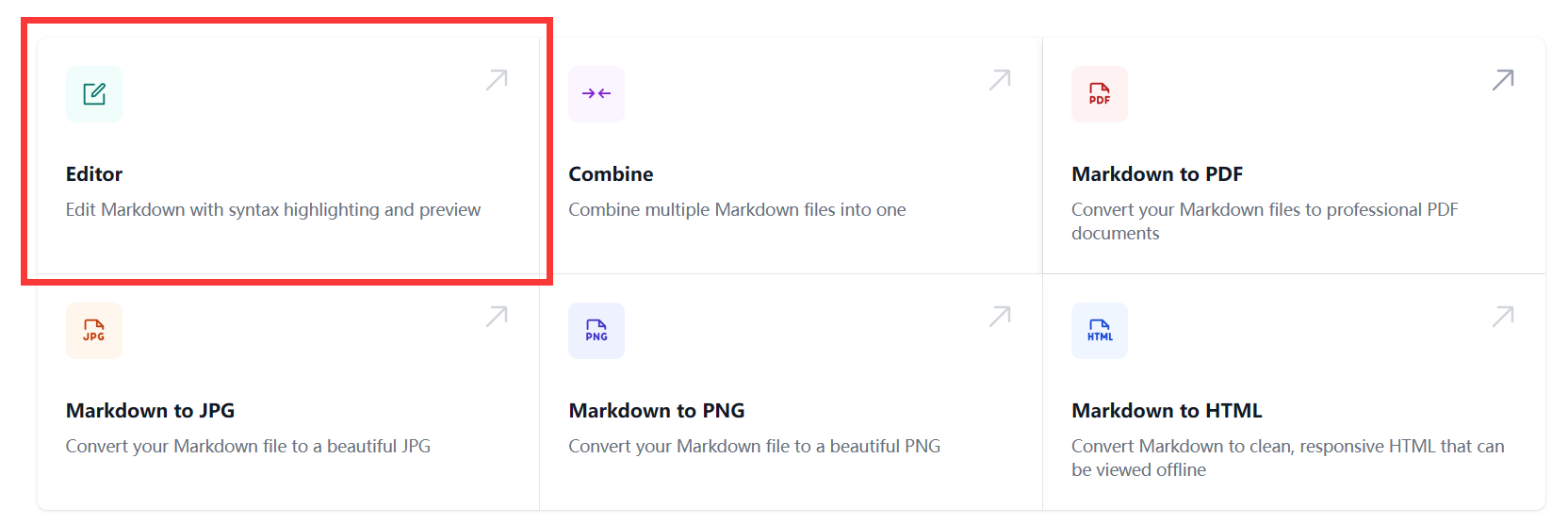
- Double-click or drag and drop your prepared
.mdformat document.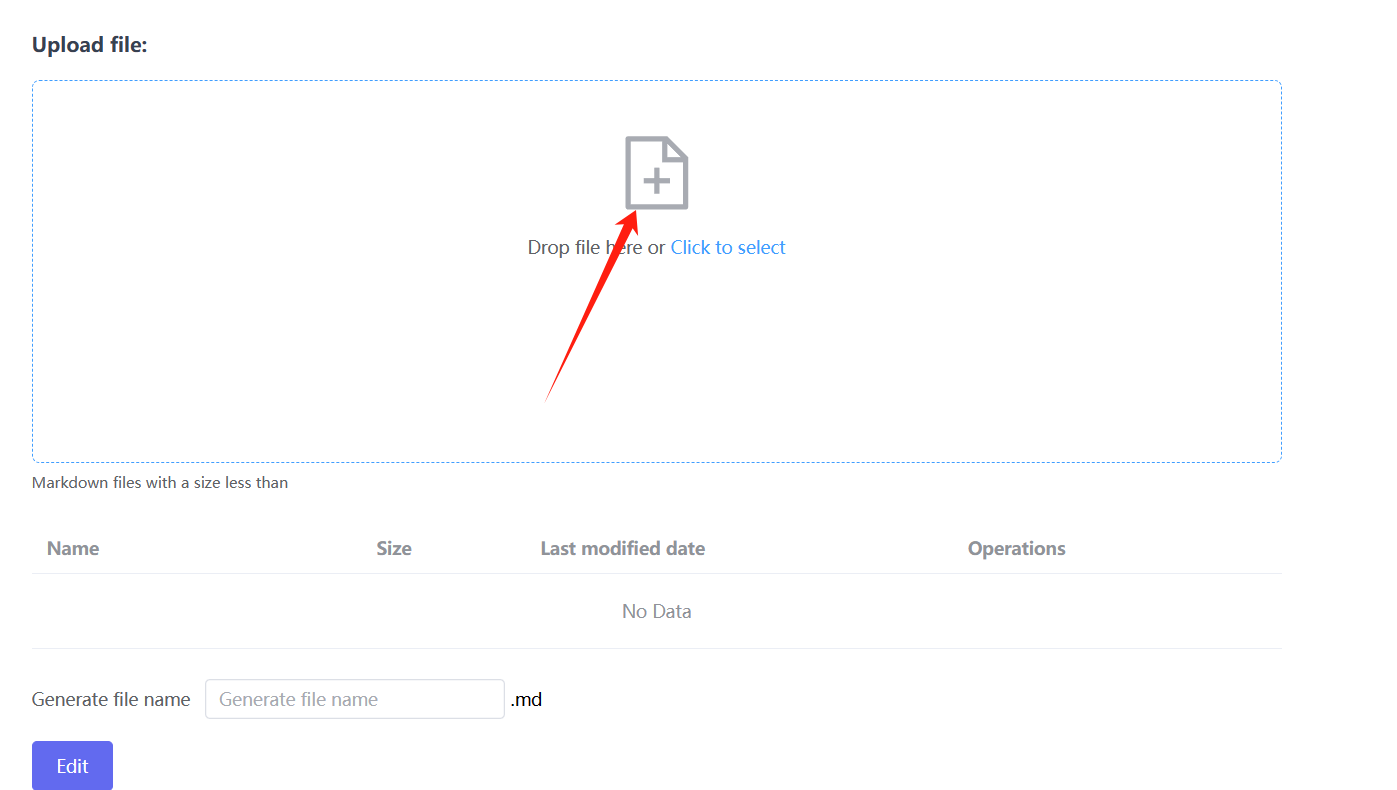
- After editing, click save in the bottom right corner and modify the file
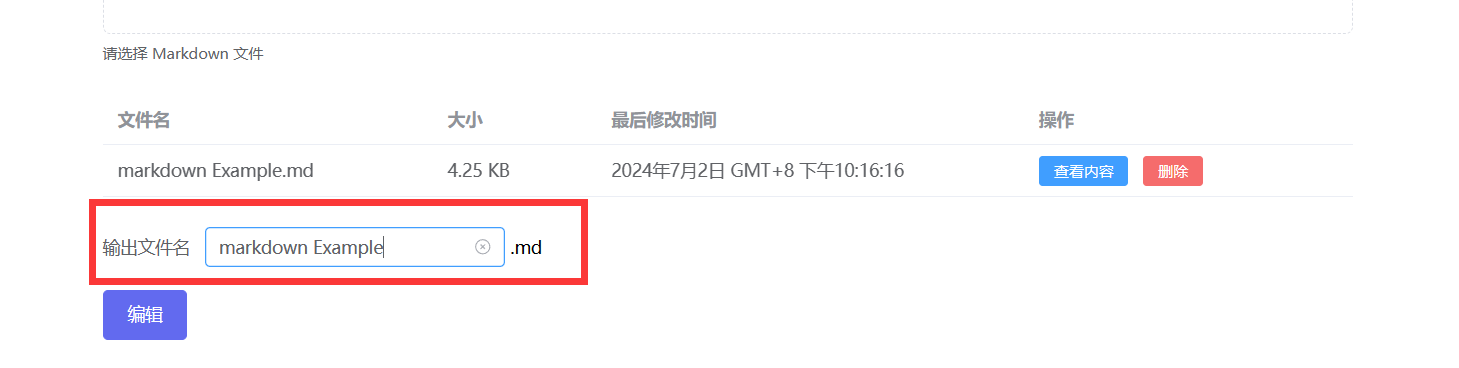 name.
name.
Part Two: Combining
- Select the Combine feature on the homepage.
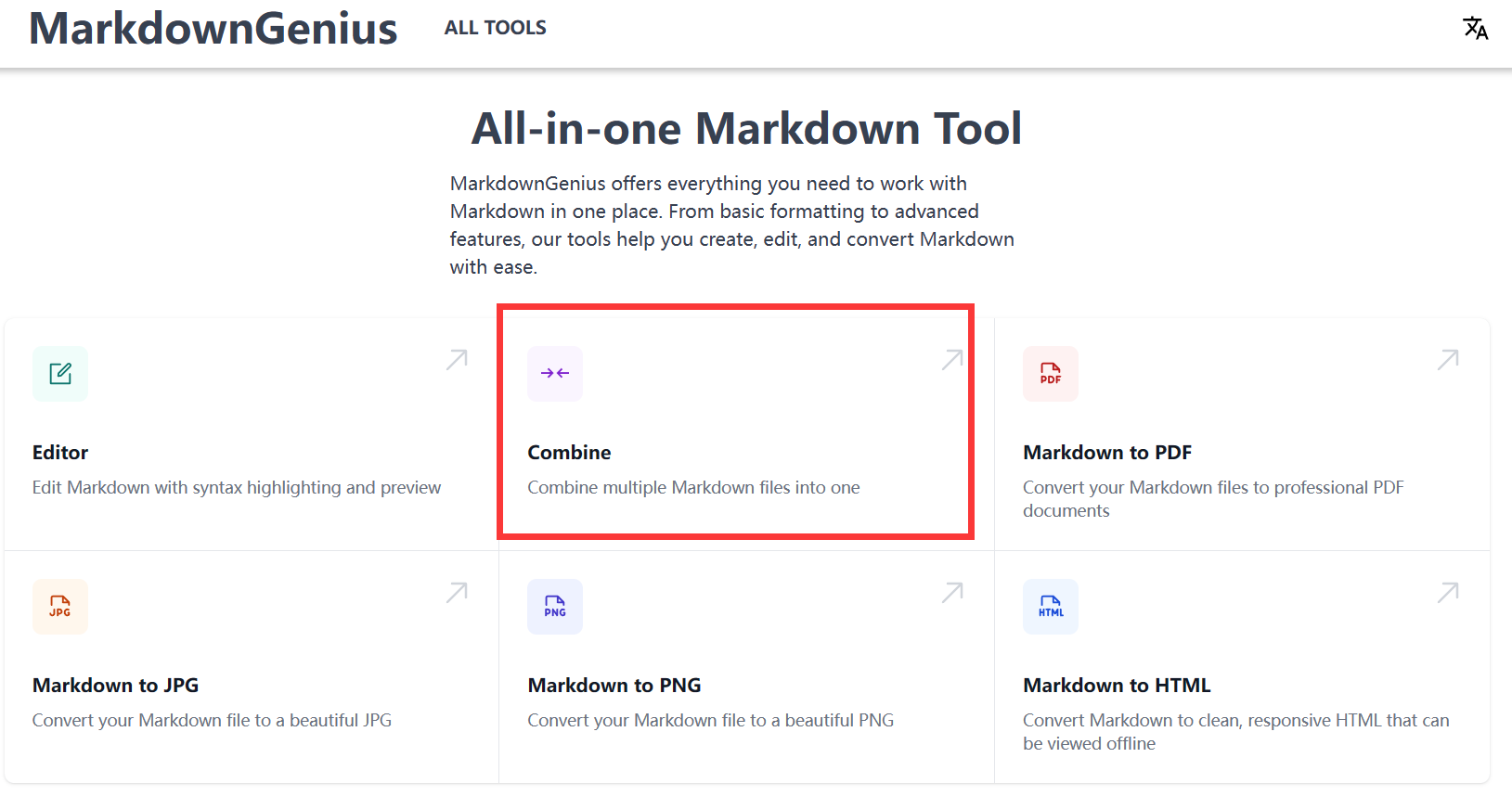
- Choose multiple
.mdformat documents for merging. - Set the output file name and click to start merging.
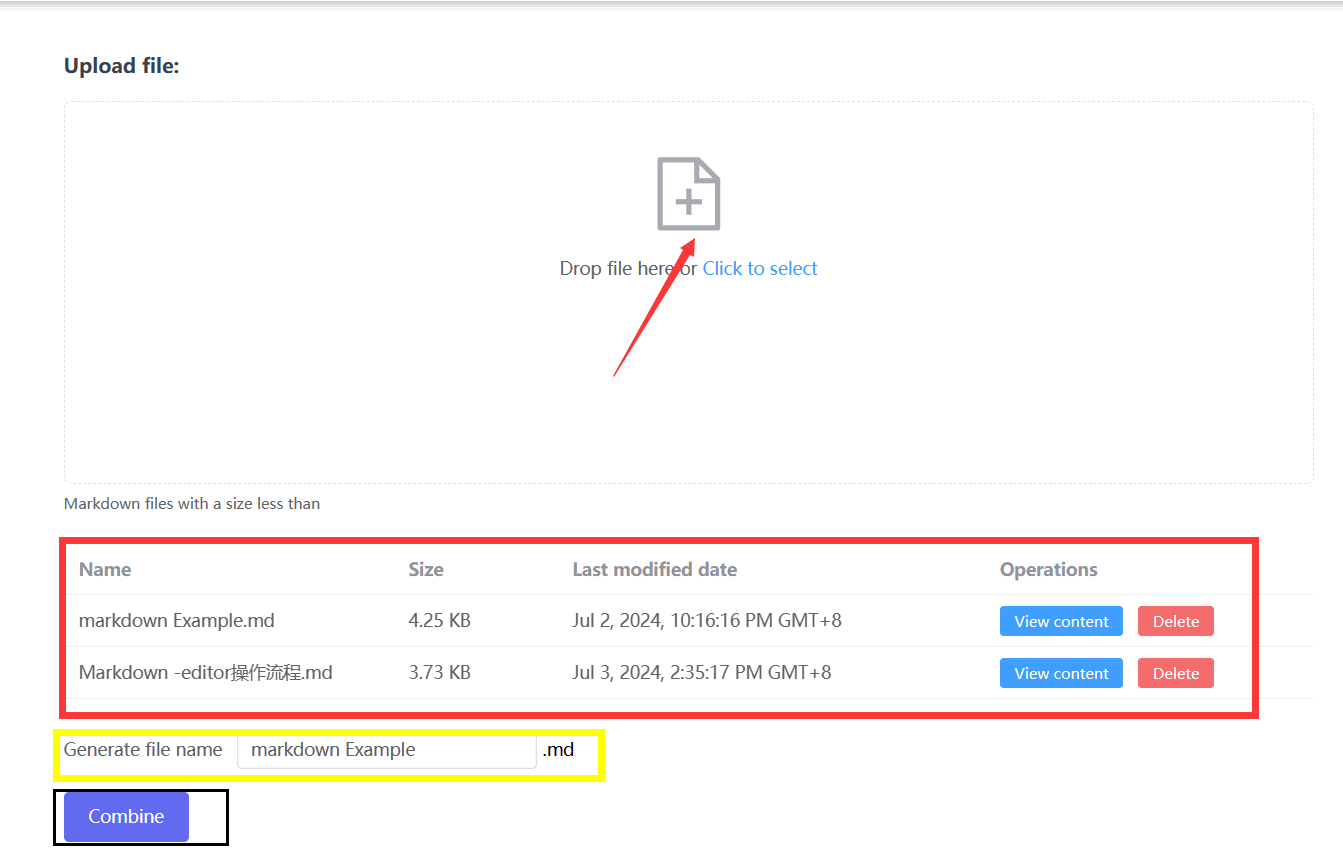
Part Three: Markdown to PDF
- Choose the Markdown to PDF feature.
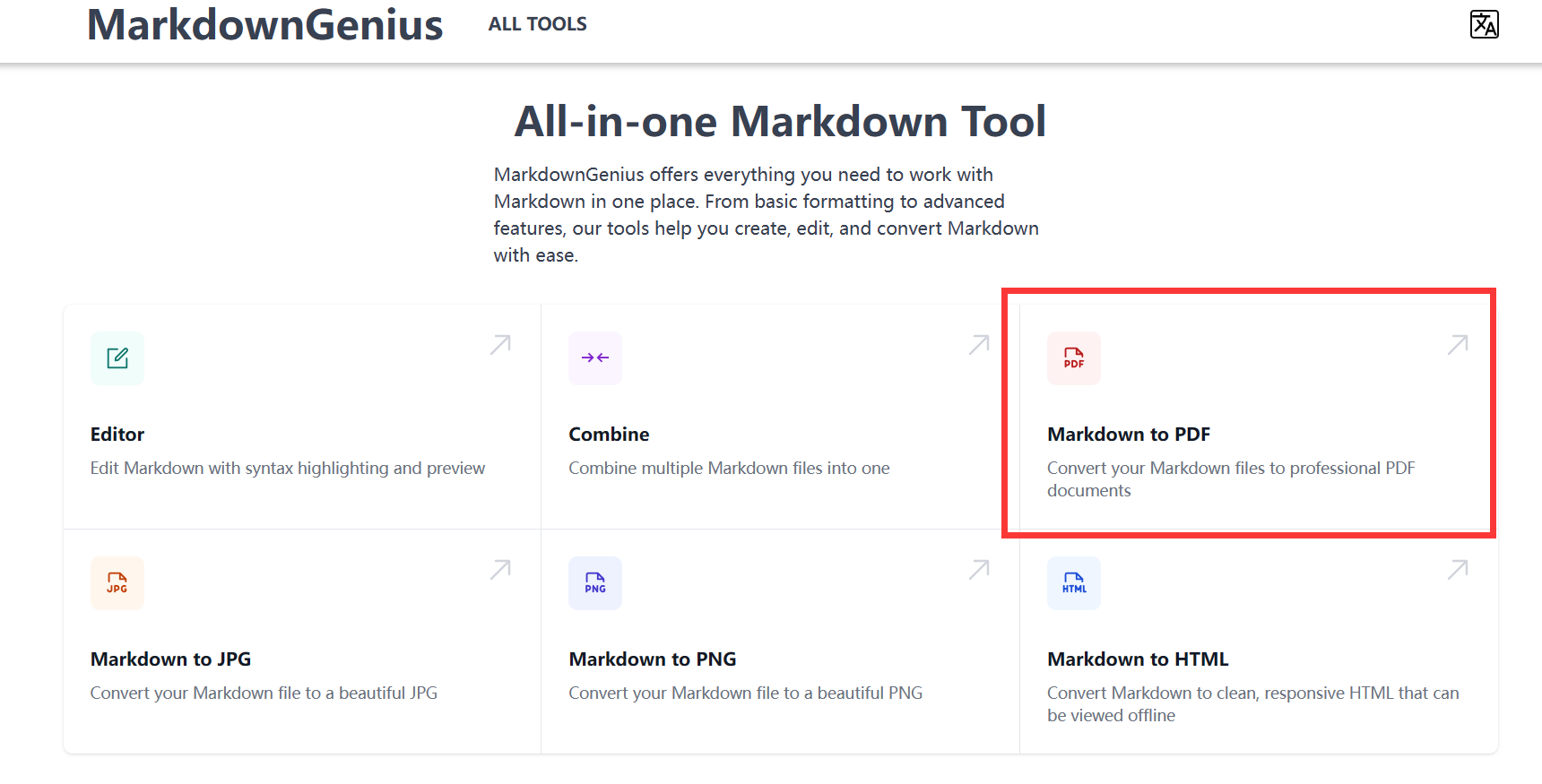
- Drag and drop or select your Markdown document.
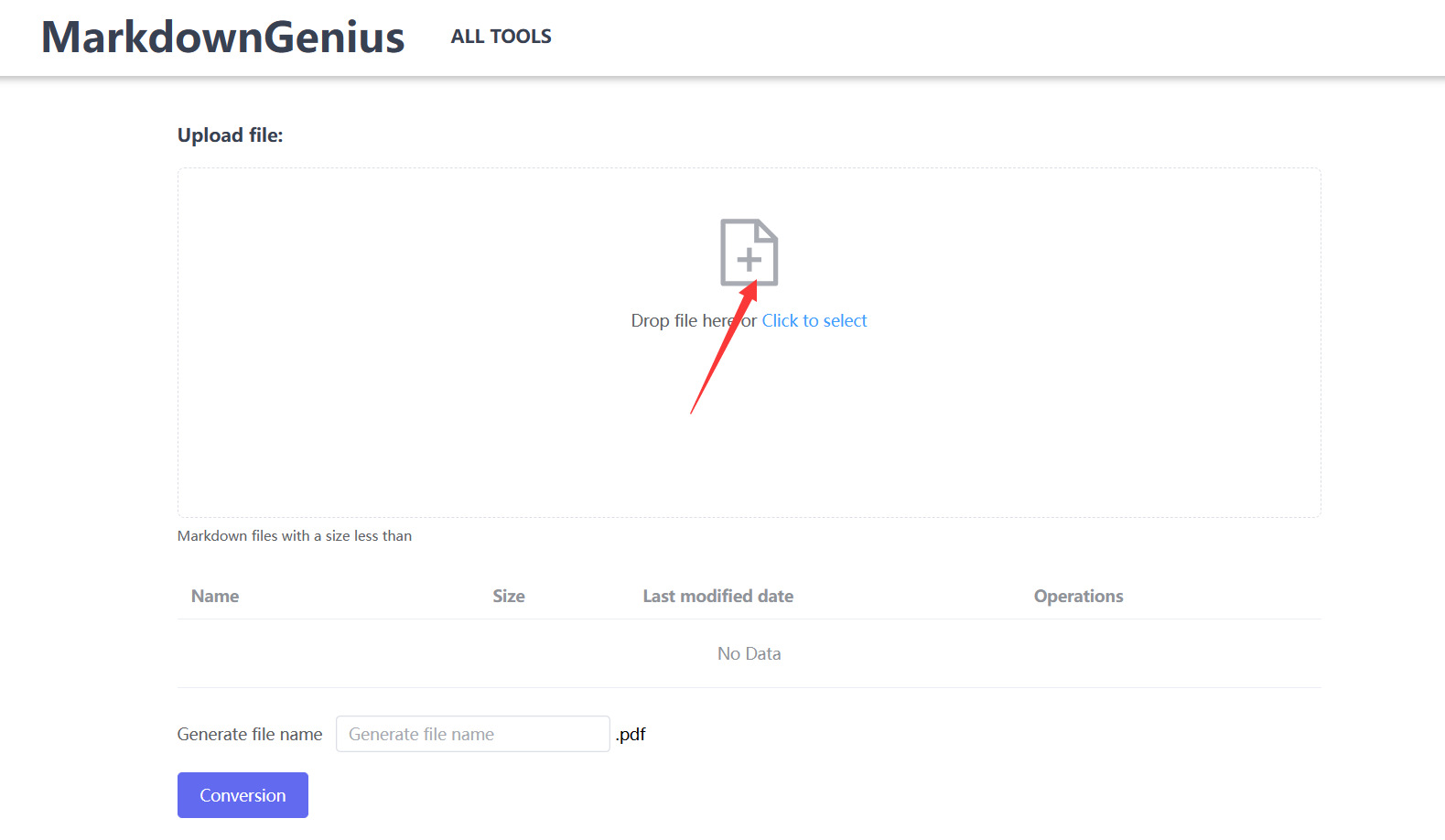
- Set the page parameters and start the conversion.
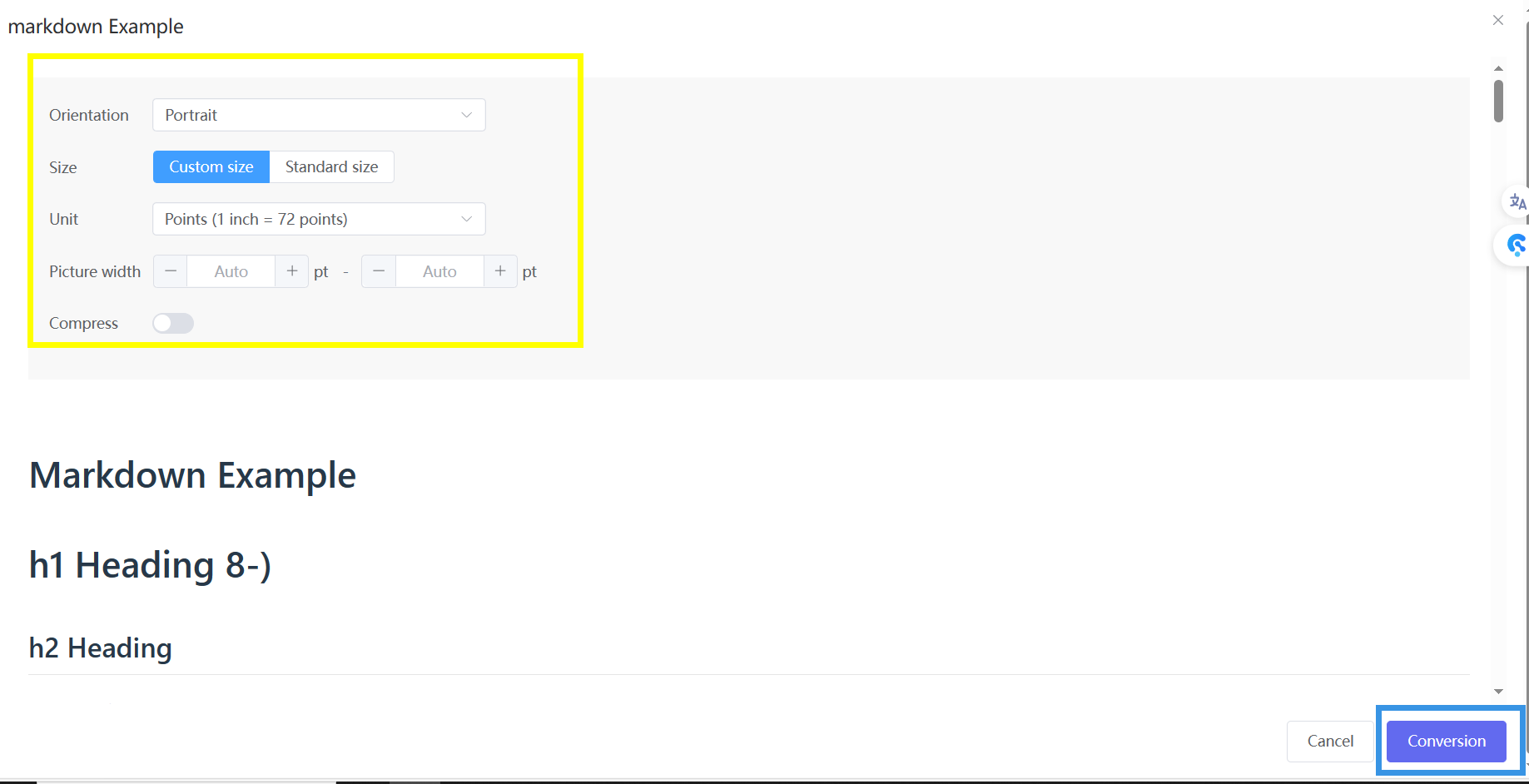
Part Four: Markdown to JPG
- Select the Markdown to JPG feature.
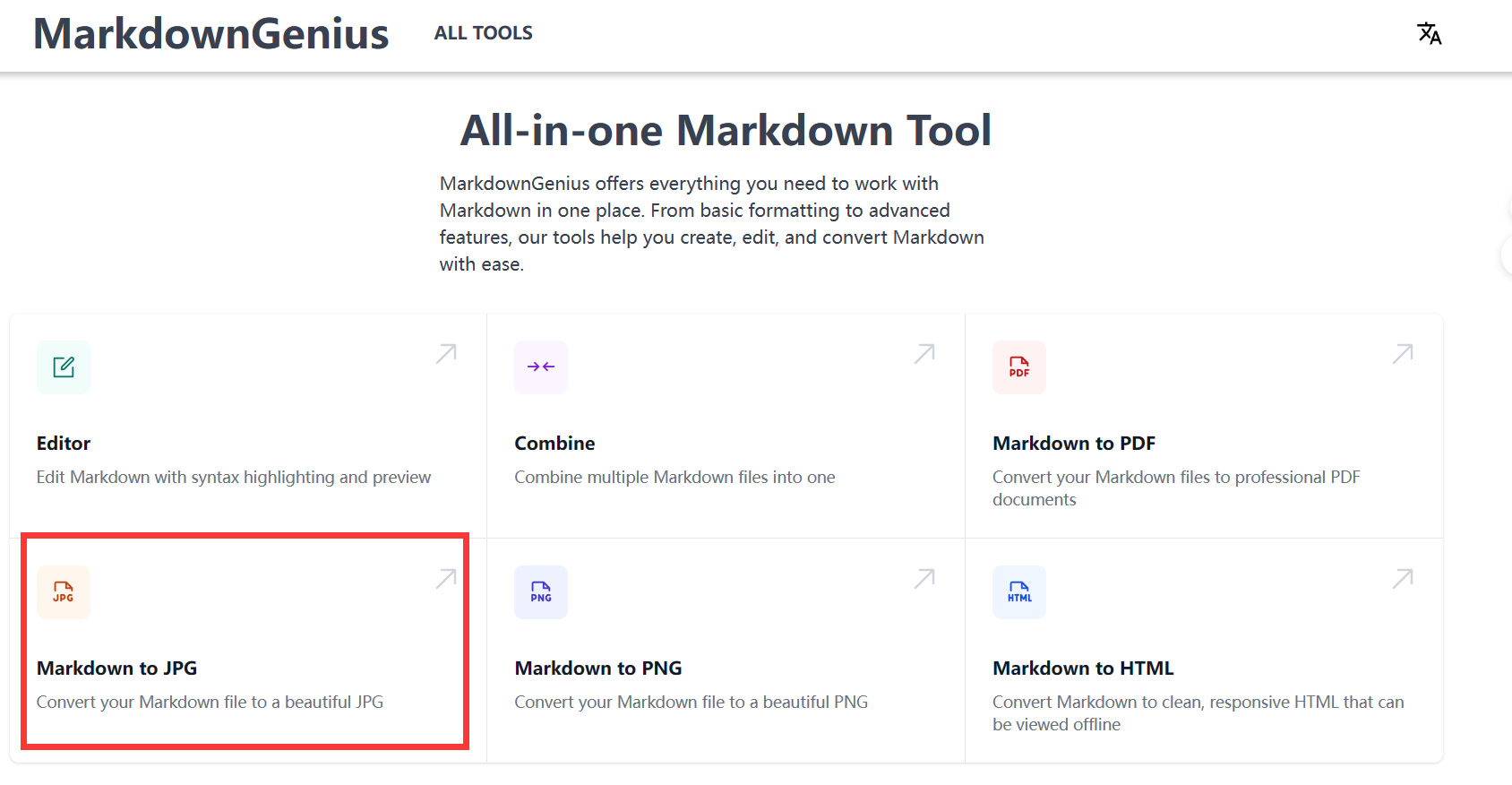
- Drag and drop or select your Markdown document.
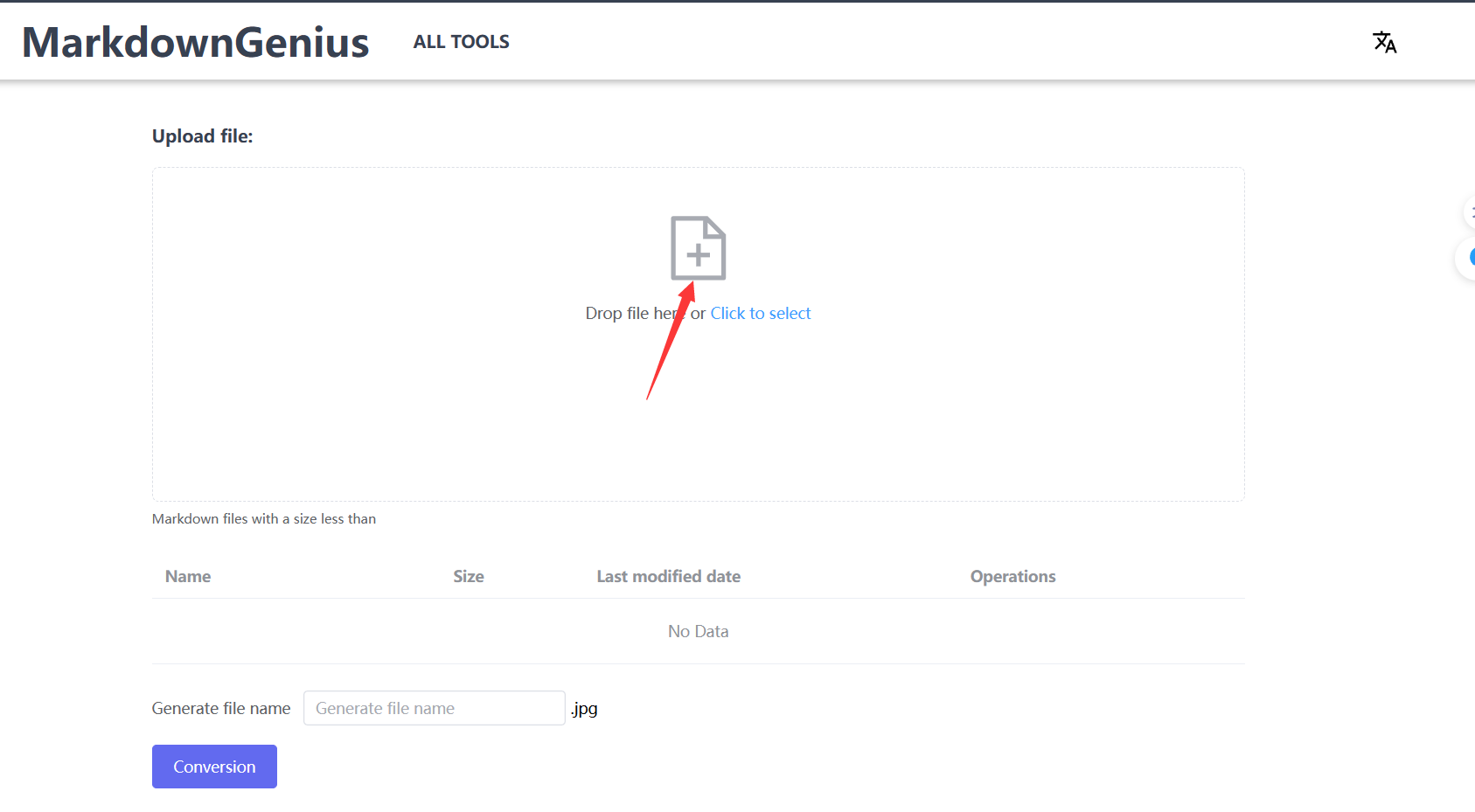
- Set the page width and start the conversion.
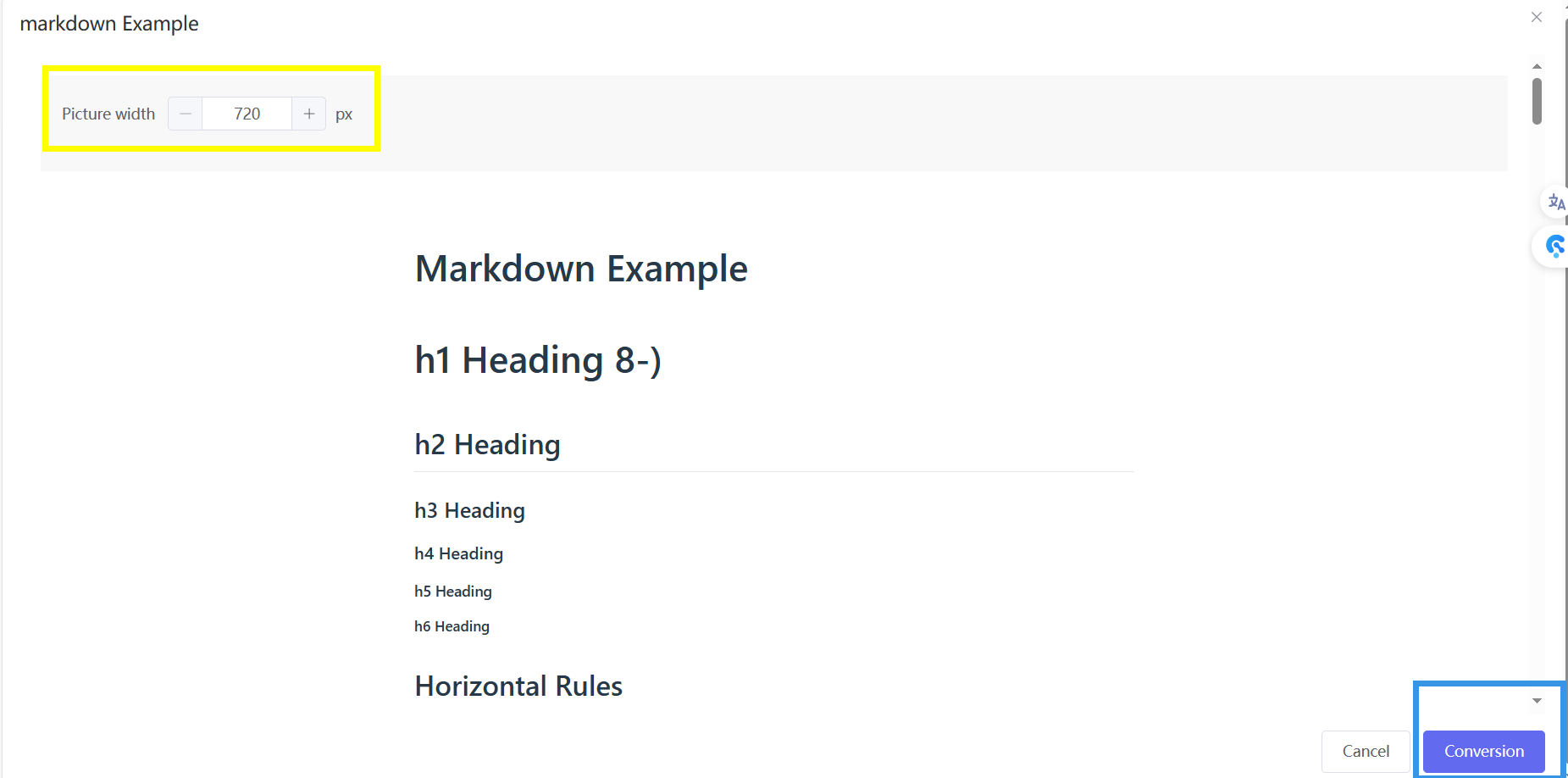
Part Five: Markdown to PNG
- Choose the Markdown to PNG feature.
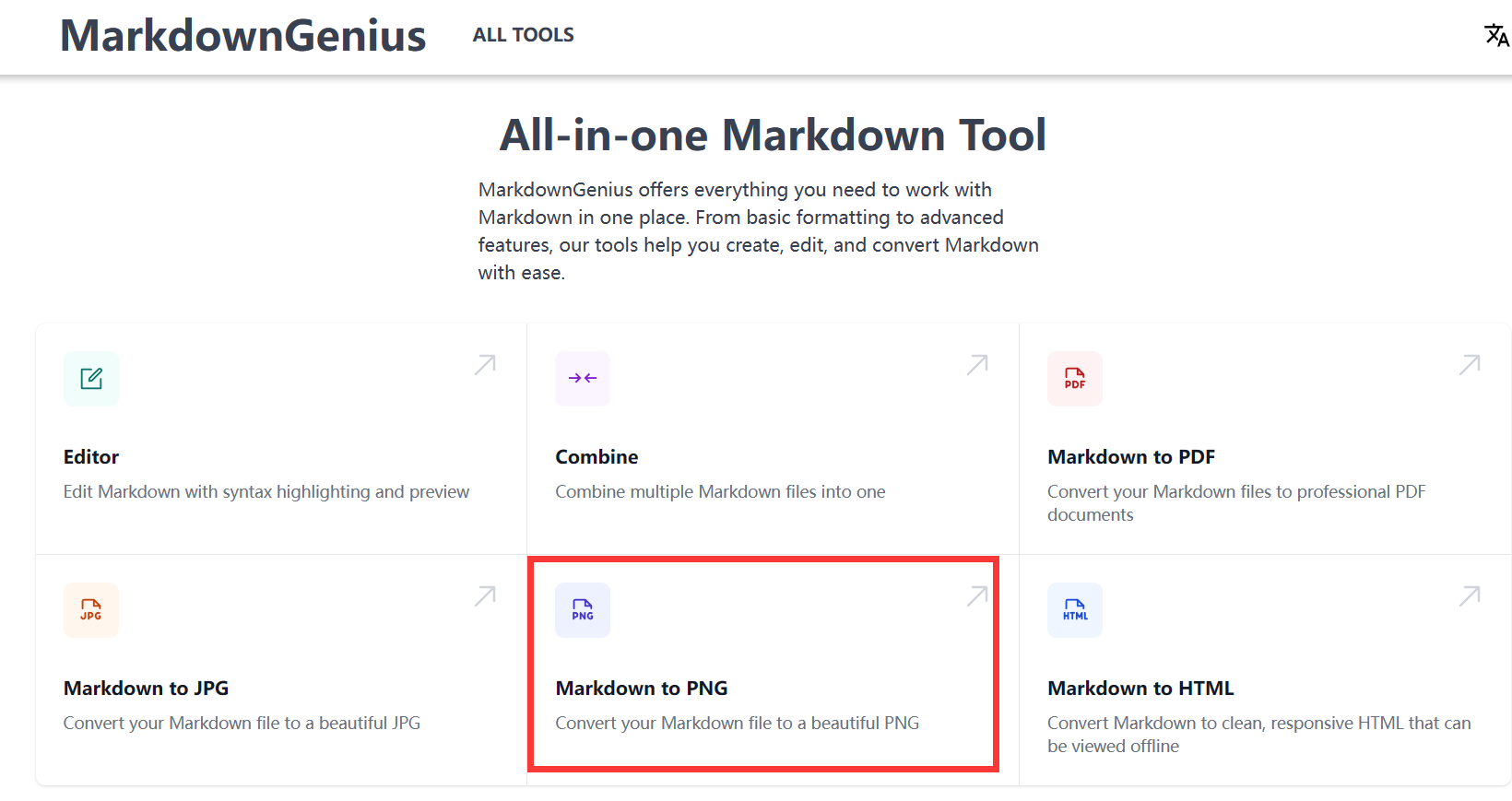
- Drag and drop or select your Markdown document.
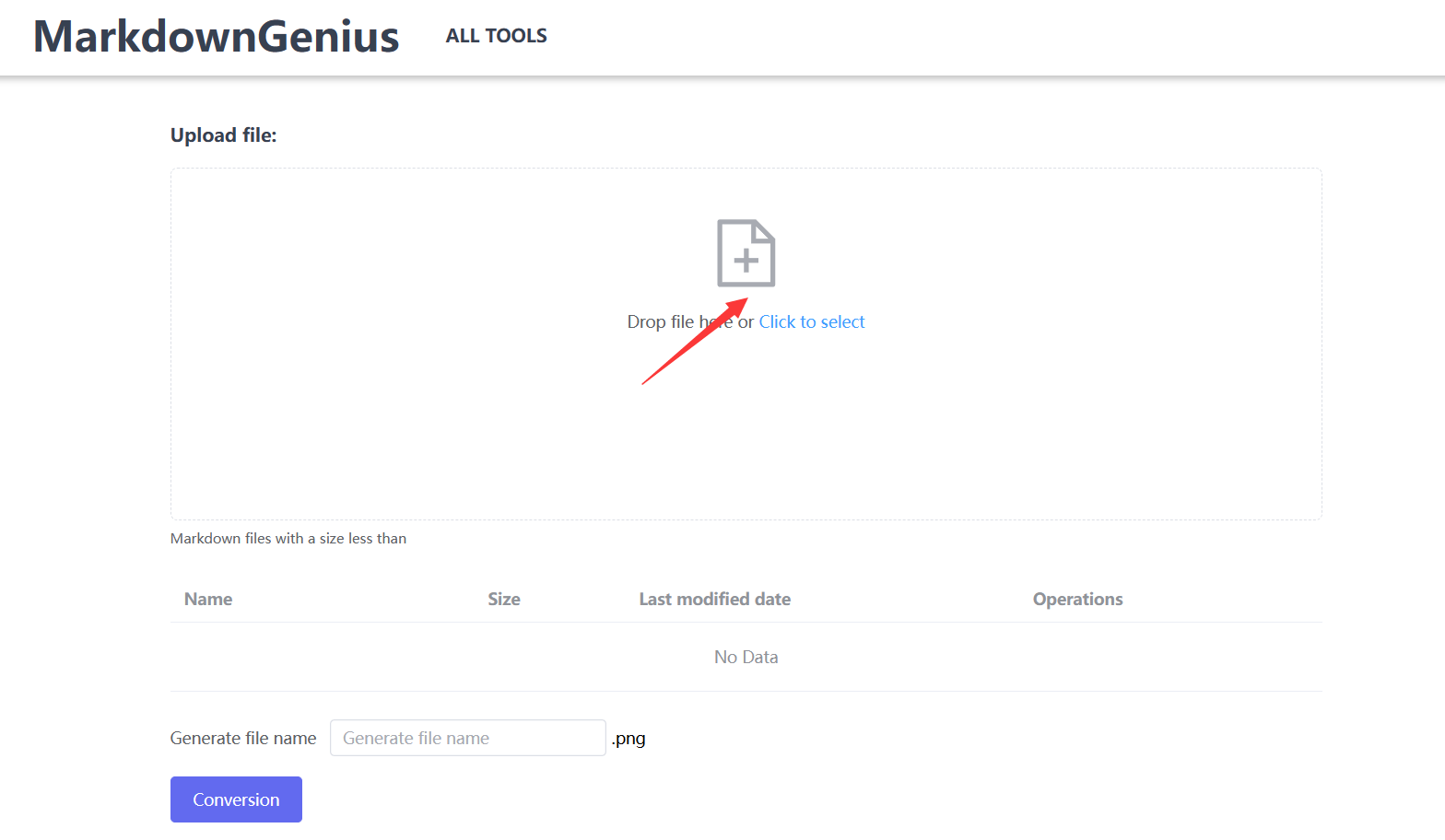
- Set the page width and start the conversion.
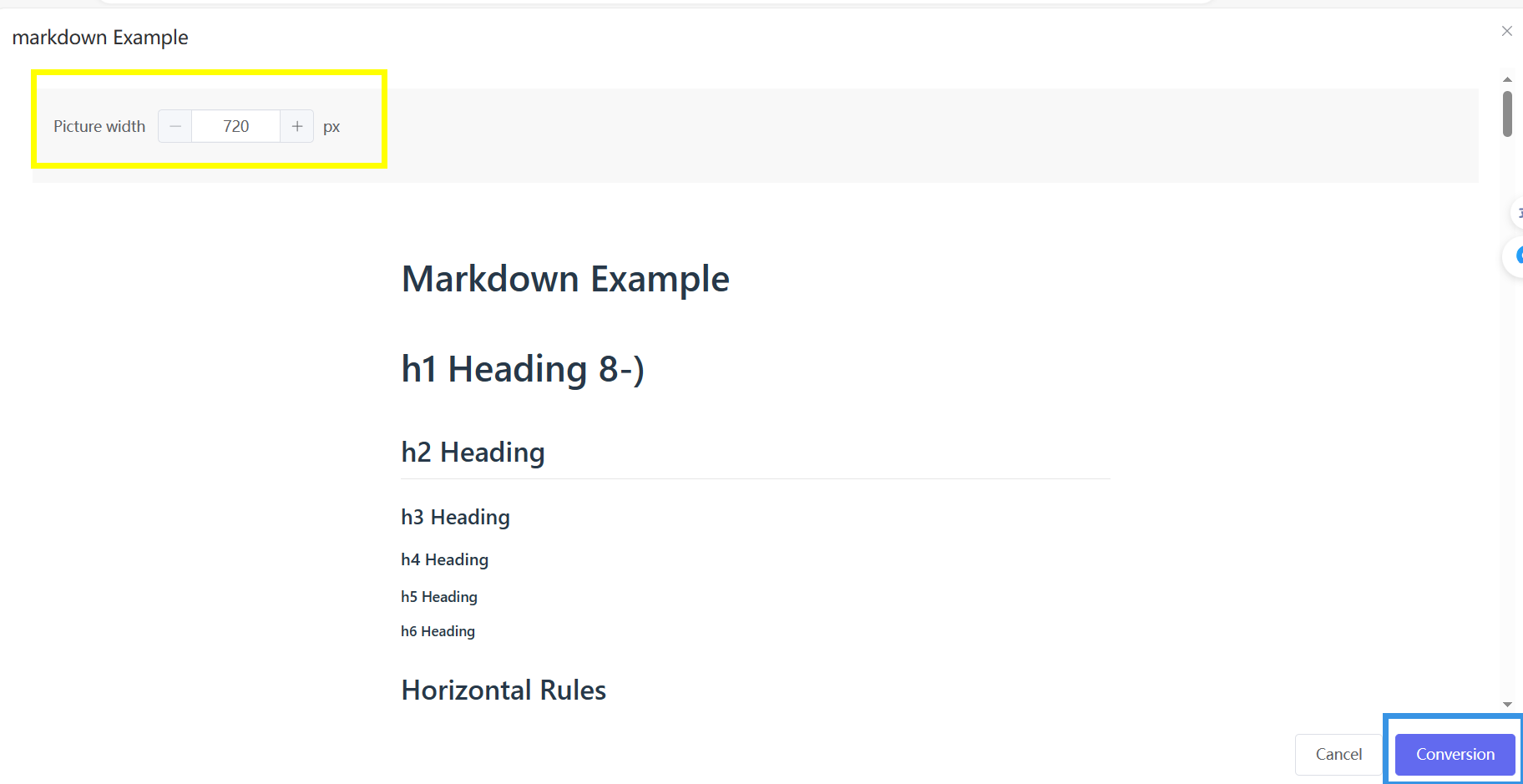
Part Six: Markdown to HTML
- Select the Markdown to HTML feature.
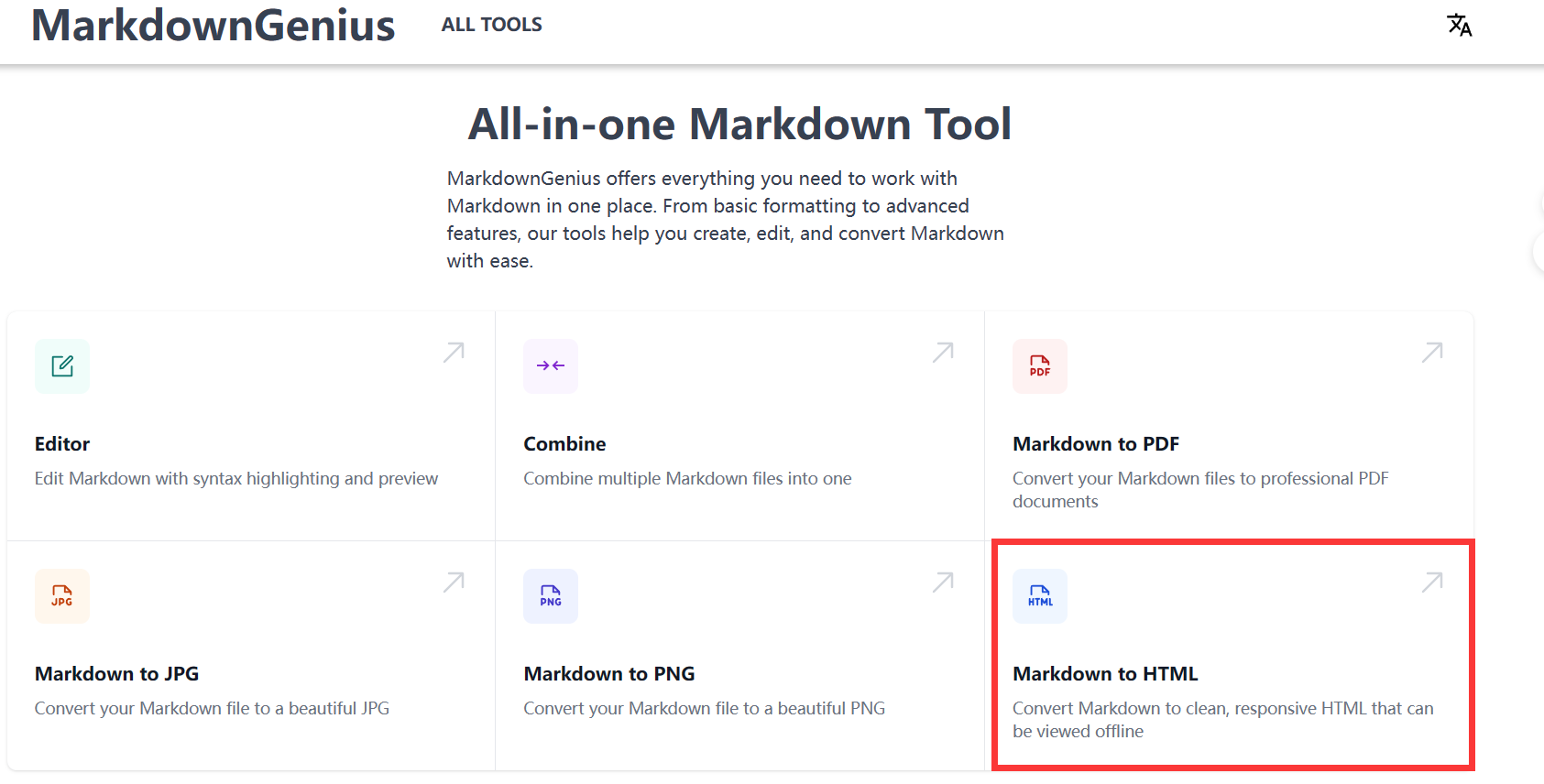
- Drag and drop or select your Markdown document
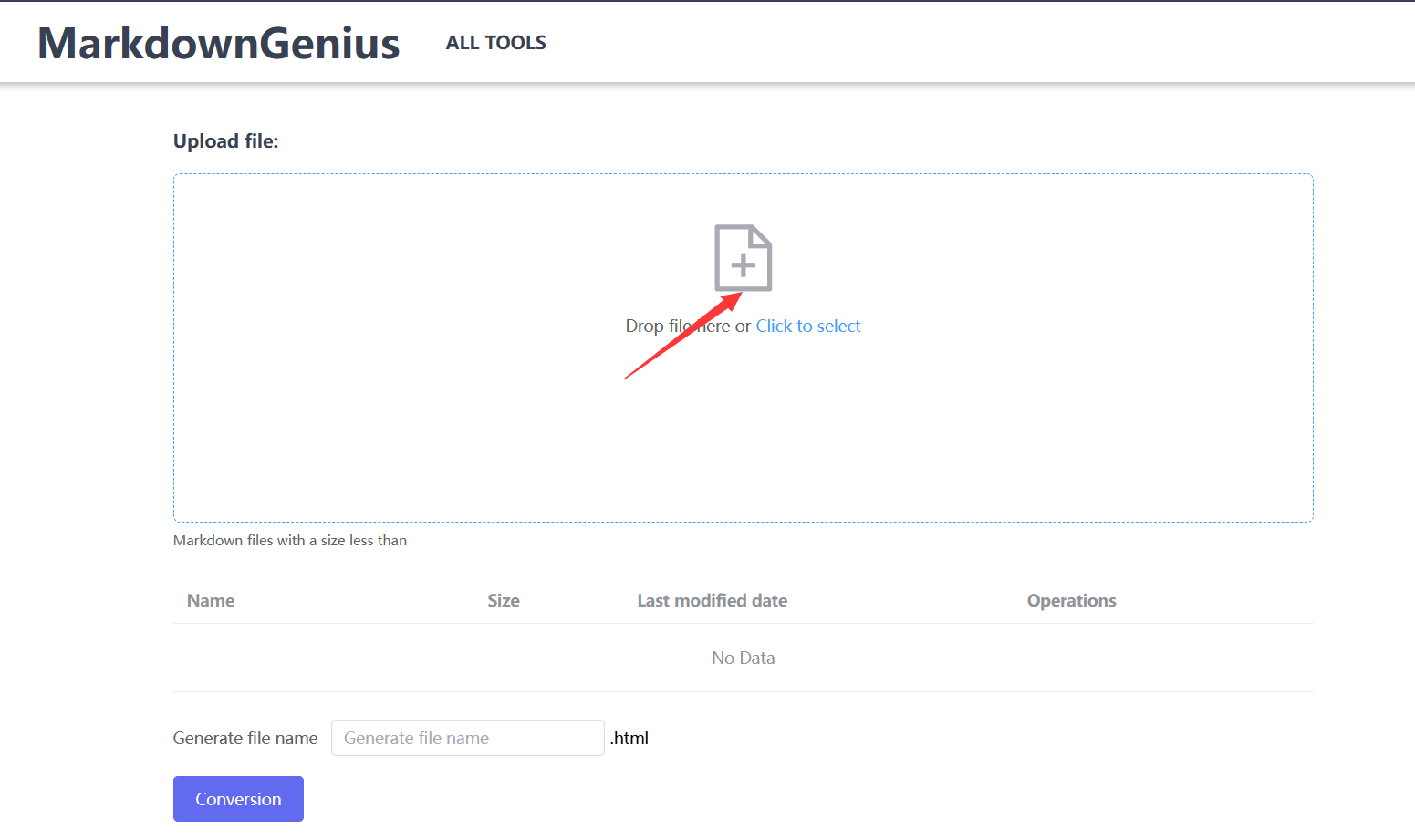
- Set the page title and start the conversion
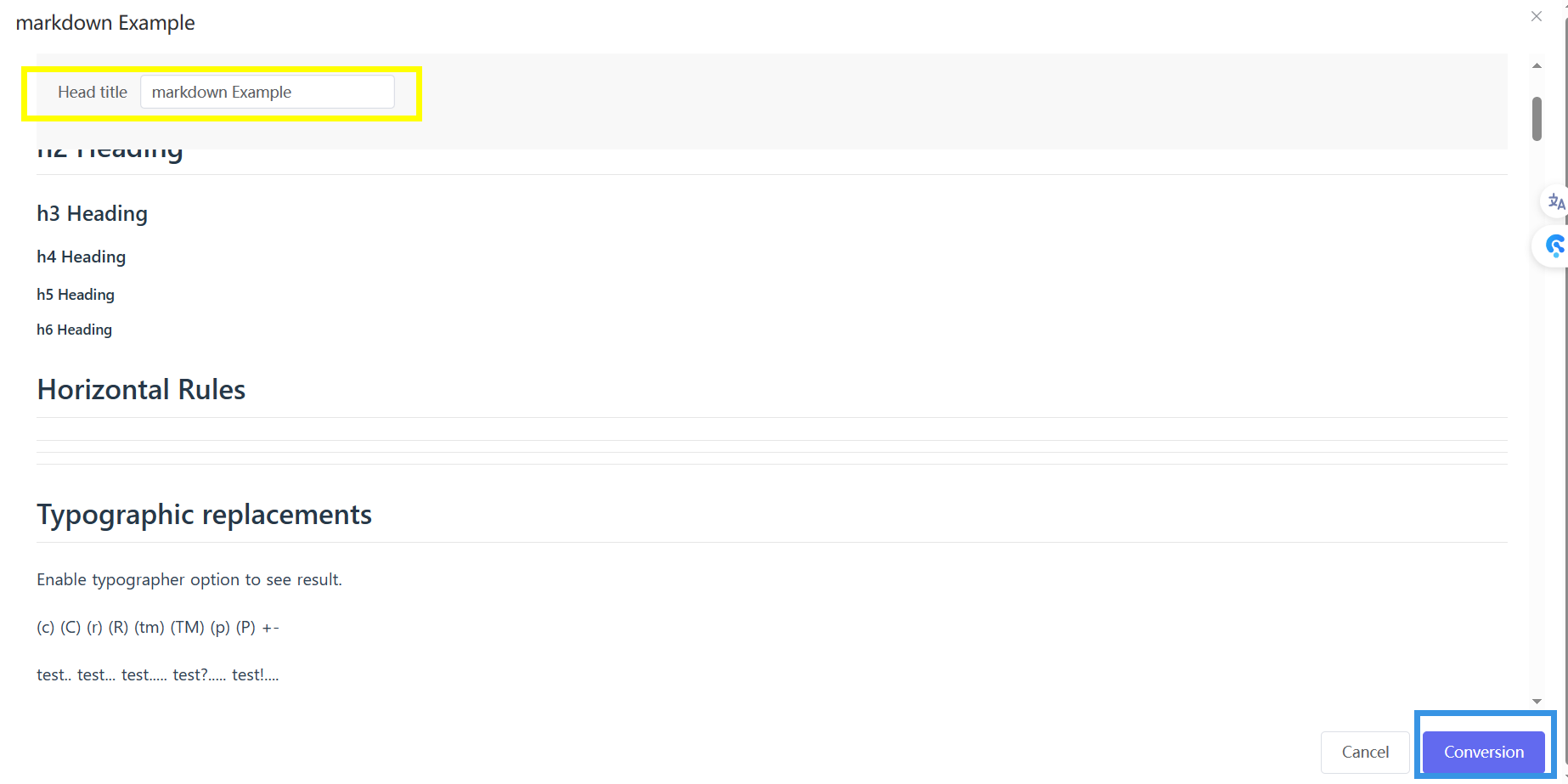
Hey, aspiring Markdown masters! Don't just watch from the sidelines! Come on, get your fingers moving, click around, and explore our platform's features! Remember, practice makes perfect, and perfection leads to brilliance. The power of Markdown is at your fingertips! Don't be shy, dive right in, and you'll find you're more capable than you ever imagined! Keep it up, future Markdown wizards!
Your feedback is our beacon, looking forward to your voice!
Don't waste another minute formatting Markdown by hand. Try our free tools now and see the difference!
If you have new format conversion needs, we would be delighted to receive your Email:support@mdconvrt.com or message.
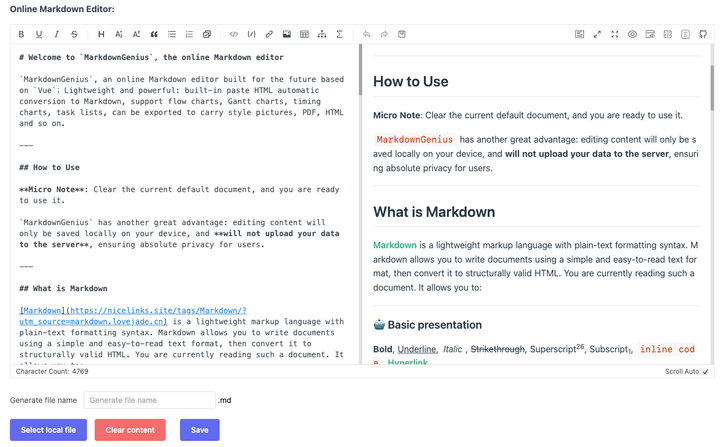
Comments ()